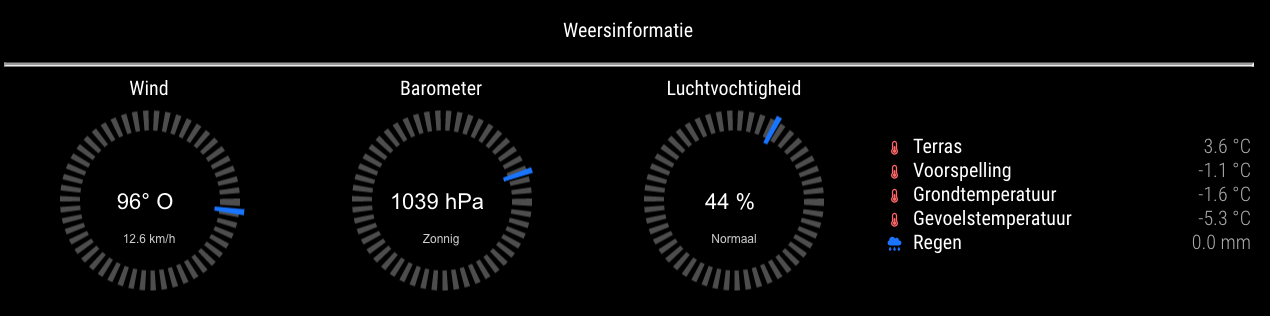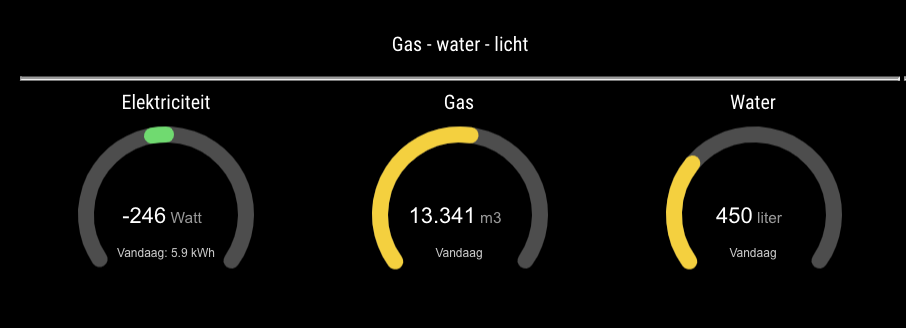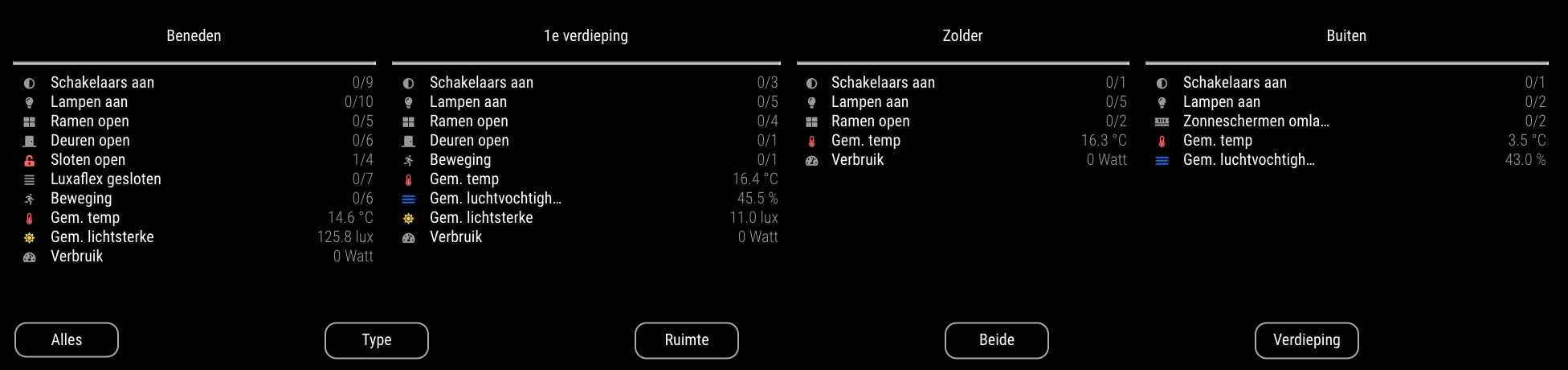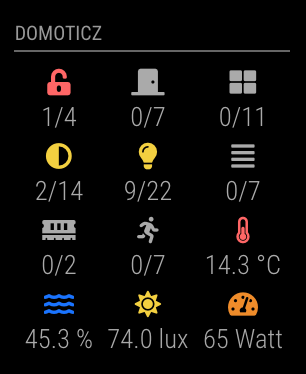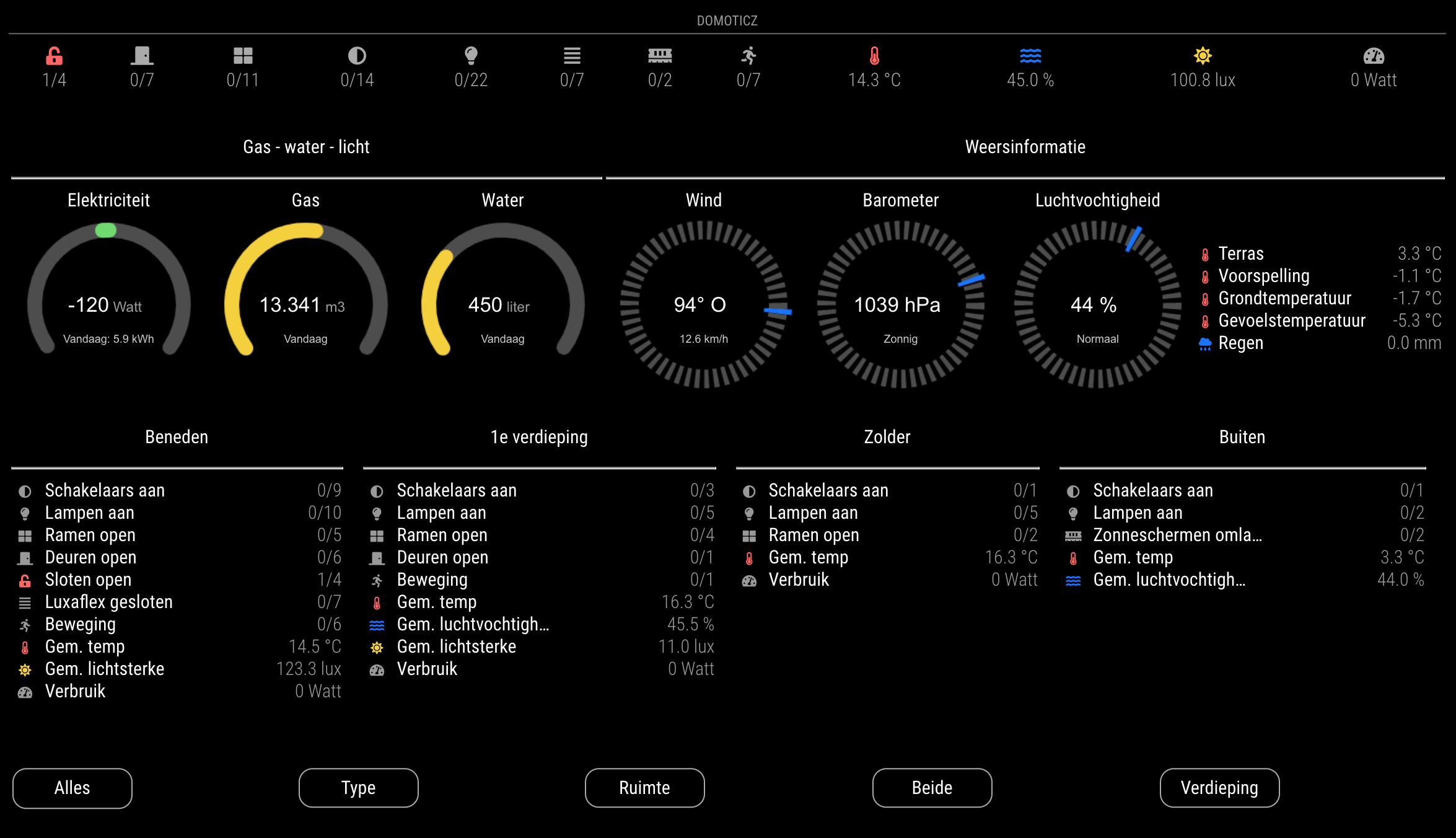Read the statement by Michael Teeuw here.
MMM-Domoticz-ext: interact with Domoticz
-
I can have a look at the temp/hum issue. I have several of these sensors myself and they do work in this layout. I would need the JSON-output of the specified device to figure out the problem.
-
I tried, but am unable to reproduce your problem. If you would like me to have a look, please post the JSON result for the device “mote”.
-
Hi
Sorry for the delayed response.
It appears that the issue occurs when there is no temperature or humidity data in the json output.
the sensor had no data while i was initially testing. After collecting some data it works as expected.
sample json data:pi@MM-lite:~$ curl "http://10.60.2.252:8080/json.htm?type=devices&rid=196" { "ActTime" : 1623221642, "AstrTwilightEnd" : "18:46", "AstrTwilightStart" : "05:45", "CivTwilightEnd" : "17:46", "CivTwilightStart" : "06:45", "DayLength" : "10:07", "NautTwilightEnd" : "18:16", "NautTwilightStart" : "06:15", "ServerTime" : "2021-06-09 14:54:02", "SunAtSouth" : "12:16", "Sunrise" : "07:12", "Sunset" : "17:19", "app_version" : "2020.2 (build 12917)", "result" : [ { "AddjMulti" : 1.0, "AddjMulti2" : 1.0, "AddjValue" : 0.0, "AddjValue2" : 0.0, "BatteryLevel" : 255, "CustomImage" : 0, "Data" : "0, 27.0", "Description" : "temperature and humidity in my office. polled from mqtt", "Favorite" : 0, "HardwareDisabled" : false, "HardwareID" : 3, "HardwareName" : "virtual hardware", "HardwareType" : "Dummy (Does nothing, use for virtual switches only)", "HardwareTypeVal" : 15, "ID" : "14114", "LastUpdate" : "2021-01-04 17:58:14", "Name" : "mote", "Notifications" : "false", "PlanID" : "0", "PlanIDs" : [ 0 ], "Protected" : false, "ShowNotifications" : true, "SignalLevel" : "-", "SubType" : "THGN122/123/132, THGR122/228/238/268", "Timers" : "false", "Type" : "Temp + Humidity", "TypeImg" : "temperature", "Unit" : 1, "Used" : 1, "XOffset" : "0", "YOffset" : "0", "idx" : "196" } ], "status" : "OK", "title" : "Devices" }With Temperature and humidity
pi@MM-lite:~$ curl "http://10.60.2.252:8080/json.htm?type=devices&rid=196" { "ActTime" : 1623222662, "AstrTwilightEnd" : "18:46", "AstrTwilightStart" : "05:45", "CivTwilightEnd" : "17:46", "CivTwilightStart" : "06:45", "DayLength" : "10:07", "NautTwilightEnd" : "18:16", "NautTwilightStart" : "06:15", "ServerTime" : "2021-06-09 15:11:02", "SunAtSouth" : "12:16", "Sunrise" : "07:12", "Sunset" : "17:19", "app_version" : "2020.2 (build 12917)", "result" : [ { "AddjMulti" : 1.0, "AddjMulti2" : 1.0, "AddjValue" : 0.0, "AddjValue2" : 0.0, "BatteryLevel" : 14, "CustomImage" : 0, "Data" : "32.2 C, 34 %", "Description" : "temperature and humidity in my office. polled from mqtt", "DewPoint" : "14.35", "Favorite" : 0, "HardwareDisabled" : false, "HardwareID" : 3, "HardwareName" : "virtual hardware", "HardwareType" : "Dummy (Does nothing, use for virtual switches only)", "HardwareTypeVal" : 15, "HaveTimeout" : false, "Humidity" : 34, "HumidityStatus" : "Comfortable", "ID" : "14114", "LastUpdate" : "2021-06-09 15:10:35", "Name" : "mote", "Notifications" : "false", "PlanID" : "0", "PlanIDs" : [ 0 ], "Protected" : false, "ShowNotifications" : true, "SignalLevel" : "-", "SubType" : "THGN122/123/132, THGR122/228/238/268", "Temp" : 32.19, "Timers" : "false", "Type" : "Temp + Humidity", "TypeImg" : "temperature", "Unit" : 1, "Used" : 1, "XOffset" : "0", "YOffset" : "0", "idx" : "196", "trend" : 1 } ], "status" : "OK", "title" : "Devices" }mote sensor appears now, above the snake enclosure light.
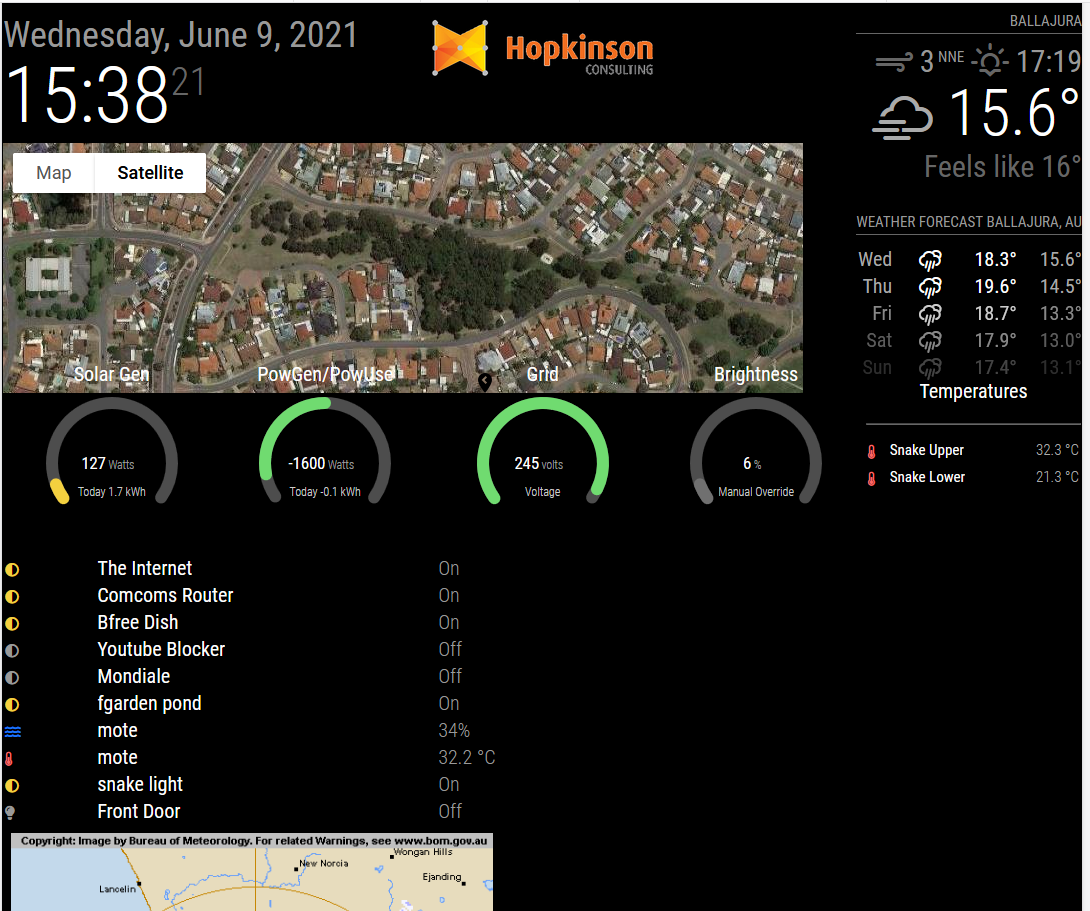
thanks again for your attention
-
Hi tanks for great module. I have a small problem with the counter today from the power consumption. this doesn’t show me the amount of use of the day. Gas and water working fine. see screenshot. Do you have a solution, or where I have to search? !!
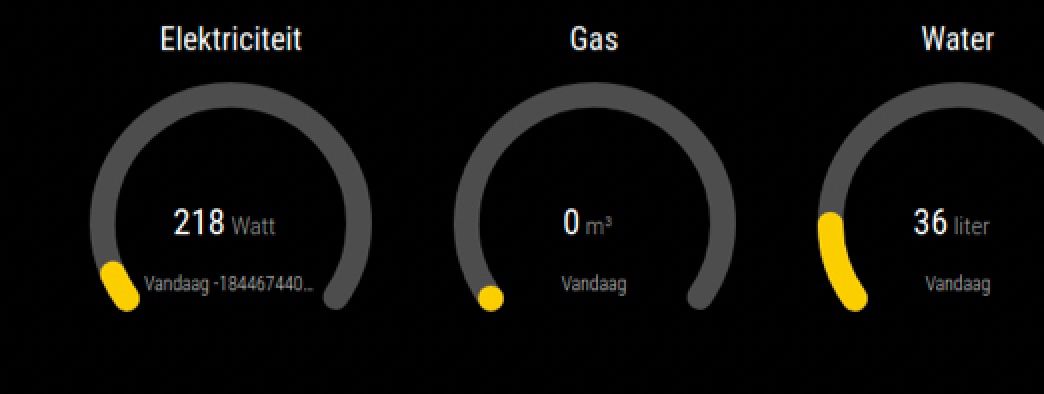
-
This post is deleted! -
Alle data is retrieved from the JSON response. Could you post it for the electricity counter?
-
Hi everyone, please help with setting up customs.css
Can anyone advise me how to change the font and icon size only for the first three rooms? (Red marked)
I would also need to delete the dividing lines marked in green.
I will be very grateful for more detailed advice.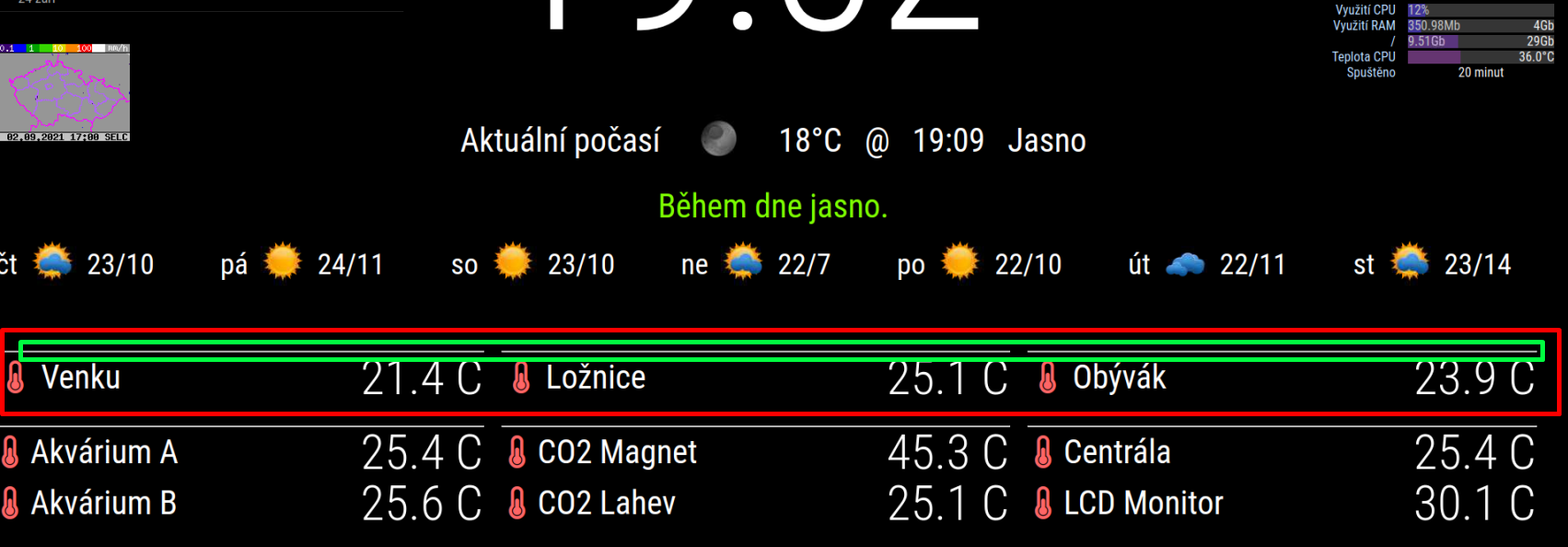
customs.css
.domoCellState { text-align: right; vertical-align: center; padding-left: 10px; font-size: 300%; /* velikost čísla teploměru */ color: #FFFFFF; line-height: 100%; } .domoIconDiv { padding-right: 5px; font-size: 200%; /* velikost ikony teploměru */ vertical-align: center; } .domoCell { text-align: left; vertical-align: center; font-size: 200%; /* velikost pisma popisku teplomeru - vedle ikony teploměru */ line-height: 100%; } .domoRoomCell { vertical-align: center; padding-right: 20px; font-size: 0%; /* velikost pisma nadpisu room */ }Config.js
the room numbers for which I would like to change the font size are idx 1, 8, 9{ module: "MMM-Domoticz-ext", position: "bottom_bar", config: { apiBase: "192.168.2.80", apiPort: "8081", updateInterval: 15, displayType: "room", alwaysShowDashboard: false, alwaysShowActions: false, showButtons: false, horizontal: true, columnCount: 3, dashboardColumnCount: 12, maxTitleLength: 18, rooms: [ { idx: "1" }, { idx: "9" }, { idx: "8" }, { idx: "11" }, { idx: "12" }, { idx: "13" }, ], } },Another question is whether it is possible to replace the character C with ° (character Celsius)
-
I don’t think it is possible to just change the font for the first lines. All are in the same class.
-
How to remove the lines (marked in green) I have already come.
using this codehr.domoDivider { display: none; }If it is not possible to change the font size of only the first three sensors, it is possible to run 2 instances of the module in config.js, but I do not know how to distinguish these instances in customs.css
-
I think this is also not possible, but I’m not an css expert. Maybe others have soms ideas.
You could create your own module based on the code and modify that css.