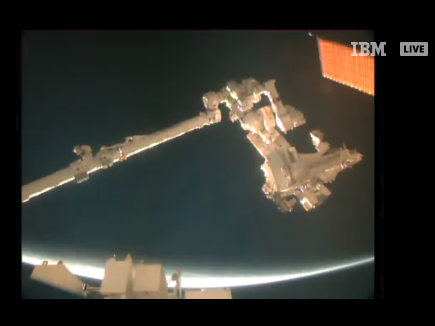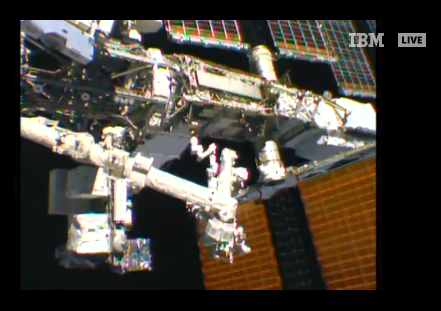Read the statement by Michael Teeuw here.
MMM-EARTH-Live & MMM-ISS-Live
-
starting with one of the newer electron builds, (and chrome, and mozilla) they have implemented a new ’ no autoplay’ policy.
they require a user to click on the web page somewhere to enable autoplay…there is a workaround
edit mm/js/electron.js
and change the code like thisfunction createWindow() { app.commandLine.appendSwitch('autoplay-policy', 'no-user-gesture-required'); //< -------- added var electronOptionsDefaults = {then restart MM… autoplay will work now
-
Thanks for that, It does as you say and starts without the playbutton
-
@sdetweil said in MMM-EARTH-Live & MMM-ISS-Live:
starting with one of the newer electron builds, (and chrome, and mozilla) they have implemented a new ’ no autoplay’ policy.
I did not know this. Thank you, Sam. :thumbsup:
-
I’ll be checking this out after work today, thank you
-
@Mykle1
hi Mykle1
Thanks for this great module
I am receiving the following message:
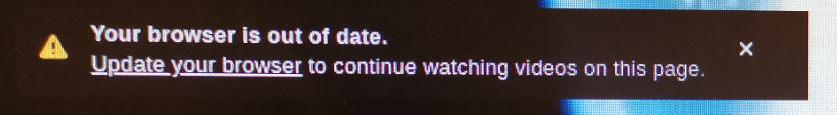
Do you have an idea?
Thanks a lot
Best Regards -
Hi @Vauxdvihl,
I had the same problem with another module. You can find what worked for me here: https://forum.magicmirror.builders/topic/11185/electron-browser-outdated
Good luck! -
@rudibarani i submitted a change request to upgrade to 6.0.12 on the next update
-
Hi @Mykle1,
After lunartic I also installed these two modules: MMM-ISS Live and MMM-Earth Live. I’m your fan …:grinning_face_with_smiling_eyes:I have the problem mentioned by @Vauxdvihl and @rudibarani, but for the ISS Live module I was able to close the message with the mouse, for the Earth Live module it is not possible … the pointer has no effect!
Could you help me?Thanks for your interesting modules.
@Mykle1 PS: do you like my “Astronomy” page? :smiling_face_with_open_mouth_cold_sweat:
-
@Egnos said in MMM-EARTH-Live & MMM-ISS-Live:
@Mykle1 PS: do you like my “Astronomy” page?
I do. I like all things related to the cosmos. :thumbsup:
I just loaded up both modules and was able to close both warning messages. The modules are both working as expected, as you can see from the screenshot. Can you please try again?

-
@Mykle1 said in MMM-EARTH-Live & MMM-ISS-Live:
@Egnos said in MMM-EARTH-Live & MMM-ISS-Live:
I just loaded up both modules and was able to close both warning messages. The modules are both working as expected, as you can see from the screenshot. Can you please try again?
/>Do I have to enable the mouse pointer or do I have to be on t the module?