Read the statement by Michael Teeuw here.
Don't know how to configure a module
-
I want to use a 3rd party module in the mirror but its description lacks in an example of how to set it up.
It’s a module that displays Barcelona TMB metro train and bus times. https://github.com/jaumebosch/MMM-TMBI already followed the steps required but the module keeps “loading” and no time tables show up.
Here is the code that I put in the “modules” array:
{
module: “MMM-TMB”,
position: “bottom_right”, // This can be any of the regions.
config: {
appId: “e667ba4d”,
appKey: “4cce2cd5c009e7b2368a61f89e909733”,
busStopCode: “000921”,// See below for configurable options } },It’s a bit different to the one posted by its’ creator because that one made the whole MagicMirror program crash.
I’d appreciate any advice.
-
Assuming that your appID and appKey are both valid (I suggest you verify them both), have you tried any other bus stop codes?
I tried the the stopUrl for “stops” from the node_helper.js and this was the response:
HTTP Status 404 - Could not find resource for relative : /1.0/ibus/stops/000921 -
Looked into this a little further. I’m pretty sure the problem lies with the busStopCode or the module is not behaving as expected. If you empty the busStopCode, as seen below, the module starts displaying data. Perhaps this will put you on the right track to resolving your issue./
{ disabled: f, module: 'MMM-TMB', position: 'top_right', // This can be any of the regions. config: { appId: 'e667ba4d', appKey: '4cce2cd5c009e7b2368a61f89e909733', busStopCode: '', } },Returns this:
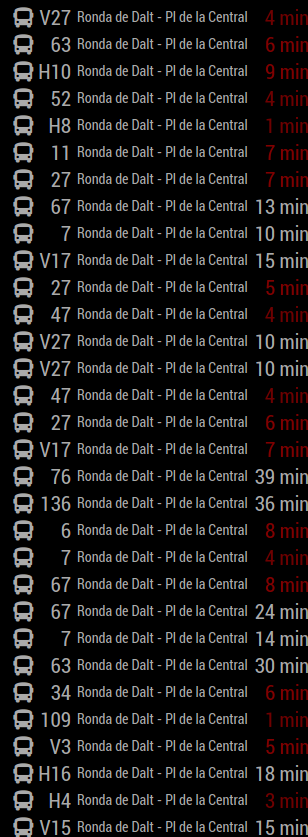
-
Thank you very much! I put only 3 digits of the bus stop code and it works perfectly.
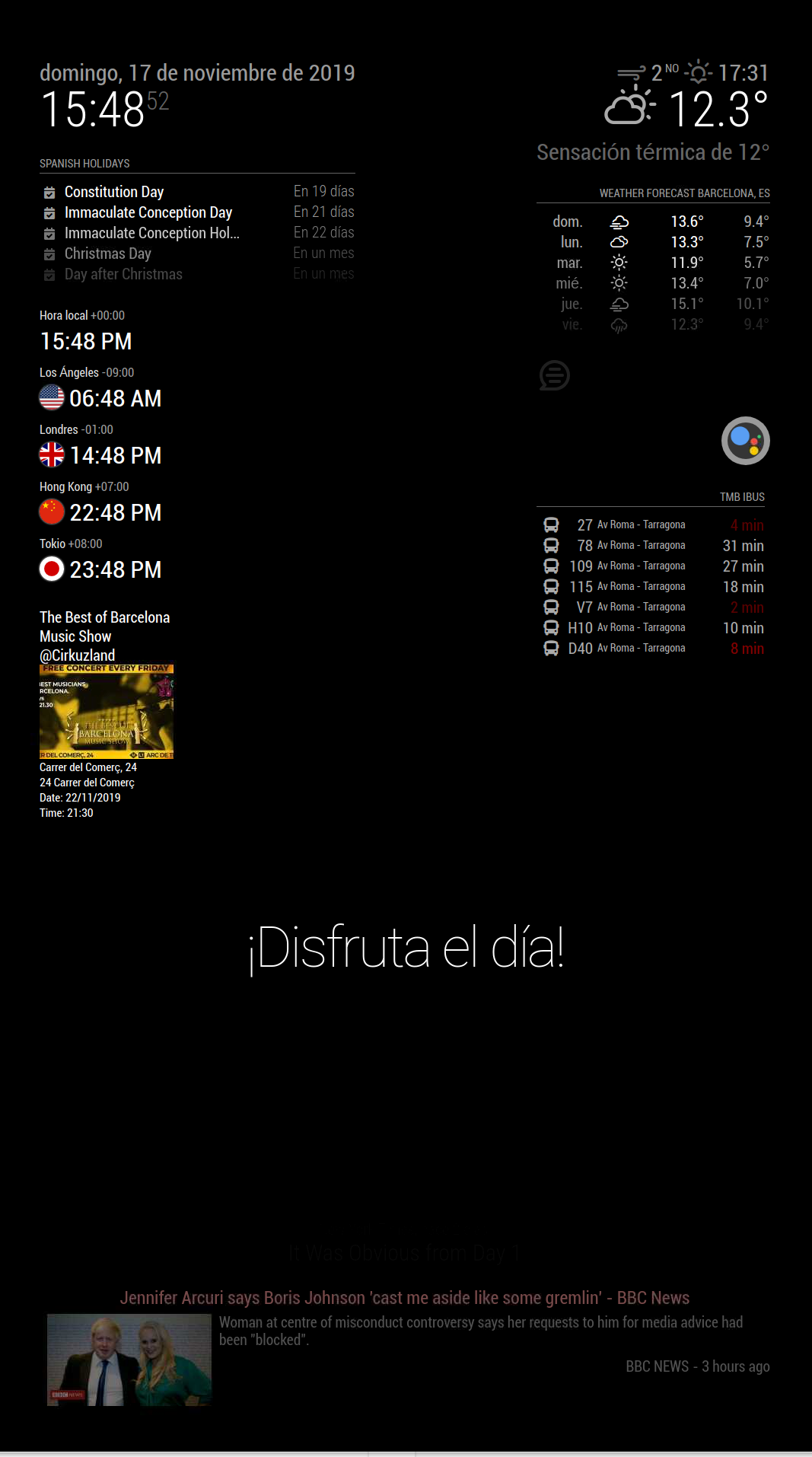
-
@FLOW-THE-NOOB said in Don't know how to configure a module:
Thank you very much! I put only 3 digits of the bus stop code and it works perfectly.
Ahh, as I expected. Excellent. Glad you have it working now. :-)
