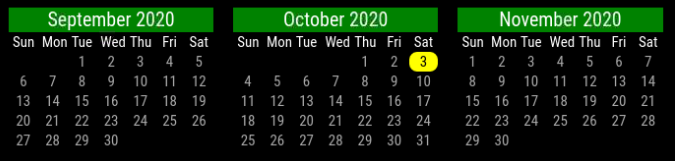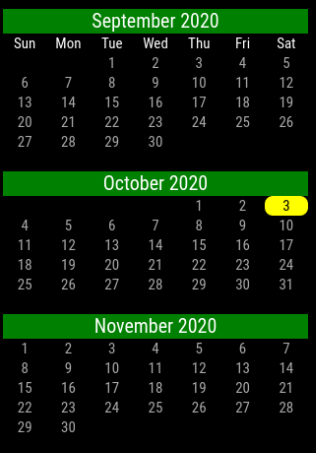Read the statement by Michael Teeuw here.
MMM-Multimonth
-
add this to your
custom.cssfile. It will clear it out. As for the malformed space, I’ll have to look into that, it appears something’s minorly wrong with the CSS, which I didn’t touch from previous version..MMM-Multimonth .daydim {
color: var(–color-background);
} -
@BKeyport great work!
Thanks. -
Great Module, but I think I found a small issue/bug.
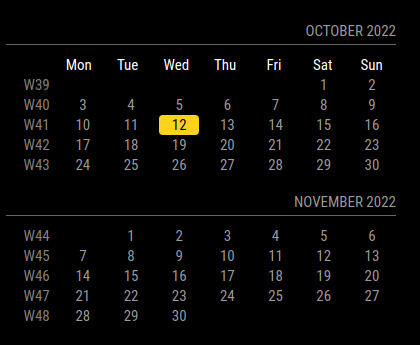
The October I live in has 31 days, any idea what’s wrong ?
-
@p1lspeda I had a similar problem in code I am porting.
month takes 4 or 5 weeks to show all the days… oops or 6 occasionally!
-
@p1lspeda Yep. Bug confirmed. Something to do with the start of week being specifically on monday (I suspect start of week and end of month being the same day). I’ll look into it when I’m able. We’re busy at work at the moment. Short term fix: set start of week to any day but Monday. 😉
-
@p1lspeda Bug Squashed (99% sure). Thanks for reporting.
-
Confirmed,
Bug fixed.
Thanks for (very) quick fix. -
@p1lspeda No worries, was using a routine wrong and didn’t catch that it was reporting the last day of the week as the first day of the week. Surprised it got through most of the month without an issue. 🤣
-
Just installed this module and have it positioned as
bottom_barbut it actually is about a half inch above the bottom.
Anyway to get it to sit flush with the bottom of the screen?
(I am a noob with coding)
-
@marchvet Yes, it’s actually not the module that’s the error though it’s the overall system.
in css/custom.css:
:root { --gap-body-top: ??px; --gap-body-right: ??px; --gap-body-bottom: ??px; --gap-body-left: ??px; --gap-modules: ??px; }replace
??with whatever value you find useful. the defaults are 60 for body and 30 for modules. I use 15 and 1 respectively.– Brendan