Read the statement by Michael Teeuw here.
[MMM-Remote-Control] Can not access remote control module
-
@stuartiannaylor tried adding my router info but not successful
-
yeah but you have wiped what there before have a look at :-
```
(3) For security reasons, the MagicMirror (and therefore the Remote Control) is not reachable externally. To change this, configure address, and ipWhitelist in your config.js (see these lines in the sample config). For example change address to 0.0.0.0 and add two allowed devices with IP-Adresses 192.168.0.42 and 192.168.0.50:address : '0.0.0.0', port: 8080, ipWhitelist: ["127.0.0.1", "::ffff:127.0.0.1", "::1", "::ffff:192.168.0.42", "::ffff:192.168.0.50"],"You can also add multiple devices in an IP range (e.g. all devices with 192.168.0.X):
ipWhitelist: ["127.0.0.1", "::ffff:127.0.0.1", "::1", "::ffff:192.168.0.1/120", "192.168.0.1/24"],Have a look at config.js.sample to get the originals back. Then as it is above your router ip address might be 192.168.1.1 so it would be the above but with ::ffff:192.168.1.42, ::ffff:192.168.1.50 you can also put your router address in there but make the last octal 0/24 and you can then access from your desktop. Then the next big thing you are missing is apiKey: "", // Optional, See API/README.md for details -
@cruunnerr said in [MMM-Remote-Control] Can not access remote control module:
do it like Mykle said
I think I have yet I still am getting config screen.
var config = { address: "0.0.0.0", ipWhitelist: [], language: "en", timeFormat: 12, units: "imperial",{ module: 'MMM-Remote-Control' // uncomment the following line to show the URL of the remote control on the mirror , position: 'bottom_left' // you can hide this module afterwards from the remote control itself config: { customCommand: {}, // Optional, See "Using Custom Commands" below customMenu: "custom_menu.json", // Optional, See "Custom Menu Items" below showModuleApiMenu: true, // Optional, Enable the Module Controls menu apiKey: "", // Optional, See API/README.md for details } },I also watched this and at 4:41 seem to have exactly the same thing.
-
Your config entry for MMM-Remote-Control is missing a comma after
position: 'bottom_left'. It’s not your fault as I see you copied it directly from the readme. I removed the comments. Try this entry below;{ module: 'MMM-Remote-Control', position: 'bottom_left', config: { customCommand: {}, customMenu: "custom_menu.json", showModuleApiMenu: true, apiKey: "", } },I have not tested this as I do not use this module. However, it should work for you unless something else is amiss in your config
-
@Mykle1 its weird. I have a working config. I add the module exactly as you have it, I follow the directions and it doesn’t work. I have tried adding my phone IP into the whitelist area, doesn’t work. I followed the directions from the video which match your suggestion of
var config = { address: "0.0.0.0", port: 8080, ipWhitelist: [],and still nothing. The crazy thing is I somehow got it working once before. then i had to rebuild my config and here I am.
-
@motdog said in [MMM-Remote-Control] Can not access remote control module:
then i had to rebuild my config and here I am.
Ok, just to be sure. You rebuilt your config and now MM errors at startup, telling you to create a config? Perhaps the error is generated by something else in your config. Please post your entire config.js file here, in a code block, so that all can see it. This way, any errors will be noticed more quickly.
Or, make a copy of the config.js.sample and rename the copy to config.js. This will get you up and running again. Then you can add one module entry at a time, saving each time you are successful. When an addition fails, you know where the problem is.
-
@Mykle1 my bad. I am confusing on this. I did a fresh reboot of the whole thing using Jesse instead of Raspian stretch and don’t have the start up issues. I rebuilt the config like I wanted with all of the modules working good. I then add the remote module and change the address etc and get the please make a config file error. As soon as I remove the remote control info things work again. So I know the error comes when I add this module. The frustrating thing is at a previous point I was able to get the remote control module working. That’s why I am confused but here is my working config without remote control.
Thanks for your patience with me on this
var config = { address: "localhost", // Address to listen on, can be: // - "localhost", "127.0.0.1", "::1" to listen on loopback interface // - another specific IPv4/6 to listen on a specific interface // - "", "0.0.0.0", "::" to listen on any interface // Default, when address config is left out, is "localhost" port: 8080, ipWhitelist: ["127.0.0.1", "::ffff:127.0.0.1", "::1"], // Set [] to allow all IP addresses // or add a specific IPv4 of 192.168.1.5 : // ["127.0.0.1", "::ffff:127.0.0.1", "::1", "::ffff:192.168.1.5"], // or IPv4 range of 192.168.3.0 --> 192.168.3.15 use CIDR format : // ["127.0.0.1", "::ffff:127.0.0.1", "::1", "::ffff:192.168.3.0/28"], language: "en", timeFormat: 12, units: "imperial", modules: [ { module: "alert", }, { module: "updatenotification", position: "top_bar" }, { module: "clock", position: "top_left" }, { module: "calendar", position: "top_left", config: { calendars: [ { symbol: "calendar-check", url: "http://kuathletics.com/calendar.ashx/calendar.ics?sport_id=4&schedule_id=0&_=dd9bfb6f-df5f-4a47-9975-dd3bb74bd06a" }, { symbol: "calendar-check", url: "https://calendar.google.com/calenxxxxxxxxxxx7495e80bc22/basic.ics" }, { symbol: "calendar-check", url: "http://ical-cdn.tex3xxxxxxxxxx4e056117.ics" }, { symbol: "calendar-check", url: "http://ical-cdn.teamsnap.com/team_schedule/xxxxxxxxxxa68b.ics" } ] } }, { module: "compliments", position: "lower_third" }, { module: 'MMM-NOAA3', position: 'bottom_left', config: { provider: "darksky", apiKey: "6462c3f6d7c6dxxxxx311", airKey: "WZzmCBxxxxxmBM", css: "NOAA4", userlat: "x8.7xx9", userlon: "-x0.5xx" } }, { module: "MMM-NowPlayingOnSpotify", position: "bottom_right", config: { clientID: "85d8bxxxxxxx", clientSecret: "e6b226e4b819xxxxxx", accessToken: "Bxxxi-UItbKL3NR1dQXpC8sJ1041J5NjVeafoAb3fGVsicRUataJodmfa1urp0akDwThbo", refreshToken: "AQBP1w70KP5TqlxiFNgA4RU6mdTct0AHb58nasw2sEpl17iIz-uPDq9M0ifITQcOxxxxxx" } }, { module: "MMM-MyScoreboard", position: "top_right", classes: "default everyone", header: "My Scoreboard", config: { showLeagueSeparators: true, colored: true, viewStyle: "mediumLogos", sports: [ { league: "NHL", teams: ["STL"] }, { league: "NBA", teams: ["BOS", "GS", "HOU", "PHI"], }, { league: "MLB", teams: ["STL"] }, { league: "NFL", }, { league: "NCAAM", groups: ["Top 25"] } ] } }, { module: "currentweather", position: "top_right", config: { location: "New York", locationID: "", //ID from http://bulk.openweathermap.org/sample/; unzip the gz file and find your city appid: "YOUR_OPENWEATHER_API_KEY" } }, { module: "weatherforecast", position: "top_right", header: "Weather Forecast", config: { location: "New York", locationID: "5128581", //ID from https://openweathermap.org/city appid: "YOUR_OPENWEATHER_API_KEY" } }, { module: "newsfeed", position: "bottom_bar", config: { feeds: [ { title: "New York Times", url: "http://www.nytimes.com/services/xml/rss/nyt/HomePage.xml" } ], showSourceTitle: true, showPublishDate: true } }, ] }; /*************** DO NOT EDIT THE LINE BELOW ***************/ if (typeof module !== "undefined") {module.exports = config;} -
@motdog whenever you get the ‘create a config file’ error, run
npm run check:configand work thru the errors from the top down
-
I went and installed MMM-Remote-Control on a laptop running ubuntu and MM v2.5.0. I used this config entry:
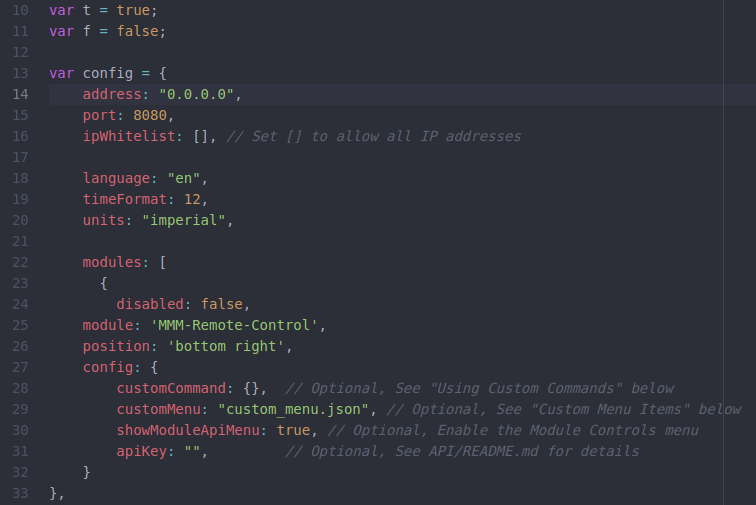
The module loads (bottom right):
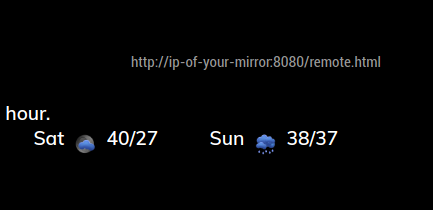
I’ll send a picture from my other machine. brb
-
You can clearly see that it is working remotely.
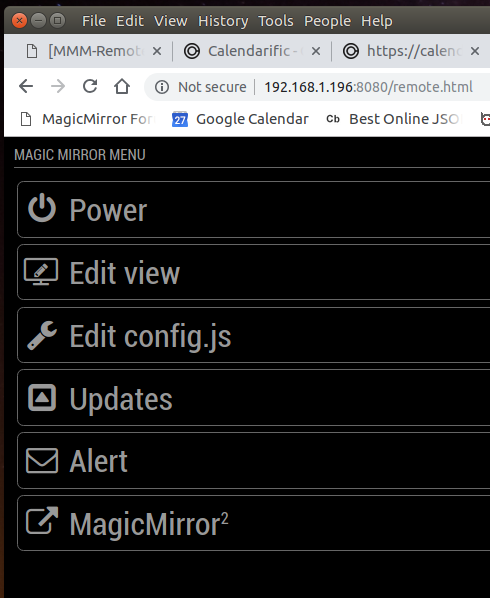
It would not allow connection with
address: "localhost",. Take your working config and carefully add my entry for Remote-Control, address and ipWhitelist It should work.
