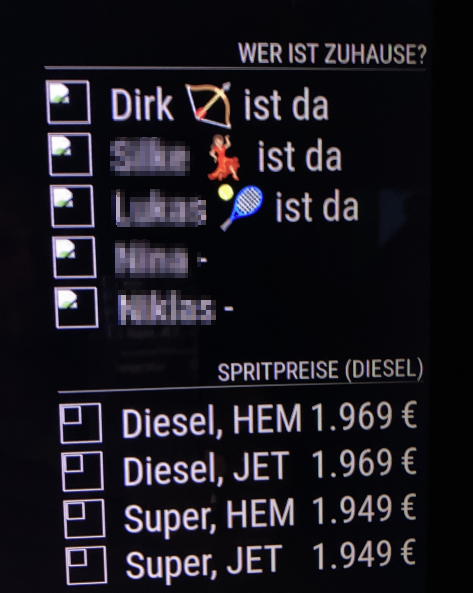Read the statement by Michael Teeuw here.
MMM-homeassistant-sensors no icons after MM upgrade to 2.19.0
-
@Snille said in MMM-homeassistant-sensors no icons after MM upgrade to 2.19.0:
icons: [{ "default": "https://www.snille.net/img/magicmirror/users/jane.png" }](think in the example there is one closing bracket missing “]”)
Had the time right now to test this one issue. I insertet the URL to the image from ha :-) (which is a static one here)
http://<my-ha-url>:8123/local/images/hem.pngbut after restart of MM the problem still exists.
-
should be
icons: [{ "default": "http://localhost:8080/cors?url=http://<my-ha-url>:8123/local/images/hem.png" }] -
@karsten13
Ok, tried this new config, but it does not change anything. :-( -
I tried this(in the brackets)
default": "http://mm_url:8080/cors?url=http://ha_url:8123/media/borrmi.png but this doesn’t work. :-(
can i also use a local path on my mm instead? (e.g. ‘~/MagicMirror/pictures/person.png’)
-
@borrmi said in MMM-homeassistant-sensors no icons after MM upgrade to 2.19.0:
http://ha_url:8123/media/borrmi.png
does that work from a browser or curl on the system running MagicMirror?
curl -sL http://ha_url:8123/media/borrmi.png >borrmi.png -
@sdetweil said in MMM-homeassistant-sensors no icons after MM upgrade to 2.19.0:
curl -sL http://ha_url:8123/media/borrmi.png >borrmi.png
no “404: Not Found”
-
@borrmi u replaced ha_url with the right value, correct?
-
@sdetweil yes. My ha is under 192.168.2.100 and reachable via Browser(8123) and also in ssh
-
@borrmi ok, I just copy/pasted your url…
if it says 404, then thats the wrong URL to get the image
http://192.168.2.100:8123/is right… its the rest that is not
-
@sdetweil
i checked the ha path via ssh
the pictures are in /media.
should i put them in another directory (e.g. /home/borrmi/pictures)