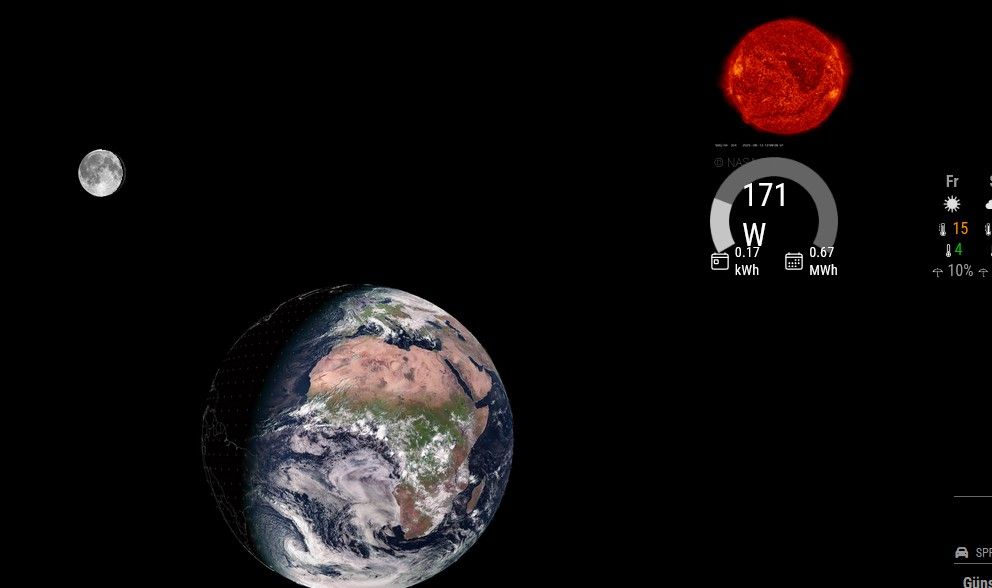Read the statement by Michael Teeuw here.
MMM-Hoymiles-Wifi
-
Yeah, stopped is not good.
I will need to get it working myself before I can give more useful information on what to check.
Will keep you posted. -
Remove the old module from the config:
$ vi ~/MagicMirror/config/config.js Remove the "MMM-Hoymiles-Wifi" config, or set: module: "MMM-Hoymiles-Wifi" disabled: true, Delete HoymilesWifi from pm2: $ pm2 stop HoymilesWifi $ pm2 delete HoymilesWifi $ pm2 save If desired, completely remove the old module: $ cd ~/MagicMirror/modules/ $ rm -rf MMM-Hoymiles-WifiInstall MMM-HoymilesPVMonitor:
$ cd ~/MagicMirror/modules $ git clone https://github.com/CuddlyCow/MMM-HoymilesPVMonitor.git $ cd MMM-HoymilesPVMonitor $ git branch * main $ git remote -v origin https://github.com/CuddlyCow/MMM-HoymilesPVMonitor.git (fetch) origin https://github.com/CuddlyCow/MMM-HoymilesPVMonitor.git (push) $ which hoymiles-wifi /home/admin/.local/bin/hoymiles-wifi $ echo $PATH /home/admin/.local/bin:/usr/local/sbin:/usr/local/bin:/usr/sbin:/usr/bin:/sbin:/bin:/usr/local/games:/usr/games $ vi ~/MagicMirror/config/config.js { module: "MMM-HoymilesPVMonitor", disabled: false, header: "PV Monitor", position: "top_left", config: { dtuIp: "192.168.178.50", // IP address of your Hoymiles DTU maxPower: 800, // Maximum system power in watts updateInterval: 5 * 60 * 1000 // Update interval in milliseconds (default: 5 minutes) } } $ grep 'dtuIp' ~/MagicMirror/config/config.js dtuIp: "192.168.178.50", // IP address of your Hoymiles DTU $ ls -als public/history_daily.json 4 -rw-r--r-- 1 admin admin 115 Nov 6 08:47 public/history_daily.json $ cat public/history_daily.json [ { "timestamp": "2025-11-06 08:47", "power": 40, "energy_daily": 0.03, "energy_total": 0.8 } $ pm2 flush $ pm2 restart MagicMirror $ pm2 status MagicMirror ┌────┬────────────────┬─────────────┬─────────┬─────────┬──────────┬────────┬──────┬───────────┬──────────┬──────────┬──────────┬──────────┐ │ id │ name │ namespace │ version │ mode │ pid │ uptime │ ↺ │ status │ cpu │ mem │ user │ watching │ ├────┼────────────────┼─────────────┼─────────┼─────────┼──────────┼────────┼──────┼───────────┼──────────┼──────────┼──────────┼──────────┤ │ 0 │ MagicMirror │ default │ 2.33.0 │ fork │ 26202 │ 4m │ 3 │ online │ 0% │ 2.1mb │ admin │ enabled │ └────┴────────────────┴─────────────┴─────────┴─────────┴──────────┴────────┴──────┴───────────┴──────────┴──────────┴──────────┴──────────┘ $ pm2 logs MagicMirror --lines 100 0|MagicMir | [2025-11-06 08:47:43.474] [INFO] [MMM-HoymilesPVMonitor.js:17:9] MMM-HoymilesPVMonitor started with DTU-IP: 192.168.178.50 : : 0|MagicMir | [2025-11-06 08:47:49.226] [LOG] [MMM-HoymilesPVMonitor] Running Python script: python3 /home/admin/MagicMirror/modules/MMM-HoymilesPVMonitor/dtu_data.py --ip 192.168.178.50 --max 800 --out /home/admin/MagicMirror/modules/MMM-HoymilesPVMonitor/public/history_daily.json 0|MagicMir | [2025-11-06 08:47:51.682] [LOG] [MMM-HoymilesPVMonitor] Python script output: [WARNING] Could not load history: Expecting value: line 2 column 1 (char 1) 0|MagicMir | [2025-11-06 08:47] [INFO] Live DTU data appended: {'timestamp': '2025-11-06 08:47', 'power': 40, 'energy_daily': 0.03, 'energy_total': 0.8} : : 0|MagicMir | [2025-11-06 08:52:42.141] [LOG] [MMM-HoymilesPVMonitor] Running Python script: python3 /home/admin/MagicMirror/modules/MMM-HoymilesPVMonitor/dtu_data.py --ip 192.168.178.50 --max 800 --out /home/admin/MagicMirror/modules/MMM-HoymilesPVMonitor/public/history_daily.json 0|MagicMir | [2025-11-06 08:52:43.287] [LOG] [MMM-HoymilesPVMonitor] Python script output: [2025-11-06 08:52] [INFO] Live DTU data appended: {'timestamp': '2025-11-06 08:52', 'power': 41, 'energy_daily': 0.03, 'energy_total': 0.8} $ cat public/history_daily.json [ { "timestamp": "2025-11-06 08:47", "power": 40, "energy_daily": 0.03, "energy_total": 0.8 }, { "timestamp": "2025-11-06 08:52", "power": 41, "energy_daily": 0.03, "energy_total": 0.8 }Tested on:
$ cat /proc/device-tree/model; echo Raspberry Pi 3 Model B Plus Rev 1.3 $ vcgencmd get_config total_mem total_mem=1024 $ grep version ~/MagicMirror/package.json "version": "2.33.0", -
Great job! It could work for me. Unfortunately it’s dark outside but I can see the gauge on my mirror.
I don’t even dare to ask, but do you have a hint how about resizing it? I tried it with width and height but it won’t work.
{ module: "MMM-HoymilesPVMonitor", disabled: false, header: "PV Monitor", position: "top_left", width: "100px", height: "105px", config: { dtuIp: "192.168.178.150", // IP address of your Hoymiles DTU maxPower: 800, // Maximum system power in watts updateInterval: 5 * 60 * 1000 // Update interval in milliseconds (default: 5 minutes) } },Many thanks and kind regards
Florian
-
@Jose1701 said in MMM-Hoymiles-Wifi:
width: "100px", height: "105px",those are outside the config:{} section, that means they are for the MM runtime…
but we don’t process width/heightif you want to do this you need to learn to use css(cascading style sheet) to customize the html presentation
ALL updated css goes in css/custom.cssa css entry in custom.css is
selector_clause { styles to apply to elements selected by the selector clause }we add the modulename as a class to the web content so that one can ‘select’ only for that module
key selector clause elements
starts with . means element has classname=xxx
starts with # means element has id=xxxx
does not start with either, means html element name, div, span, p, h1, img… -
-
@Jose1701 I understand , the browser provides a developer environment with different capabilities
logger
code execution
and elements viewer, css tester envsee the second link in my signature below for a starter course on the elements tab.
-
No, sorry, no idea.
What Sam says, but that needs knowledge.
But I opened an issue/request, so let’s see if it will be granted:
https://github.com/CuddlyCow/MMM-HoymilesPVMonitor/issues -
ok. Thank you for your patience and help.
-
@Jose1701 also. Sometimes the author documents it on the readme, sometimes the author provides their own css you can override w custom.css entries
Sometimes it’s all grunt work….
-
I spent a bit of time an got the following to work by using help of a friend.
I wrote the following in the css:/* custom.css */ /* Passt die Gesamtbreite des gesamten Moduls an */ .MMM-HoymilesPVMonitor { /* Beispiel: Setzt die maximale Breite des gesamten Moduls auf 200 Pixel */ max-width: 200px; /* Stellt sicher, dass das Modul zentriert bleibt, falls es kleiner als die Spalte ist */ margin-left: auto; margin-right: auto; } /* Passt den inneren Container an, der das Canvas-Diagramm enthält. Dies überschreibt die 95% Breite, die im JS definiert wurde. */ .MMM-HoymilesPVMonitor div:first-child { /* Setzt die Breite des Containers auf 100% der oben definierten max-width (z.B. 200px). Sie können hier auch absolute Werte (z.B. 180px) verwenden, aber 100% ist am flexibelsten. */ width: 100% !important; }Now it is smaller, nevertheless I can’t get it much more smaller because the gauge will disappear then.
(It’s not displayed correctly in the screenshot, but it is on my mirror.)