Read the statement by Michael Teeuw here.
stumped newbe
-
i have magic mirror installed but can’t get the weather to show everything else works but no weather shows up .when I start magic mirror I see it says that Im missing help module .I did add new config file and can change the time (12 to 24) format . I did put my api and location id in the config file but that is not the problem . Help! please I have wiped and reinstalled many time.
-
@trader-dude said in stumped newbe:
when I start magic mirror I see it says that Im missing help module
Can you post that error about the missing module here so people can look at it. It wouldn’t hurt to post your config here too. This way you can get help
-
-
@Mykle1 ok i posted some pic hope this helps
-
This post is deleted! -
@trader-dude said in stumped newbe:
ok i posted some pic hope this helps
Here is my entry for weather. Please post yours here so I can see it
{ module: "currentweather", position: "top_right", // This can be any of the regions. config: { location: "Amsterdam,Netherlands", locationID: "", //Location ID from http://openweathermap.org/help/city_list.txt appid: "abcde12345abcde12345abcde12345ab" //openweathermap.org API key. } }, -
Just copy your config.js file and past it here, as I have done above
-
-
@trader-dude It’s not very easy to see those pictures so it’s difficult for me to help you. Can you paste your config here instead of linking it to a picture?
-
@Mykle1 Just put XXXXXXXXXXXXXXXXX where your api key goes
-
There is no error message, it just says there is no helper module. That’s fine, these modules don’t use a helper module.
There was another guy some days ago with the same trouble, but he switched to Wunderground so we were unable to troubleshoot
-
@trader-dude does that help?give me a sec i will do that
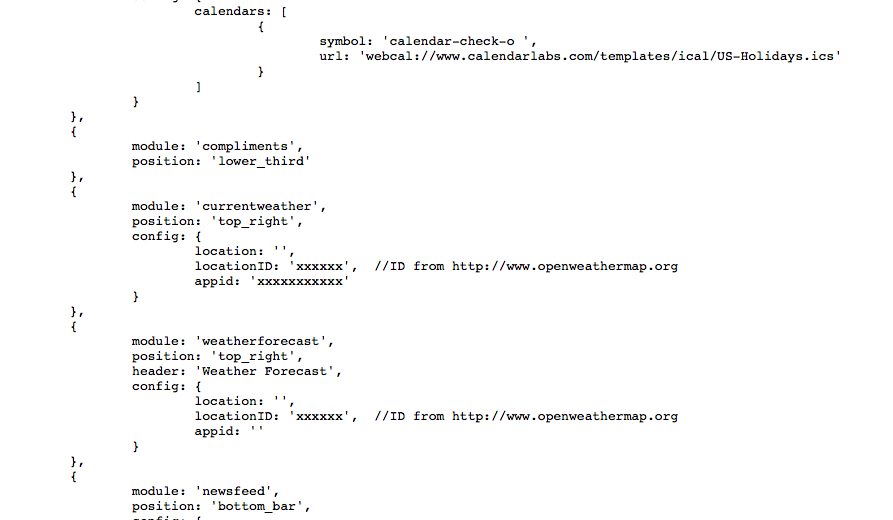
-
@trader-dude Lets start with
locationID:That is usually a 6 digit number obtained from openweathermap.org. e.g 512856. Make sure that is correct. Next, theappid:is just a long sequence of numbers and letters obtained from openweathermap.org. e.g 12345gu3454uddu4u5uu64u3. Make sure you enter this exactly as provided. Do not enter the entire url, just the number itself. You need to do that in both the currentweather and weatherforecast. -
@Mykle1 that i have can i post That?
-
@trader-dude said in stumped newbe:
that i have can i post That?
your appid? No, don’t post that. That is yours and it is private
-
@trader-dude i had first installed the first version of magic mirror and used a different type of install i think it was called python it worked with my api code.
-
@trader-dude Are you using MagicMirror version 2.1 now?
-
there is some kind of warning that comes up when i install the magic mirror
-
yes I’m using 2.1
-
@trader-dude There are some warnings that don’t affect the operation of the mirror. Errors are another story
Hello! It looks like you're interested in this conversation, but you don't have an account yet.
Getting fed up of having to scroll through the same posts each visit? When you register for an account, you'll always come back to exactly where you were before, and choose to be notified of new replies (either via email, or push notification). You'll also be able to save bookmarks and upvote posts to show your appreciation to other community members.
With your input, this post could be even better 💗
Register Login