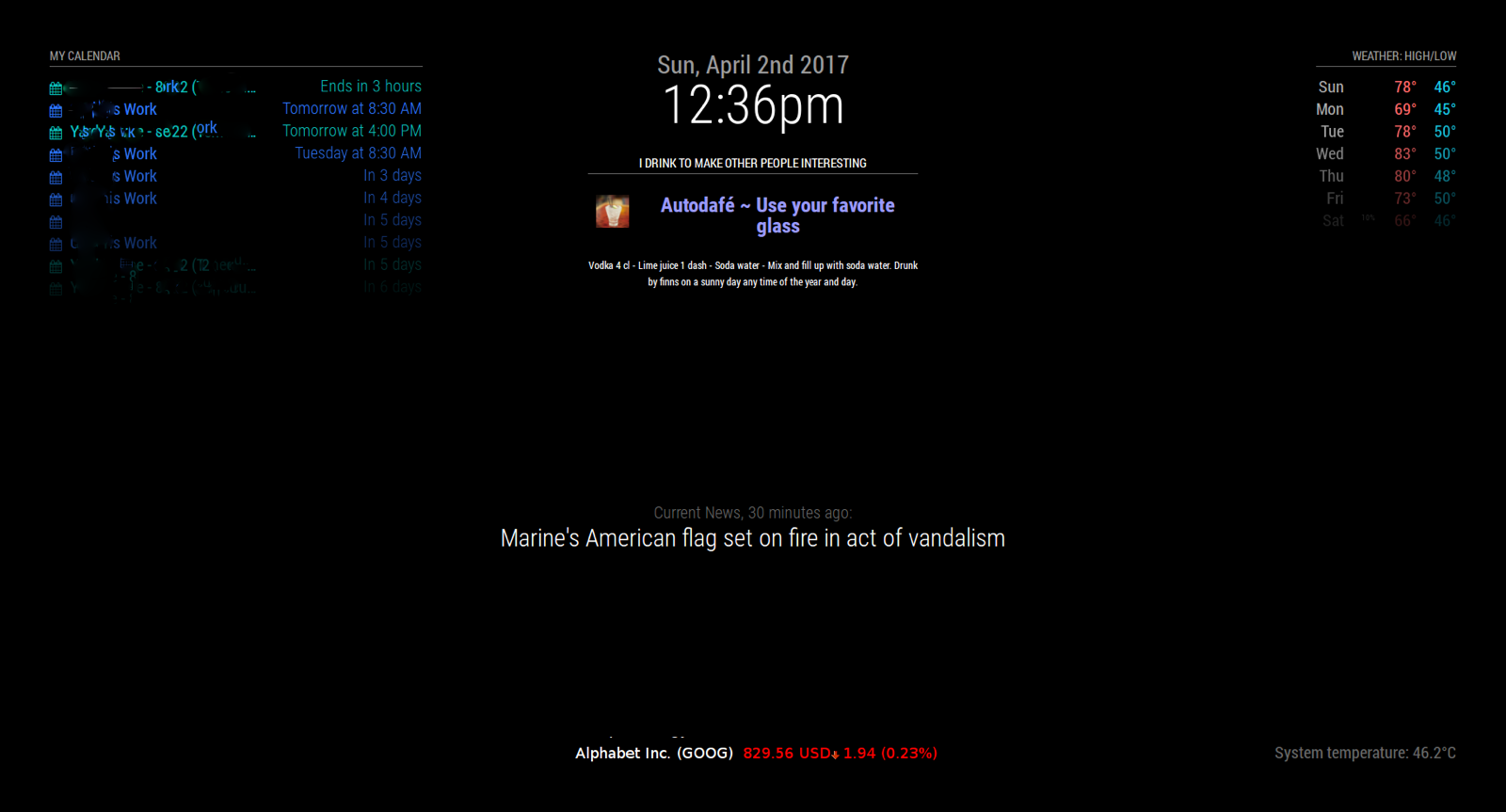Read the statement by Michael Teeuw here.
My First "Mirror"
-
@Mykle1 said in My First “Mirror”:
Oh, that’s down right classy! Well done! :thumbsup_tone1:
Thank you sir! It is definitely a fun project and I am enjoying every minute of it!
-
And you got the triple boot working now too? Excellent!
-
@Mykle1 said in My First “Mirror”:
And you got the triple boot working now too? Excellent!
Shocker right? I just decided to give it one more try and not touch the retropie side of things until I get my controller for it.
-
@hartattack said in My First “Mirror”:
The next step will be to figure out how to make the Pi do the following on a schedule:
Wake up at 7:10
Load Magic Mirror at 7:15
Sleep at 8:00
Repeat every day.The goal is to have my TV turn on at 7:15 with Magic Mirror already booted up, regardless of if I was in Kodi/Retropie last. I have NO clue how to do this, so we will see!
This is probably what you’re looking for but the mirror would have to be running for the scheduling to work
-
@Mykle1 said in My First “Mirror”:
@hartattack said in My First “Mirror”:
The next step will be to figure out how to make the Pi do the following on a schedule:
Wake up at 7:10
Load Magic Mirror at 7:15
Sleep at 8:00
Repeat every day.The goal is to have my TV turn on at 7:15 with Magic Mirror already booted up, regardless of if I was in Kodi/Retropie last. I have NO clue how to do this, so we will see!
This is probably what you’re looking for but the mirror would have to be running for the scheduling to work
Close, but what I am looking for is to be able to be on Kodi, then automatically have the Pi switch over to Pixel, Load the MM, and have it all display at a certain time. Then turn itself off after a certain time. I think it is going to require a Cron Job and some kind of script (way too advanced for me).
-
So I solved my issue. I bought a Harmony Hub today and it solved all my problems! Basically, I created an activity on the Harmony called “Mirror”. The activity turns on a smart plug that the Pi is plugged into and turns on the TV (and sets it to the Pi’s HDMI Input). Pi starts up and starts MagicMirror. Bingo!
So basically, the activity is set to run everyday at 7:00AM and turn off at 7:30AM Mon-Fri. It is pretty much perfect!