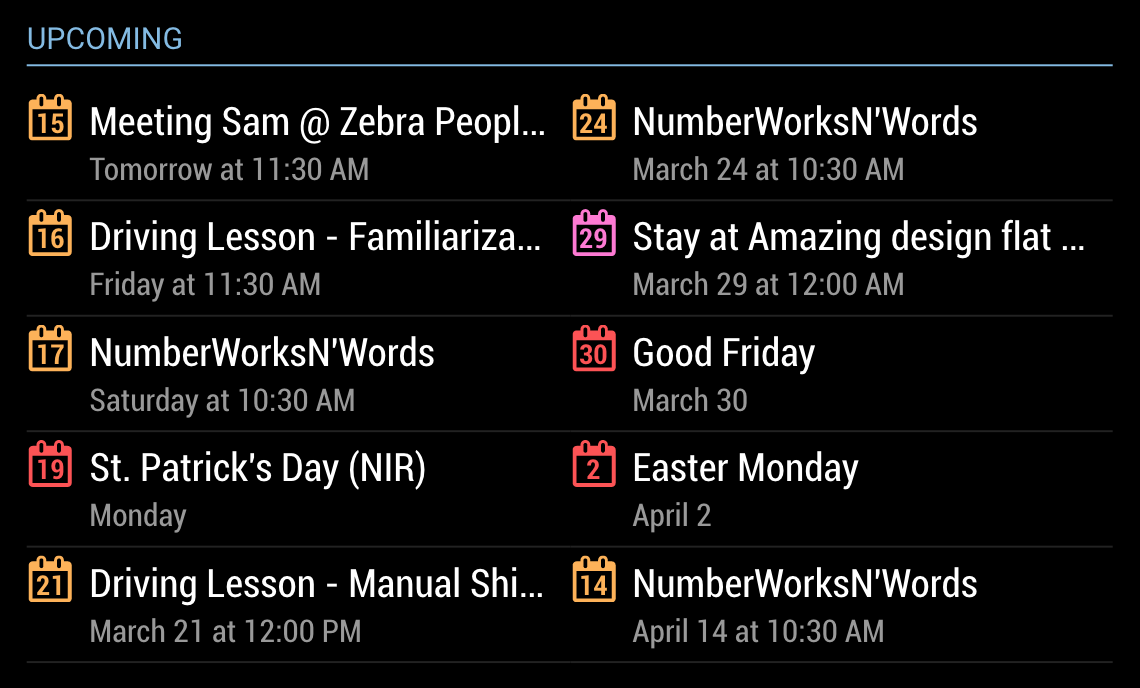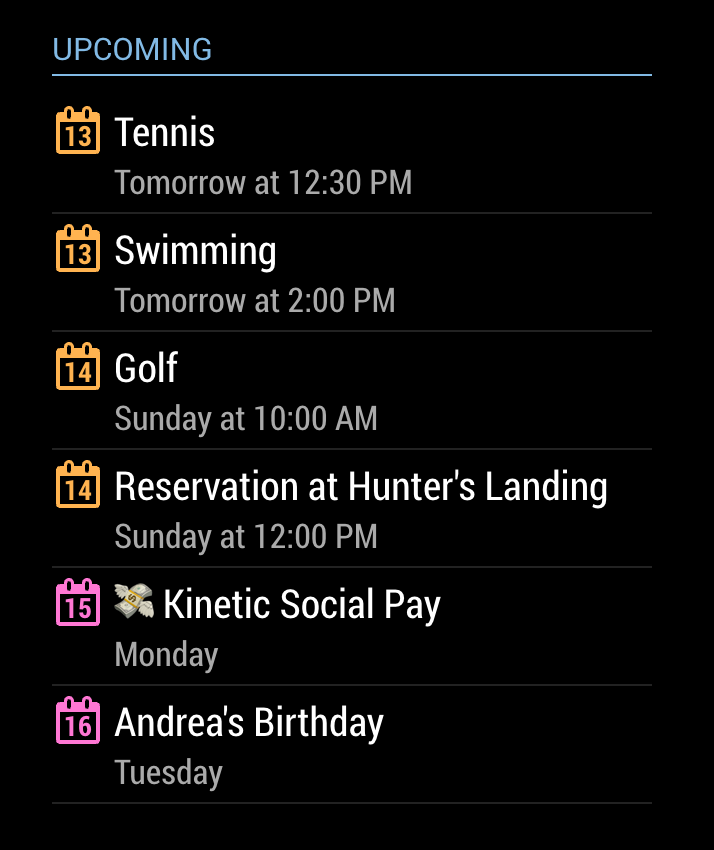Read the statement by Michael Teeuw here.
MMM-MyCalendar
-
is it possible to color text ?
because when i you have a wallpaper sometimes text is not visible.thanks for your help
-
@Fonfon No, but you can add a background colour to the module to make the text stand out better. try something like this in your
custom.cssfile:.MMM-MyCalendar .module-content { background-color: rgba(0,0,0,0.5); }The first three parameters
0,0,0mean black, and the fourth parameter0.5is the level of transparency. Specify a decimal between 0 and 1, where 0 is fully transparent, and 1 is fully opaque. -
@j-e-f-f said in MMM-MyCalendar:
@Fonfon No, but you can add a background colour to the module to make the text stand out better. try something like this in your
custom.cssfile:.MMM-MyCalendar .module-content { background-color: rgba(0,0,0,0.5); }The first three parameters
0,0,0mean black, and the fourth parameter0.5is the level of transparency. Specify a decimal between 0 and 1, where 0 is fully transparent, and 1 is fully opaque.Thanks j.e.f.f for your help !
-
@zzaidi148 @j-e-f-f
I have this same issue and haven’t had any luck in resolving the issue. I even copied the recommended config from earlier in this forum. Is there something that I am missing?
It will just say, “Loading…”
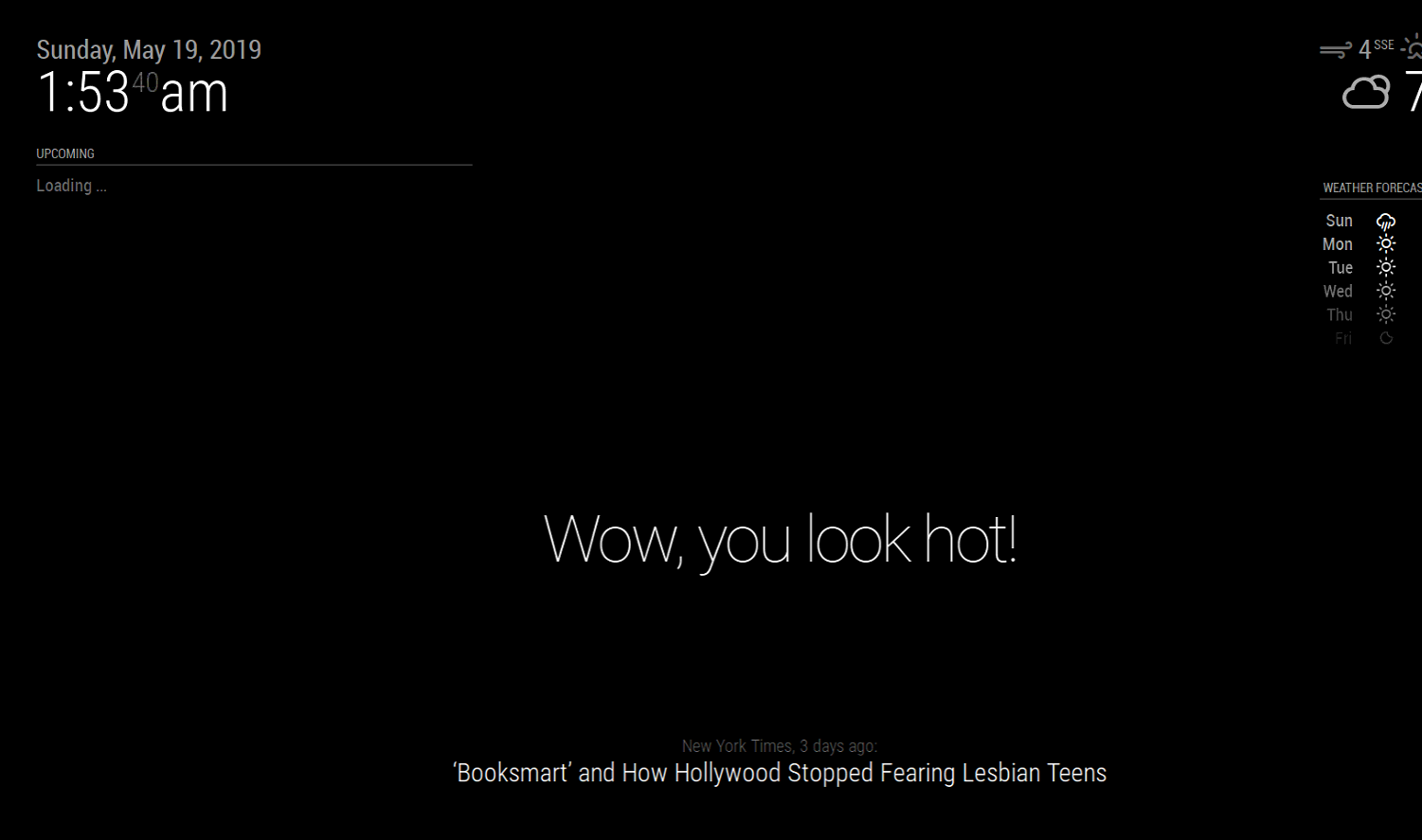
{ module: "MMM-MyCalendar", position: "top_left", classes: "default everyone", header: "Upcoming", disabled: false, config: { colored: true, maximumNumberOfDays: 30, maximumEntries: 5, fade: false, maxTitleLength: 500, useRelativeDates: false, dayOfWeekFormat: "dddd", timeFormat: "h:mm A", dateFormat: "MMMM D", joiningWord: "at", urgency: 1, calendars: [ { url: "https://calendar.google.com/calendar/ical path", color: "#ffb350" }, { url: "https://calendar.google.com/calendar/ical path", color: "#ff77d4" } ] } } -
@charp07 figured it out! Sorry!
-
@j-e-f-f This feature (grouping by day) would be awesome! Have you had a chance to make any progress on this?
-
Did anybody’s MMM-MyCalendar module break after daylight savings (Sunday November 3rd)? Both my “MMM-MyCalendar” AND “MMM-CalendarExt2” modules are showing events on the wrong days now. The problem seems to only occur with reoccurring events; they usually show up one day earlier. Rebooting does not correct the issue. I hope someone can figure this out soon 😞
-
@j-e-f-f
Hey. I found your Module last days and i love it. Thanks for that.
One question.
I have one added calendar (holidays) that have a “description” in his calendar entry.
So the Modul Shows three lines.
First with the Titel (christmas),
Second with date (24 Dezember)
third with description (calovo.de).Is it possible to hide the description?
-
Salve ho installato oggi il modulo MMM-MyCalendar ma per cambiare le icone o i simboli ed assegnarle una diversa come si fa ?Potreste mettermi un esempio?Grazie.Inoltre è possibile cambiare colore esempio Martedi 5 Febbario rosso e Mercoledi 6 Febbraio in verde?Grazie.
-
Hi @j-e-f-f,
Thank you for the great module! :)
I have added an option to have a calendar label displayed before the event text as it looks more intuitive and does not require to remember colors :). If you are ok to have this added to your code I can either send the updates to you or create a pull request in github.Here is the screenshot (I use MM as a picture frame, not a mirror, with bright colored image, that’s why it is black on white in my case):