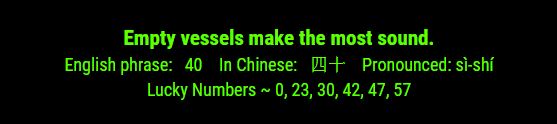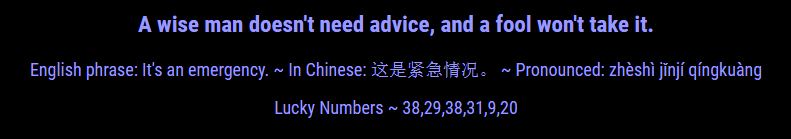Read the statement by Michael Teeuw here.
MMM-Fortune
-
Thanks for the response. I ended up having to install the following
sudo apt-get install fonts-font-awesomeThen ran through the raspi-config again to set to None as default. Guess the Jessie Lite does not include the font your module needed.
-
@TheKyleJohnson90 said in MMM-Fortune:
fonts-font-awesome
That’s interesting… I was also unable to reproduce the issue you had. There must be something different within Raspbian Jessie lite that does this… not really sure but it’s a good catch!!
Did you do this in the root "MagicMirror’ or in the MMM-Fortune directory?
-
@TheKyleJohnson90 said in MMM-Fortune:
I ended up having to install the following
So, it’s working now?
-
@TheKyleJohnson90 said in MMM-Fortune:
Guess the Jessie Lite does not include the font your module needed.
I used default fonts from MagicMirror. They should have been included in your MagicMirror installation. shrug