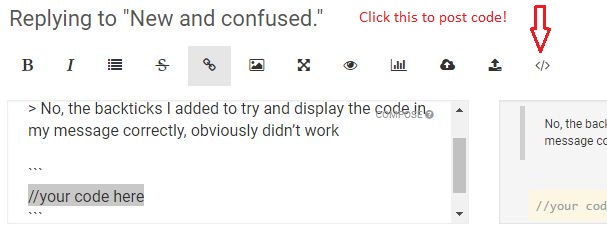Read the statement by Michael Teeuw here.
New and confused.
-
@Mykle1 Just a couple of questions…
- I noticed a previous post from you about the colour weather module you installed, is it available to clone???
- Can i have multiple modules running at once, or do i have to switch between them…i.e the Magic mirror, Alexa, remote control (which i’d really like to try) etc?
Thanks
Mick
This is crazy…the more i search, the more confused i become and the more i get distracted by the umpteen modules i’d like to have :-)))…first off is using my laptop to access the pi3 (its annoying trying to pull up pages etc on the pi).
P.S. just done it using VNC all working so far :-))) -
@mickyas said in New and confused.:
I noticed a previous post from you about the colour weather module you installed, is it available to clone???
I’m pretty sure you mean WunderGround. That’s what I use. Here is the link.
https://github.com/RedNax67/MMM-WunderGround
Also, @j-e-f-f has done some remarkable things with some weather modules. Look around/search for his work.
Can i have multiple modules running at once, or do i have to switch between them…i.e the Magic mirror, Alexa, remote control (which i’d really like to try) etc?
Not sure what you mean here. Yes, you can have many modules running at the same time. Didn’t you start out with a clock, and a calendar, and a newsfeed, all at the same time?
I think everyone goes through that, including me. I wanted to LOAD UP on as many modules as I could fit on the mirror. Ultimately, I chose the ones that I like the most, with a few of my own. You’ll have to decide what you want at some point. It doesn’t hurt to try them all to decide what you want.
Yes, I use VNC also. I haven’t touched the actual mirror in months. I just sit at my dev machine and work on the mirror from there
-
@mickyas said in New and confused.:
I noticed a previous post from you about the colour weather module you installed, is it available to clone
Is this the weather you mean? See the link above
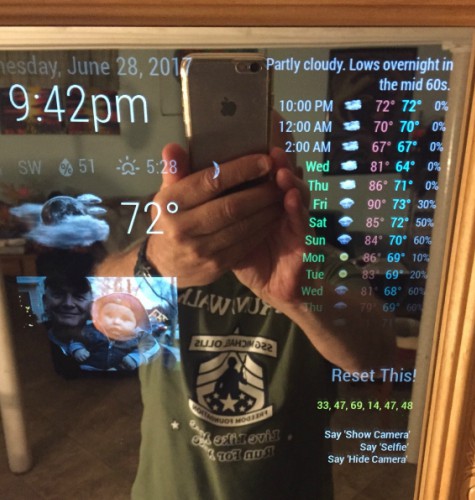
-
This post is deleted! -
@Mykle1 said in New and confused.:
Not sure what you mean here. Yes, you can have many modules running at the same time. Didn’t you start out with a clock, and a calendar, and a newsfeed, all at the same time?
Ah, there’s my confusion…i thought the magic mirror (date, weather, calendar etc) was one module. :-))
I was wondering if it is possible to have the magic mirror 2 running on the screen with Alexa ‘asleep’ in the background to be woken with a ‘wake’ word and say, a music app playing etc.Yes, the WunderGround is the one i was looking at…very nice.
MickHeeds battered…how do i use the wunderground module ??? i have opened the magic mirror config js file i have copied and pasted the block of code (using git clone etc) but it comes up with an error telling me to ‘Please create a config file’ ??? (tried the 3 back-tick rule for code, but this is how it came out)
port: 8080, ipWhitelist: ["127.0.0.1", "::ffff:127.0.0.1", "::1"], // Set [] to allow all IP addresses. language: "en", timeFormat: 24, units: "metric", modules: [ { module: 'MMM-WunderGround', position: 'top_right', config: { apikey: 'my api i.d. here', // private; don't share! pws: 'pws:DH9 6PA', //England hourly: '1', fctext: '1', fcdaycount: "5", fcdaystart: "0", hourlyinterval: "3", hourlycount: "2", alerttime: 10000, alerttruncatestring: "english:", roundTmpDecs: 1, UseCardinals: 0, layout: "horizontal", sysstat: 0 } }; ] modules: [ { module: "alert", }, { module: "updatenotification", position: "top_bar"``` -
@mickyas said in New and confused.:
‘top_right’
Well my guess would be that you copied the config from one place to another … replace all of these ` [backtick] with this ’ [single quote]
Then retry ;)
-
@mickyas said in New and confused.:
how do i use the wunderground module ???
Well, the instructions should be in the README file that came with the module. At this point, you should be making entries without a problem. :-)
I can tell you that the
pws: 'pws:DH9 6PA',you are using is no good. I just tried it in mine, with and without the space, which drew my attention.So, try this when posting code with back-ticks:
Put 3 backticks on a new line and Enter
Post your code under the backticks and Enter
Put 3 backticks on a new line and Enter
And, just in case, NO backticks in your config.js file
-
@mickyas said in New and confused.:
I was wondering if it is possible to have the magic mirror 2 running on the screen with Alexa ‘asleep’ in the background to be woken with a ‘wake’ word and say, a music app playing etc.
You could start a new topic on Alexa, or do a search here on the forum. Other people have integrated Alexa with their mirrors. I have never used it so I won’t be able to help you with that.
-
@cowboysdude said in New and confused.:
@mickyas said in New and confused.:
‘top_right’
Well my guess would be that you copied the config from one place to another … replace all of these ` [backtick] with this ’ [single quote]
Then retry ;)
No, the backticks I added to try and display the code in my message correctly, obviously didn’t work 😊😊😊.
-
@mickyas said in New and confused.:
No, the backticks I added to try and display the code in my message correctly, obviously didn’t work