Read the statement by Michael Teeuw here.
MMM-MyWink - Display status of smart home devices connected to a Wink hub
-
[card:jclarke0000/MMM-MyWink]
This displays the status of smart home devices connected to your Wink Hub.
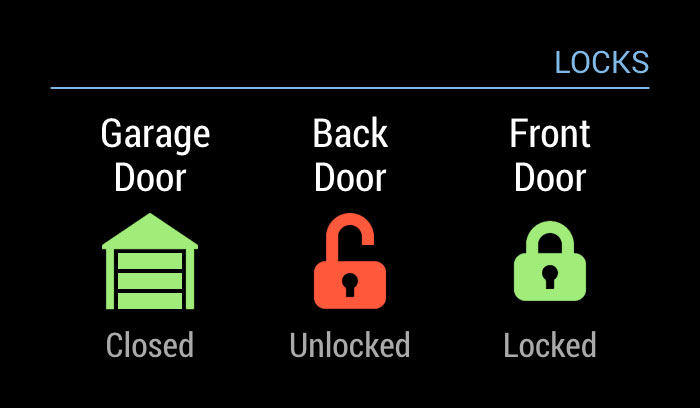
Currently it only supports Locks and Garage Doors, but I plan to add support for more devices soon. I’ll also be adding a configuration to change the display to something that saves a bit more space in case you want to display the status of many items. But for now I want to have this running for a few days to iron out any problems that arise in how devices are monitored.
If you’re interested, give it a shot and let me know if anything doesn’t seem right…
-
I would love to use this module, but I don’t see a sample configuration to use. I’m at somewhat of a loss. I currently use several of your modules (listed below) with great success, they’re all beautiful by the way! But I just can’t get MyWink working. I got a “Client Secret” and “Client ID” within a few minutes of making the request, so maybe that’s not right as you said it should take a few days (EDIT: I checked just now and it does indeed say “Approved”).
MMM-MyCalendar
MMM-MyCommute
MMM-MyScoreboard
MMM-MyWastePickup
MMM-MyNotes
MMM-MyWordOfTheDayHere’s what I’m using for now, but it just says “Loading…”
{ module: 'MMM-MyWink', position: 'top_right', config: { client_id: 'ENTERED', client_secret: 'ENTERED', username: 'ENTERED', password: 'ENTERED', } }, -
@twosquirrels Your config looks good. This was mine, maybe there’s something we missed?
{ module: "MMM-MyWink", header: "Locks", disabled: true, position: "top_right", classes: "default everyone", config: { client_id: "MY_CLIENT_ID", client_secret: "MY_CLIENT_SECRET", username: "MY_WINK_ACCOUNT_LOGIN_USERNAME", password: "MY_WINK_ACCOUNT_LOGIN_PASSWORD" } }Keep in mind that this will only work with door locks and garage doors. I never programmed it to do anything else, and now that I’ve moved overseas, I no longer have the Wink hub – I sold it with my house back in Toronto.
I’ve also not tested this with a Wink Hub 2, as I only had the original version 1 of the hub, nor have I tested it with the latest version of MagicMirror. So lots of things could go wrong…
And I’m assuming you ran
npm installin theMMM-MyWinkdirectory? -
Ah, darn! I did run npm install in MMM-MyWink. I tried using your config verbatim (except I had to change disabled: true to disabled: false), and entered my id/secret/username/password. No dice. It still just says “Loading…”. I do have a Wink Hub 2 (with garage doors and a lock) so I’ll have to assume this isn’t going to work. Such a shame as your modules are the best I’ve seen!
-
@twosquirrels you’re welcome to fork my repository and try to get it working on the Wink 2. Happy to answer any questions you have along the way.
