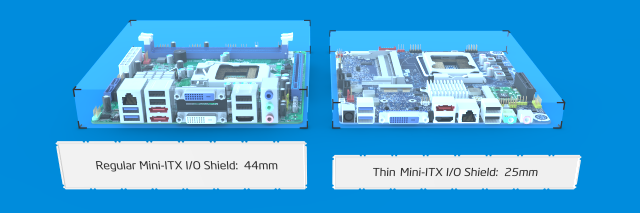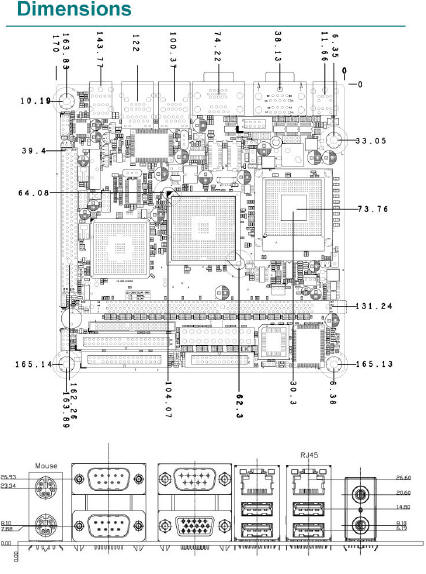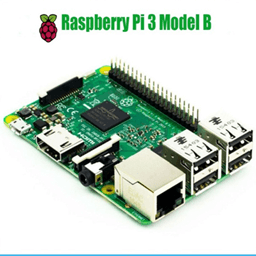Read the statement by Michael Teeuw here.
stronger Raspberry Pi 3 Alternatives
-
@cowboysdude said in stronger Raspberry Pi 3 Alternatives:
JRE
Yes, was unsure if I needed to install the Java Runtime Environment as a seperate, or whether ubuntu installs that itself? Or indeed if it is needed at all?
I didn’t do dual boot only because well Windows is blah LOL
Agree, but i want to keep it on the other half of the 500gb drive for a future project.
I straight just installed Unbuntu then followed the instructions for manual Magic Mirror install and I’ve had no problems at all! :)
Good to know there is no issues/problems to look out for. This will be first time installing and using ubuntu, so was unsure if it is as straight forward as raspbian to set up and run, and get MM on top.
I will now look forward to use MM without the usual RP3 constraints.
Here’s a guide for Unbuntu:
https://tutorials.ubuntu.com/tutorial/tutorial-install-ubuntu-desktop#0
I installed from a USB Stick :)
Than you very much for this, I will have an enjoyable weekend setting this all up.
-
@Damian does it make sense then to just setup ubuntu for magicmirror? You got windows already and magicmirror works also on windows
-
@strawberry-3.141 said in stronger Raspberry Pi 3 Alternatives:
@Damian You got windows already and magicmirror works also on windows
I never thought about that. :-(
I just went back over posts here and seen one from @Mykle1 about setting up on his windows PC
I just thought that MM would run better on a linux distro system partition, more than on a full Win system? If there is a difference that is?
Thanks for that, as this will save some time, and thanks to @Mykle1 for his guide.
-
@Damian I don’t think it really matters. I just prefer Linux … Just easier for me.
-
@cowboysdude said in stronger Raspberry Pi 3 Alternatives:
@Damian I don’t think it really matters. I just prefer Linux … Just easier for me.
Thank you. Really looking forward to seeing the difference in power with MM.
fyi… I was going to build an itx like you mentioned in here, but seen a mint condition Lenovo Q180 going for a song on ebay, so bought it, and it is perfect for my next MM. 2.13 GHz 4GB ram 500GB HDD.
-
Makes a HUGE difference :) You’ll love it.
-
Here is another option:
ASRock N3150DC-ITX Mini-ITX Motherboard - if you can find one.
SoC – Intel Celeron N3150 quad core processor @ up to 2.08 GHz with Intel HD Graphics Gen8 @ up to 640 MHz – 6W TDP
There are some other Celeron SoC boards that take 19v DC power. The Asus Q1900DC-ITX uses the J1900.
Look for “Thin Mini-ITX” normally that means the DC in.
-Earle
-
@cowboysdude How is the miniATX for heat generation and dissipation when your mirror is hanging up against the wall? Do you need to use a fan on the cpu or gpu? My Pi3 already runs in the high 60’s Celcius without a fan (I’m not using face recognition, or this would likely be much worse)… I’d be concerned that the extra power and limited airflow would generate a significant amount of heat, and adding a fan would result in an annoying whirring sound – ideally I’d want the mirror to operate silently.
-
@j.e.f.f right now I don’t have it all together so I can’t really answer that question. BUT it has crossed my mind… so I’m going to run a fan off of the motherboard and run it to the top of the ‘frame’ to get rid of the heat. If you buy a high quality fan the noise shouldn’t be a problem…
-
@cowboysdude When you have it all put together, let us know what the noise from the fan is like.