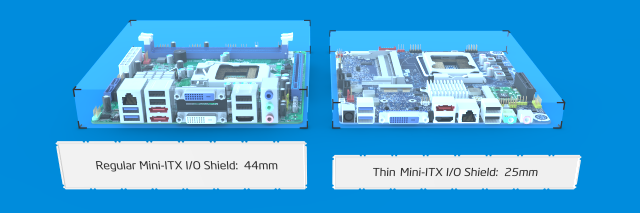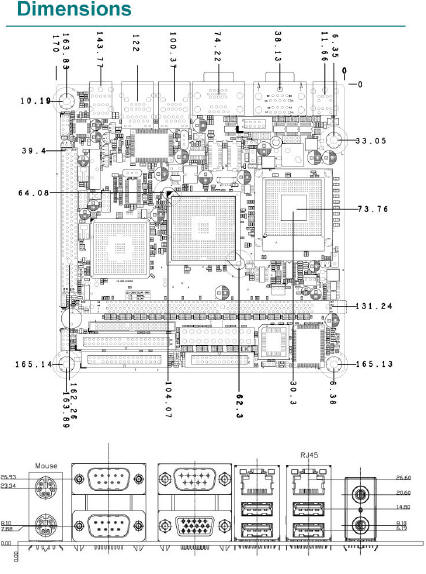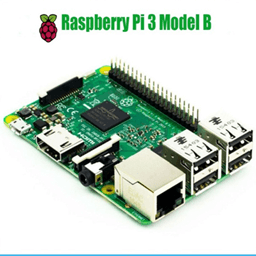Read the statement by Michael Teeuw here.
stronger Raspberry Pi 3 Alternatives
-
No WiFi? NFW!
-
@Mykle1 The b/g/n adapter is a further $7, and will also give you an antenna for better connectivity. The more robust (and likely excessive) b/g/n/ac dual-antenna is $22.
Has anyone tried running MM on an Intel Compute Stick? I’m not normally a fan, but it seems it would suit the form factor and be easily placed behind a mirror, and has more fulsome specs to accommodate advanced modules, media streaming, etc.
-
No, but I’ve used, and am using, old laptop boards (and one netbook) with ubuntu. They can be gotten on the cheap and come with everything you need. :-)
-
Well, i need to say that especially for me, the ability to use GPIOs is important. Unfortunately the power of the raspi’s & co is not as good as x86 systems.
Does anyone know if it would be possible to use MagicMirror on a x86 system and uses external GPIOs? I installed an MM instance on a virtual machine running Linux. When i add a module which uses GPIOs i get errors. Is there a possibility (maybe with server-client)
-
You mean something like this:
https://www.adafruit.com/product/2264
I just did a google for “USB GPIO breakout board”
-Earle
-
@emlowe said in stronger Raspberry Pi 3 Alternatives:
do you think its just that simple? that would be great.
The question is, if the program code or the configuration will be the same as on a RPi. Or are u need to do some complicated hacks to use the board with MM?edit:
okay… i searched now, too.Found this:
https://www.raspberrypi.org/blog/gpio-expander/
what do u guys think about that?
-
Well, adafruit has python sample code. You likely need the node FT232H module to use it from JS.
https://www.npmjs.com/package/FT232H
Does it actually work - I have no idea - that board is also apparently out of stock :-)
Sample python code below
# Import standard Python time library. import time # Import GPIO and FT232H modules. import Adafruit_GPIO as GPIO import Adafruit_GPIO.FT232H as FT232H # Temporarily disable the built-in FTDI serial driver on Mac & Linux platforms. FT232H.use_FT232H() # Create an FT232H object that grabs the first available FT232H device found. ft232h = FT232H.FT232H() # Configure digital inputs and outputs using the setup function. # Note that pin numbers 0 to 15 map to pins D0 to D7 then C0 to C7 on the board. ft232h.setup(7, GPIO.IN) # Make pin D7 a digital input. ft232h.setup(8, GPIO.OUT) # Make pin C0 a digital output. # Loop turning the LED on and off and reading the input state. print 'Press Ctrl-C to quit.' while True: # Set pin C0 to a high level so the LED turns on. ft232h.output(8, GPIO.HIGH) # Sleep for 1 second. time.sleep(1) # Set pin C0 to a low level so the LED turns off. ft232h.output(8, GPIO.LOW) # Sleep for 1 second. time.sleep(1) # Read the input on pin D7 and print out if it's high or low. level = ft232h.input(7) if level == GPIO.LOW: print 'Pin D7 is LOW!' else: print 'Pin D7 is HIGH!' -
@cruunnerr said in stronger Raspberry Pi 3 Alternatives:
Does anyone know if it would be possible to use MagicMirror on a x86 system and uses external GPIOs?
Well, it’s certainly possible to run MM on a x86 system. I haven’t a clue about external GPIO usage but it looks promising. For now, I use my mirror for some things and my Alexa for everything else.