Read the statement by Michael Teeuw here.
MMM-NOAA - Another Weather Module
-
Hello,
I try to config this module, but i have some error when launching
0|mm | App threw an error during load 0|mm | Error: Cannot find module 'google-translate-api' 0|mm | at Module._resolveFilename (module.js:455:15) 0|mm | at Function.Module._resolveFilename (/home/pi/MagicMirror/node_modules/electron/dist/resources/electron.asar/common/reset-search-paths.js:35:12) 0|mm | at Function.Module._load (module.js:403:25) 0|mm | at Module.require (module.js:483:17) 0|mm | at require (internal/module.js:20:19) 0|mm | at Object. (/home/pi/MagicMirror/modules/MMM-NOAA/node_helper.js:9:19) 0|mm | at Module._compile (module.js:556:32) 0|mm | at Object.Module._extensions..js (module.js:565:10) 0|mm | at Module.load (module.js:473:32) 0|mm | at tryModuleLoad (module.js:432:12) 0|mm | Whoops! There was an uncaught exception... 0|mm | { Error: Cannot find module 'google-translate-api' 0|mm | at Module._resolveFilename (module.js:455:15) 0|mm | at Function.Module._resolveFilename (/home/pi/MagicMirror/node_modules/electron/dist/resources/electron.asar/common/reset-search-paths.js:35:12) 0|mm | at Function.Module._load (module.js:403:25) 0|mm | at Module.require (module.js:483:17) 0|mm | at require (internal/module.js:20:19) 0|mm | at Object. (/home/pi/MagicMirror/modules/MMM-NOAA/node_helper.js:9:19) 0|mm | at Module._compile (module.js:556:32) 0|mm | at Object.Module._extensions..js (module.js:565:10) 0|mm | at Module.load (module.js:473:32) 0|mm | at tryModuleLoad (module.js:432:12) code: 'MODULE_NOT_FOUND' }Di i made some mistake ? I never need google translate since now
-
@Desaydrone said in MMM-NOAA - Another Weather Module:
google-translate-api
Sorry i found my mistake, i forgot “npm install” :( Sorry
-
Hi,
Sorry for these stupid questions.- How can I get the temperature with 1 or 2 decimals?
- I want to get data from 2 different locations (Home & Holiday home abroud)
Can I copy module & rename it MMM-NOAA2 or can I put 2 different API & PWS locations in?
-
@Johans Hi Johans, to ask is never stupid. So to your questions:
- The module gets his data from Wunderground so it can only display what it gets.
- Yes, this should be possible and u said how it can be done. U can copy it to a new name and
npm install their. Dont forget to add the renamed module in the config file
-
@tbbear thanks for the quick answer.
I will copy & rename & add into config file.About temp with decimals, I installed also MMM-MyWeather which takes the data from wunderground (just to compare both weather modules) - in fact It uses same API & PWS as NOAA, but here i’m getting the temperature with 1 decimal. (not 7°, but 7.4°).
Anyhow, no big deal, I can live with it. I just asked, maybe there was a setting for the temp decimals which wasn’t yet communicated or so. -
@Johans OK, so let me check what is possible
(by the way u must have a very sensible skin to feel decimals … only joking) -
@tbbear said in MMM-NOAA - Another Weather Module:
@Johans OK, so let me check what is possible
(by the way u must have a very sensible skin to feel decimals … only joking)MMM-NOAA.js starting line 310.
Math.round()is used which rounds up or down and eliminates decimals.
Maybe you could add a config option to specify number of decimals? -
Working on re-formatting this to have a smaller foot print…as I know space is a premium!
Stay tuned…
-
Just a sneak peek…
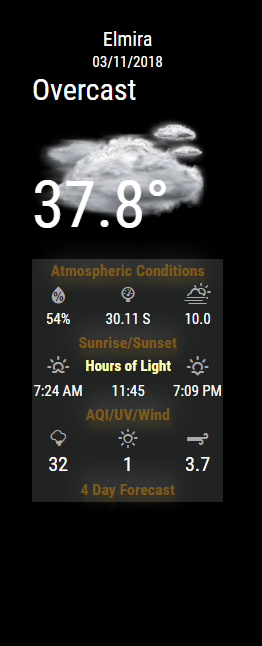
-
Damn you! :-)



