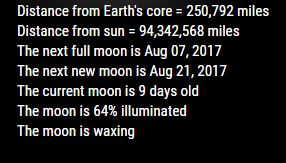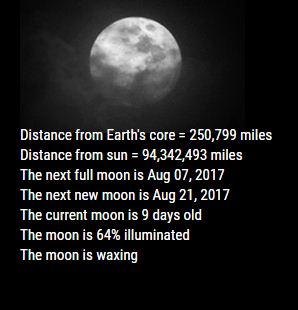Read the statement by Michael Teeuw here.
MMM-Lunartic
-
@sdetweil Thank you for your rapid reply. This a very good tool for me where I am not familiar with coding. I will do it. Thank you again.
-
Super cool, def gonna check this out asap! Thanks for sharing.
-
I need to update this module. Is there a preferred way to do so?
-
@BD0G said in MMM-Lunartic:
update this module.
updating ANY/EVERY module is the same
cd ~/MagicMirror/modules/module_name
git pullif there is a package.json after git pull, do
npm install -
@sdetweil OK. Perfect. Been out of the game for a while so I might have known that but forgotten.
I ran into a commit changes or stash message.
pi@MagicMirror:~/MagicMirror/modules/MMM-Lunartic $ git pull
Updating c977e14…00655ab
error: Your local changes to the following files would be overwritten by merge:
MMM-Lunartic.js
Please commit your changes or stash them before you merge.
error: The following untracked working tree files would be overwritten by merge:
package.json
Please move or remove them before you merge.
AbortingJust sudo git pull ? Then since it mentions the package.json do an npm install?
-
@BD0G someone has edited the source file…
NEVER do this, as your changes WILL be lost
ALL configuration is done in config.jsgit diff
to detemine WHAT changes were made…
then to restore the file (and lose the changes)
git checkout MMM-Lunartic.js
same with package.json
-
@sdetweil pi@MagicMirror:~/MagicMirror/modules/MMM-Lunartic $ git diff
diff --git a/MMM-Lunartic.js b/MMM-Lunartic.js
index 1520d0a…df2718c 100644
— a/MMM-Lunartic.js
+++ b/MMM-Lunartic.js
@@ -38,9 +38,7 @@ Module.register(“MMM-Lunartic”, {
es: “translations/es.json”,
de: “translations/de.json”,
sv: “translations/sv.json”,-
nl: "translations/nl.json", -
gl: "translations/gl.json", -
ca: "translations/ca.json",
-
},nl: "translations/nl.json" };
@@ -50,16 +48,16 @@ Module.register(“MMM-Lunartic”, {
requiresVersion: “2.1.0”,// Set locale.-
this.url = "https://mykle.herokuapp.com/moon";
- // this.url = this.getUrl();
:
-
-
@BD0G no idea how it could get that way
the author is away right now…
so, try this
git stash
to save the two filesthen back to the original instructions
-
@sdetweil Got it.
I did git stash and it indicated I needed to set my global identity. Did that. Then git stash succeeded. Then did a git pull and it indicated I needed to remove or move package.json. I moved it . Then did git pull which worked.Then git checkout MMM-Lunartic.js
and git checkout package.jsonStopped and restarted PM2 and it displays properly and the notification bar above no longer includes that as a module that needs to be upgraded
-
@BD0G said in MMM-Lunartic:
Then git checkout MMM-Lunartic.js
and git checkout package.jsononly needed to do those BEFORE the git pull
we did git stash (to save them off to the side (in the stash) ), which also restored the original files