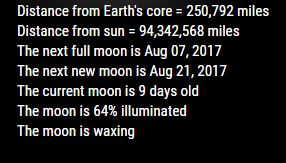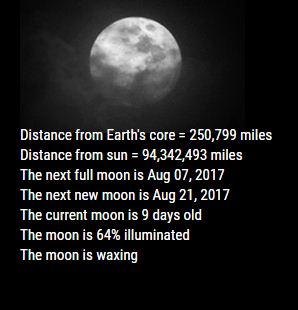Read the statement by Michael Teeuw here.
MMM-Lunartic
-
Ahh, what terrible news. I’m going to write back to them.
-
@sdetweil said in MMM-Lunartic:
they should have used a proper certificate authority.
there is no way to do it ‘automatically’.I found this in a readme of another module here on the forum. I tried to add it to my config.js (in a few places) without success. It would error the config, or not work, depending. I was hoping something like this might work for me for even though you stated there is no way to do it ‘automatically’.
Readme quote:
This module requires an extra step to work:
“If you don’t already have one, add a electronOptions object with the following options in your MagicMirror config.js file.”
and
electronOptions: { webPreferences: { webSecurity: false } }I also found this online regarding electronOptions.
allowDisplayingInsecureContent: true,Is there any hope?
EDIT
Ok, never mind. This didn’t work
-
I have written to the US Naval Observatory again, pointing out that their use of an improper certificate authority has sidelined my Lunartic and SunRiseSet modules. I don’t hold out much hope of action on their part.
-
I’ll see what I can do with this
Event: ‘certificate-error’
Returns:event Event
webContents WebContents
url String
error String - The error code
certificate Certificate
callback FunctionisTrusted Boolean - Whether to consider the certificate as trusted
Emitted when failed to verify the certificate for url, to trust the certificate you should prevent the default behavior with event.preventDefault() and call callback(true).const {app} = require('electron') app.on('certificate-error', (event, webContents, url, error, certificate, callback) => { if (url === 'https://github.com') { // Verification logic. event.preventDefault() callback(true) } else { callback(false) } }) -
Well, the closest I could get with the above event handler is an error stating that I could only use the callback once and some foreboding warnings in the dev console about exposing the user to security risks. BLEH!
-
@mykle1 said in MMM-Lunartic:
I have written to the US Naval Observatory again, pointing out that their use of an improper certificate authority has sidelined my Lunartic and SunRiseSet modules. I don’t hold out much hope of action on their part.
Their reply to my 2nd email:
**Mr. Lange:
I’m afraid this is a problem that goes well beyond the USNO. Over the course of the past few month ALL DoD websites have been reconfigured to “https”, resulting in certificate errors to non-DoD users. I came across this site today which has another way to correct the issue, as well as an explanation of why the problem is occurring. Evidently it’s the browser providers that seem to be on the hook to update their certificate stores.
https://mrmc.amedd.army.mil/index.cfm?pageid=ssl
Interestingly I had to manually accept the site certificate for this page, despite the fact that I’m coming in from a .mil domain!
https://mrmc.amedd.army.mil/index.cfm?pageid=ssl
Regards,
Geoff Chester
Public Affairs Officer
U.S. Naval Observatory
3450 Massachusetts Avenue, NW
Washington, DC 20392
geoff.chester@navy.mil
** -
Maybe this can help you.
Before using the MMM-Lunartic module, I used the module MMM-moonphases https://github.com/spectroman/mmm-moon-phases until one day a few months ago it also stopped working (the images of the moon did not come out ). At that time I decided to install the Lunartic, until they also stopped seeing the images of the moon a few weeks ago.
Then, yesterday it occurred to me to try again with the MMM-moonphases, and now the images come out. I do not know if I could give you any idea or if it can help you in something.
-
@qu1que said in MMM-Lunartic:
Maybe this can help you.
Thank you. I will look into that right now.
FYI, there is a temporary fixed uploaded to MMM-Lunartic

EDIT
The site used by moon-phases suffers from the same security issue. I don’t know how your MM allows you in unless you’ve done something to circumvent the electron error. In which case, I’d like to know how you did it.
-
@mykle1 Sorry for answering you so late. Apparently the moon-phases module worked correctly, or that was what I believed because the image of the moon was visible. The problem is that with time I realized that it was not updated, always showed half moon.
-
No worries, mate. The temporary fix I uploaded is working. Hopefully, the certificate store will update and I can go back to using the US Naval Observatory API again. In the meantime, the current version of Lunartic works