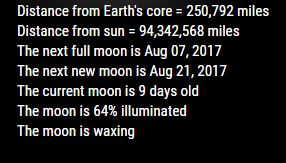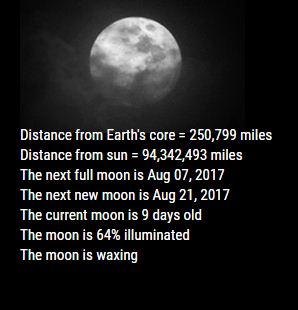Read the statement by Michael Teeuw here.
MMM-Lunartic
-
You could have done the translation in the time it took you to write that post. ;-)
-
@mykle1 said in MMM-Lunartic:
{
"Distance from Earth’s core = ": "Avstånd från jordens kärna = ",
"Distance from sun = ": "Avstånd från solen = ",
"The next full moon is ": "Nästa fullmåne är ",
"The next new moon is ": "Nästa nymåne är ",
"The current moon is ": "Månen är nu ",
"The moon is “: “Månen är “,
“% illuminated”: " % belyst”,
" days old”: " dagar gammal”,
“New Moon Phase”: “Nymåne”,
“Waxing Crescent Moon”: “Tilltagande skära”,
“First Quarter Half Moon”: “Halvmåne”,
“Waxing Gibbous Moon”: “Tilltagande halvmåne”,
“Full Moon”: “Fullmåne”,
“Waning Gibbous Moon”: “Avtagande halvmåne”,
“Third Quarter Half Moon”: “Halvmåne”,
“Waning Crescent Moon”: “Avtagande skära”,
“When the Moon hits your eye . . .”: “När månen träffar dina ögon . . .”
}Missunderstood you request, sorry Mykle1
-
@pr05t3n said in MMM-Lunartic:
Missunderstood you request, sorry Mykle1
No worries, mate. Thanks for the sv translations! :thumbsup:
-
-
Hi! I really like this module! It’s so cool!! I’ve just recently updated it to the last version, and I can’t wait for next full moon to hear the wolf audio. I have one doubt about it, when that sound it will be played? Ramdomly or how?
Thanks!
-
Thank you for your kind words. :thumbsup:
- Config entry for MMM-Lunartic,
soundsmust be set to yes. Example ->sounds: "yes",
2.For rotating mode, depending on your
rotateInterval, the sound will play each time the full moon element is reached. There are 7 elements.Example:
My
rotateInterval: 30 * 1000,. That’s 30 seconds, times each element to be displayed, because the sound file will only play when the full moon element is displayed. So,The formula will be 7 X your
rotateInterval
30 X 7 = 3:30 (that’s 3 minutes 30 seconds) in this case.You can substitute your own sound file if you have one you like better.
EDIT:
If you are using
mode: "static",the sound will play each time the configupdateInterval: 3 * 60 * 1000,is reached. In this case, 3 minutes. - Config entry for MMM-Lunartic,
-
Need some help with moon animation.
No moon visible for me.module: 'MMM-Lunartic', position: 'bottom_center', // Best in left, center, or right regions config: { mode: "rotating", // rotating or static image: "current", // animation, current, DayNight or static distance: "km", // miles or km sounds: "yes", // howling wolf, only on a full moon useHeader: false, // true if you want a header header: "The Lunartic is in my head", // Any text you want maxWidth: "300px", animationSpeed: 0, rotateInterval: 15000, -
Need some help with moon animation.
No moon visible for me.Are you saying the module runs but you get no image of the moon? Or are you saying you are not getting the animated moon?
https://forum.magicmirror.builders/topic/4247/how-to-post-code-on-the-forum-for-absolute-beginners
Kindly use a code block when you paste code, as such.{ module: 'MMM-Lunartic', position: 'bottom_center', // Best in left, center, or right regions config: { mode: "rotating", // rotating or static image: "animation", // animation, current, DayNight or static distance: "km", // miles or km sounds: "yes", // howling wolf, only on a full moon useHeader: false, // true if you want a header header: "The Lunartic is in my head", // Any text you want maxWidth: "300px", animationSpeed: 0, } },Notice:
image: "animation", -
@mykle1 i do not get any picture of the moon.
Only text.
I tried, current, animation and daynight.
When i choose static i see all pictures of the moon and when i choose animation i see full moon with the animating clouds.
Current is the setting i would like to use
Sorry for pasting the config part. -
Please try this url in a browser. It’s the url to the current moon image provided by the US NAVY. I suspect that if you live outside the U.S. that it might not work.
http://api.usno.navy.mil/imagery/moon.png?date=today&time=now
And the url to the Day/Night map
http://api.usno.navy.mil/imagery/earth.png?date=today
Please report