Read the statement by Michael Teeuw here.
Electron CPU usage
-
I just did a full clean install of everything including Raspian and I had to install stretch instead of Jessie but everything else installed smoothly but I’m still having this lag.
-
@wtidwell
2 clean installations, 1 with Jessie and 1 with Stretch and the same issue appears? Unless some step is missing with the OS or MM then I’d hate to assume you have a hardware issue. I really need to get a spare Pi3 so that I can troubleshoot more effectively. I’m only on a dev machine at the moment.Perhaps @roramirez has some input here
-
Hmm… I always thought this was a normal behavior? Electron always runs pretty high on my RPI Mirror. This is my “task-list” using nmon on the RPi (via SSH) with basically nothing on the Mirror Screen but as you can see Electron is pretty active. :)
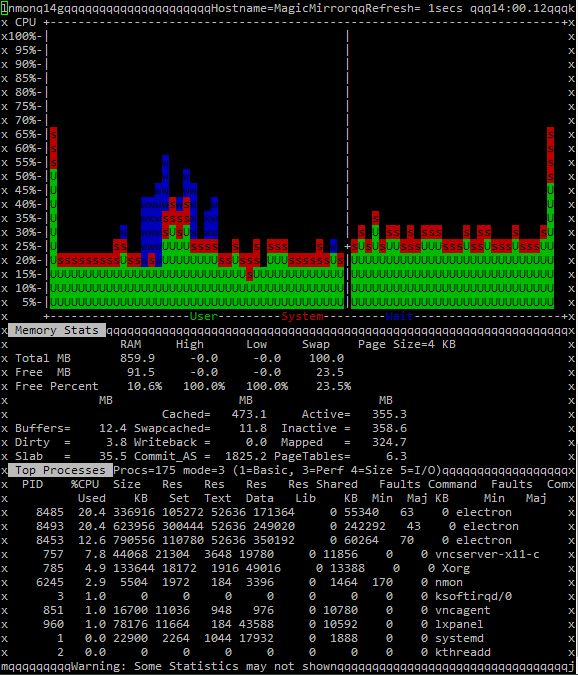
I do have quite a lot of active plugins of course… -
-
For what it’s worth:
Here are my screenshots from my Pi3 mirror, via VNC, as of this morning, August 21, 2017
at 8:26am New York time. You can clearly see that Magic Mirror is running. It’s minimized
in the top Menu Bar so I could run Task Manager for this test. I marked the significant
details with red stars. This is on top of a standard Raspbian Jessie installation that was
done in January, 2017 and Magic Mirror version 2.1.0. It has been running this way for
8 months now, without a hitch. These screenshots were done with all of the below modules
running. I also included a screenshot of my system stats to show the temperature of my Pi’s
CPU and my system load, as they both may relate to performance and throttling issues.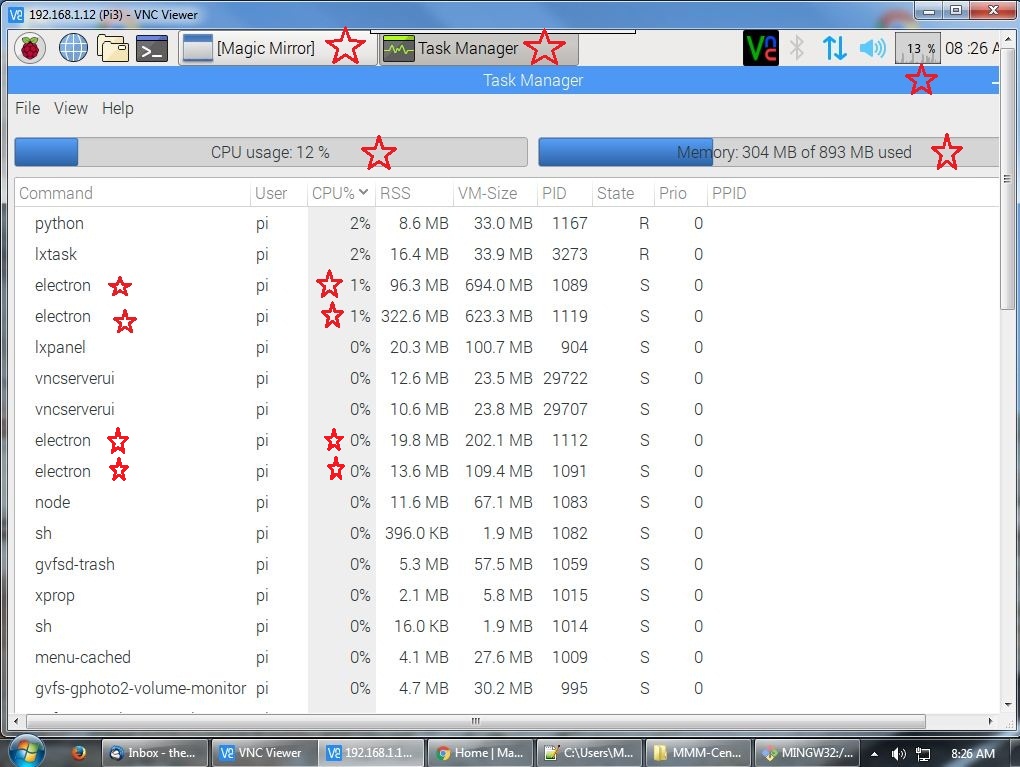
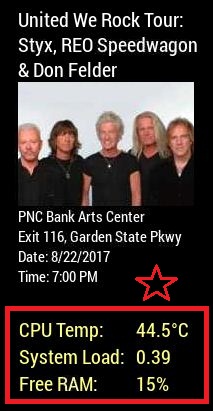
- Modules running during test and screenshots.
motiondetector
compliments
MMM-Fortune
MMM-EasyPix - 2 instances
MMM-EARTH
clock
calendar
MMM-Events
MMM-SystemStats
MMM-NetworkScanner
MMM-WunderGround - 2 instances
MMM-doomsDay
camera
MMM-Lottery
voicecontrol
MMM-EyeCandy
newsfeed -
@Mykle1 Can you do a screenshot from a terminal running nmon?
If you are ok with that… Here is how to do it.- Open a terminal (or log in via SSH).
- Install nmon (sudo apt-get install nmon).
- Open nmon by just typing “nmon”. :)
- Press “t”, “l” and “m” to get “task list”, “longer term CPU averages” and “Memory & Swap stats”.
- Press + to increase the update rate.
- Let nmon fill the “CPU” meter and take a screenshot. :)
Press “q” to quit nmon.
Good thing about nmon is that you can use it from ssh (via putty). :)
Thank you!
-
@Mykle1 said in Electron CPU usage:
Perhaps @roramirez has some input here
What version of electron did you is installed in the system?
-
@Snille said in Electron CPU usage:
Can you do a screenshot from a terminal running nmon?
I think I did this correctly and I think you wanted a screenshot of each, so here they are. How do my stats look?
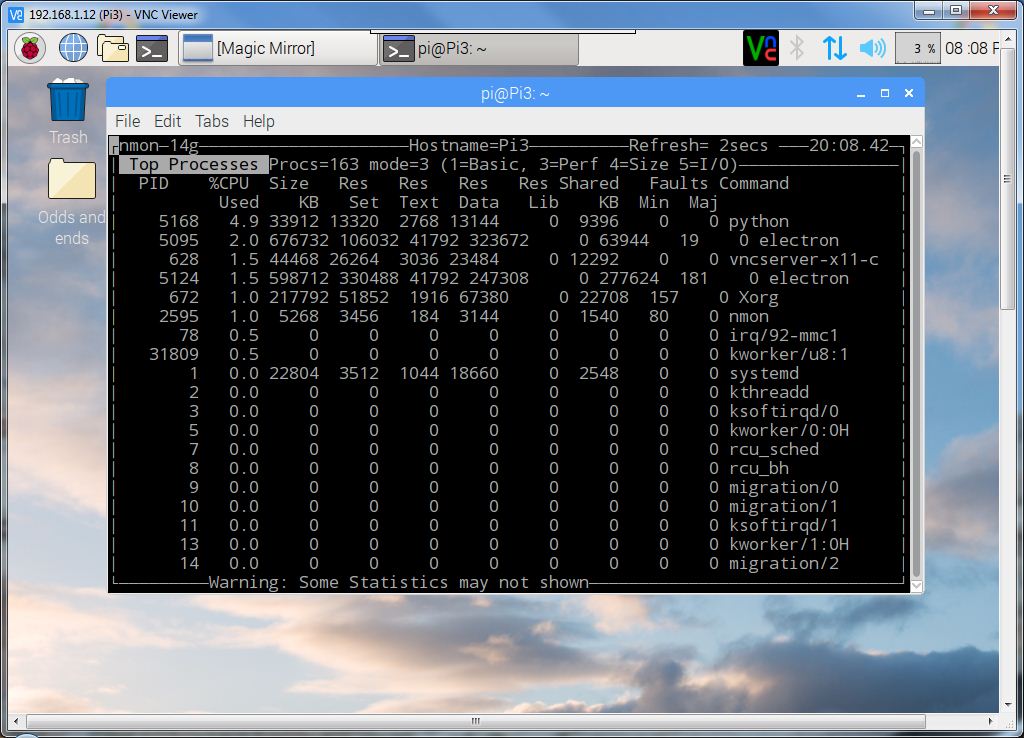
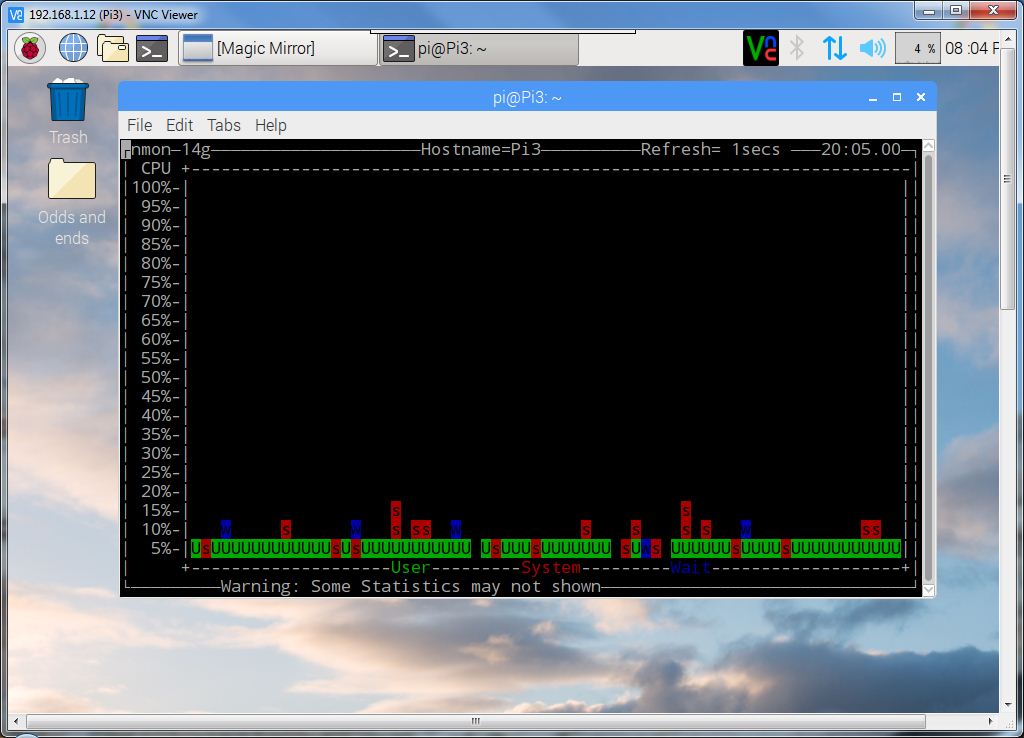
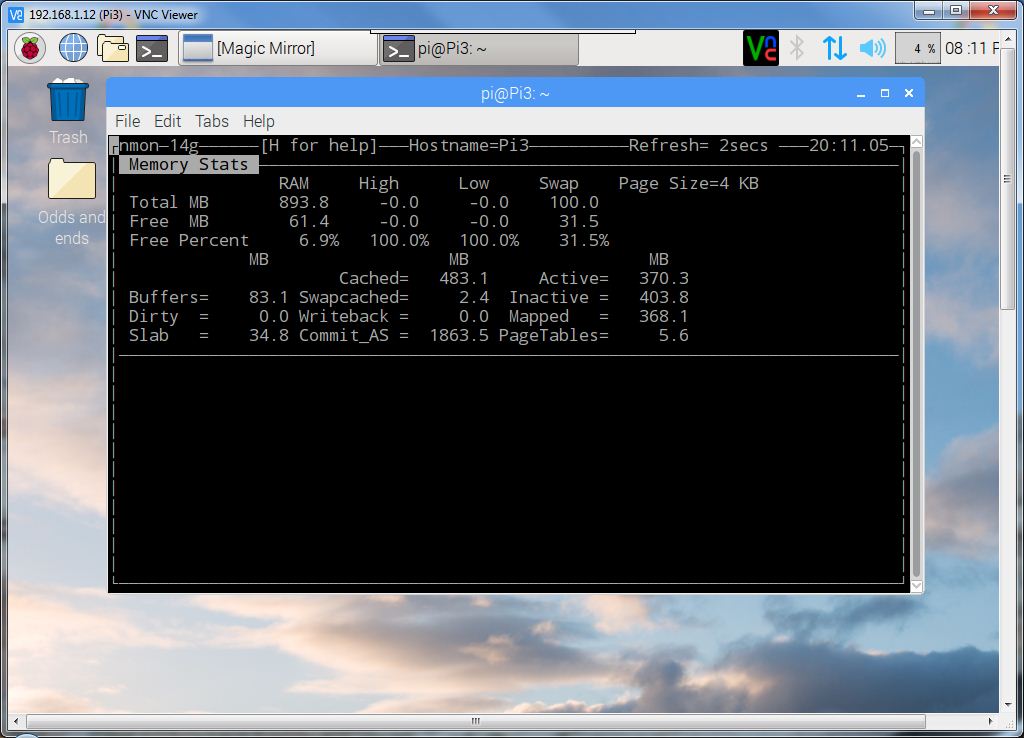
-
@wtidwell said in Electron CPU usage:
I guess I can try a new SD card as well.
Yeah, you gotta try something to eliminate all possibilities. Let me know how you make out. Good luck!
-
@Mykle1
I just made sure I updated to electron1.7.5 and it’s still chugging like before. I got some errors aboutHere is my nmon reading as well.
Imgur.com/np2mv54I don’t know what to make of this haha
