Read the statement by Michael Teeuw here.
MMM-Tools : System stat monitoring and commanding (ATB Supported)
-
@Kimzer ok, tomorrow i’ll try testing widely and can provide better settings. Sorry for inconvenience of all and thanks for your interesting. After work, I’ll post about that.
-
Great stuff! :) Seems like i can run the module fine anywhere but the bottom rows.
-
@Kimzer You are right. that is so weird, only in the bottom region, it won’t works. I’d never imagined this.
But, now I catch this error, I believe I can solve this problem. -
@Kimzer Here is hotfix.
open MMM-Tools.css, find below section, addmargin-top:0;there..Tools .status_item .container { width: 75%; order: 2; height:100%; overflow:hidden; margin-top:0; }MM’s defaultmain.csssetmargin-top:25px;to.bottom .bar, It makes collision with my css. -
Perfect. I just included it in my custom.css
Thanks for the fix! :D -
Any way to make the bars showing ram be transparent?
-
@Kimzer in css, change
#xxxtorgba(00,00,00,0.5)which you want.
Ex) rgba(255,0,0,0.5) will be half-transparent red. -
Went another way and used opacity. Worked great :)
-
@Sean Hi Sean,
the module does not show correct values for SD card space for me.
Actual values:
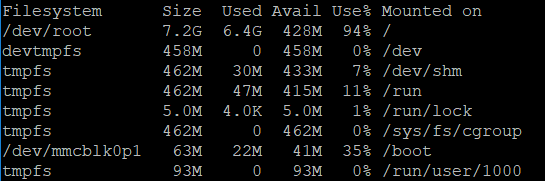
Shown values:
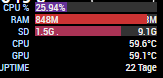
Any idea?
-
I think you need to use
sudo du -hs /instead ofdu -hsto show usage of all folders. This shows me the 6.5G my system is using instead of the 1.5G which is not enough and supposedly only valid for part of the system.
