Read the statement by Michael Teeuw here.
Calendar times in 24 hour format?
-
Nope. A search only where is a timeformat in js but my knowledge is to small. :)
-
Are you typing
timeformat? That won’t work.It has to be
timeFormatwith a capitalF.Wait a minute, the only options for
timeFormatin the calendar module areabsoluteorrelative -
But it not change anything.
With absolute and relative is the same. -
It has to be
timeFormatwith a capitalF. And at the top of your config also/* Magic Mirror Config * * By Michael Teeuw http://michaelteeuw.nl * MIT Licensed. */ var config = { port: 8080, language: 'en', timeFormat: 24, units: 'metric', -
Yes. I have everywhere timeFormat. on a top of config and in calendar module with capital F
-
I give up. I don’t know where is error.
-
@MrEdOne
timeFormatuses the formatting of your operating system.
When “24” is configured the format “hh:mm” is returned. Which is exactly, what you are looking for.
Here is the code snippet from calender.js:switch (config.timeFormat) { case 12: { moment.updateLocale(config.language, { longDateFormat: { LT: "h:mm A" } }); break; } case 24: { moment.updateLocale(config.language, { longDateFormat: { LT: "hh:mm" } }); break; }What do you get, when typing
datein your console?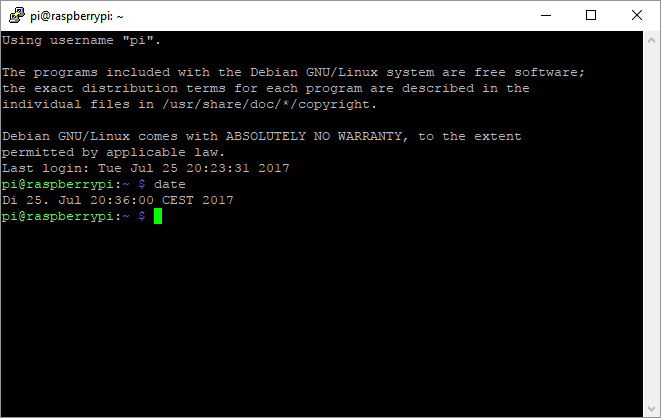
If it’s not in displayed in a format of 24h, change the setting of your OS.Maybe this helps?
-
Here is output from
datepi@MagicMirror:~ $ date wto, 25 lip 2017, 20:59:48 CESTYes in
12, but in24I have 03:00 instead 15:00 -
I think there is simply an understanding problem. You wrote:
“When i change timeFormat to 12 calendar add PM to 03:00 so it’s correctly, but when i change to 24, PM disappear.”So, if I’m interpreting this right, you are looking for something that isn’t the usual case. You want to display something like: “20:59 PM”
Is this correct? -
This post is deleted!
