Read the statement by Michael Teeuw here.
MMM-PIR-Sensor - White Screen
-
@samydp did you maybe reneamed this folder:
modules/MMM-PIR-Sensor/node_m odules<- is there a space in this name??
you’ll have to remove this -
I have the folder node_modules in MMM-Pir folder .
should I delete the folder? -
Can you post a printscrenn from this folder?
you can also try to go use these commands:cd ~/MagicMirror/modules/MMM-PIR-Sensor/ git pull npm rebuild -
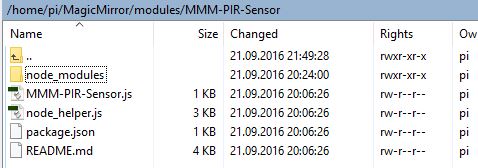
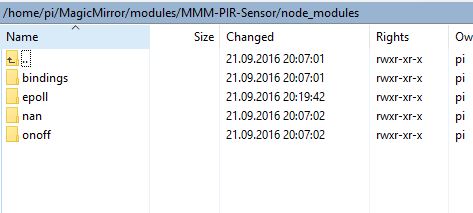
-
That looks fine.
Did you try to remove your folder MMM-PIR-Sensor an reinstall the modul?
-
yes but i dont have the folder node_modules in the PIR Folder :/ i have install WrinPi but nothing works :/
-
ok so lets go step by step:
cd ~/MagicMirror/modules/now we will remove the PIR folder:
rm -rf MMM-PIR-Sensorand from here, we’re going to reinstall the MMM-PIR-Sensor modul:
git clone https://github.com/paviro/MMM-PIR-Sensor.git
cd MMM-PIR-Sensorrun the following cmd here:
npm installand wait, this can take a few minutes.Now you’ll have to add pi to gpio
sudo useradd -g pi gpioand reboot your Raspi:
sudo rebootYou’ll have to connect your PIR Sensor the right way with your Raspi.
I’ve connected my PIR Sensor on the following Pins:

I’ve got a Pi2 and use Pin 2 for power, Pin 6 for Ground and Pin 15 for Data.
– correctin grn pin
and dont forget to add the config :-)
-
you are the best !! i dont become no a with screen !
but the sensor dont work
i have
vcc: Pin 2
Data: Pin 7
Ground: Pin 6and my config in the config and MMM-PIR-Sensor data is:
} { module: 'MMM-PIR-Sensor', config: { sensorPIN: 7, relayPIN: false, powerSaving: true, relayOnState: 1, } },the sensetiv is max and the time is min
Note from admin: Please use Markdown on code snippets for easier reading!
-
If you use pin 7 in your config its nr 4
You have to use the gpio nr.
-
Thank you it works fine !!
