Read the statement by Michael Teeuw here.
Need help with internet monitor-module
-
@duedahlb do you change the quotes and the missing quotes? than upload your config again pls.
-
@schlachtkreuzer6 it’s just the standard file, with one extra module…
/* Magic Mirror Config Sample * * By Michael Teeuw http://michaelteeuw.nl * MIT Licensed. * * For more information how you can configurate this file * See https://github.com/MichMich/MagicMirror#configuration * */ var config = { address: "localhost", // Address to listen on, can be: // - "localhost", "127.0.0.1", "::1" to listen on loopback interface // - another specific IPv4/6 to listen on a specific interface // - "", "0.0.0.0", "::" to listen on any interface // Default, when address config is left out, is "localhost" port: 8080, ipWhitelist: ["127.0.0.1", "::ffff:127.0.0.1", "::1"], // Set [] to allow all IP addresses // or add a specific IPv4 of 192.168.1.5 : // ["127.0.0.1", "::ffff:127.0.0.1", "::1", "::ffff:192.168.1.5"], // or IPv4 range of 192.168.3.0 --> 192.168.3.15 use CIDR format : // ["127.0.0.1", "::ffff:127.0.0.1", "::1", "::ffff:192.168.3.0/28"], language: "en", timeFormat: 24, units: "metric", modules: [ { module: "alert", }, { module: "updatenotification", position: "top_bar" }, { module: "clock", position: "top_left" }, { module: "calendar", header: "US Holidays", position: "top_left", config: { calendars: [ { symbol: "calendar-check-o ", url: "webcal://www.calendarlabs.com/templates/ical/US-Holidays.ics" } ] } }, { module: "compliments", position: "lower_third" }, { module: "currentweather", position: "top_right", config: { location: "New York", locationID: "", //ID from http://www.openweathermap.org/help/city_list.txt appid: "YOUR_OPENWEATHER_API_KEY" } }, { module: "weatherforecast", position: "top_right", header: "Weather Forecast", config: { location: "New York", locationID: "5128581", //ID from http://www.openweathermap.org/help/city_list.txt appid: "YOUR_OPENWEATHER_API_KEY" } }, { module: "newsfeed", position: "bottom_bar", config: { feeds: [ { title: "New York Times", url: "http://www.nytimes.com/services/xml/rss/nyt/HomePage.xml" } ], showSourceTitle: true, showPublishDate: true } }, { module: 'internet-monitor', position: 'top_center', header: 'Internet Monitor', config:{ type: '', maxTime: 20000, updateInterval: 0, verbose: false, displayStrength: true, displaySpeed: true, strengthIconSize: 80, maxGaugeScale: 100, wifiSymbol:{ size: 50, fullColor: '#3afc25', almostColor: '#ffff0c', halfColor: '#ff8c00', noneColor: '#ff1111' }, }, } ] }; /*************** DO NOT EDIT THE LINE BELOW ***************/ if (typeof module !== "undefined") {module.exports = config;} -
did you install the dependencies as per the readme? I just installed this, installed the dependencies, and it fired right up.
-
@Mykle1 said in Need help with internet monitor-module:
did you install the dependencies as per the readme? I just installed this, installed the dependencies, and it fired right up.
yes i did, but i can do it again:)
-
I don’t see any problem with it. But to be on the safe side, I changed the single quotes in the config object for the internet-monitor to double quotes (as the rest of the file), what Schlachtkreuzer said. Again, shouldn’t be an issue – unless it’s conflicting with single quotes in a different place.
,{ module: "internet-monitor", position: "top_center", header: "Internet Monitor", config:{ type: "", maxTime: 20000, updateInterval: 0, verbose: false, displayStrength: true, displaySpeed: true, strengthIconSize: 80, maxGaugeScale: 100, wifiSymbol:{ size: 50, fullColor: "#3afc25", almostColor: "#ffff0c", halfColor: "#ff8c00", noneColor: "#ff1111" } } }What happens if you leave out that module? Does it work then?
Are there any errors listed in the console where you start the mirror? Any errors listed in the browser’s console (if you start it withnpm start dev)? -
Try this
module: "internet-monitor", position: "top_center", header: "Internet Monitor", config:{ type: "", maxTime: "20000", updateInterval: "0", verbose: "false", displayStrength: "true", displaySpeed: "true", strengthIconSize: "80", maxGaugeScale: "100", wifiSymbol:{ size: "50", fullColor: "#3afc25", almostColor: "#ffff0c", halfColor: "#ff8c00", noneColor: "#ff1111" } } } -
That doesn’t make sense, the functions are expecting integer and boolean, not strings.
But maybe I found something while checking the module’s readme for the variables and default config:
“Please note that updateInterval has to be greater than maxTime”
-
My config entry:
{ module: 'internet-monitor', position: 'top_center', header: 'Internet Monitor', config:{ type: '', maxTime: 20000, updateInterval: 0, verbose: false, displayStrength: true, displaySpeed: true, strengthIconSize: 80, maxGaugeScale: 100, } },And my result:
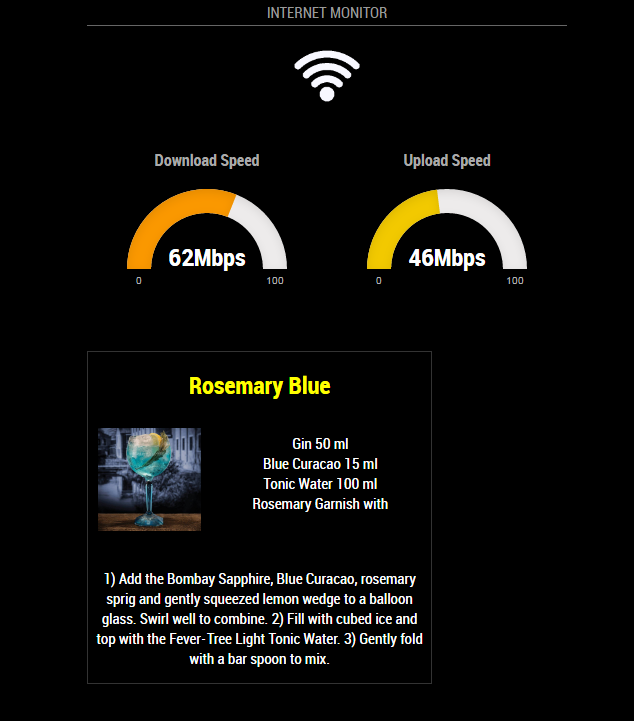
-
@Mykle1 I got it now! I just reinstalled it, tnx:)
-
Well done, mate.
