Read the statement by Michael Teeuw here.
Prepping my first build. Care to check my work?
-
a last hint, which is more software suggest:
https://github.com/gilyes/pi-shutdown
order one push button more (if u tough about before), so this is nice to shutdown and boot up your Pi safely :)
-
@Mykle1 Could you show me how this mirror looks from the front? Do you have it vertical or horizontal?
-
@3DPrintedWaffles said in Prepping my first build. Care to check my work?:
Could you show me how this mirror looks from the front?

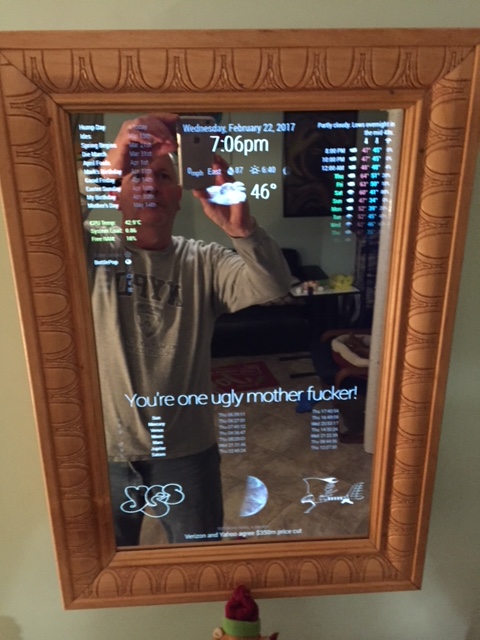
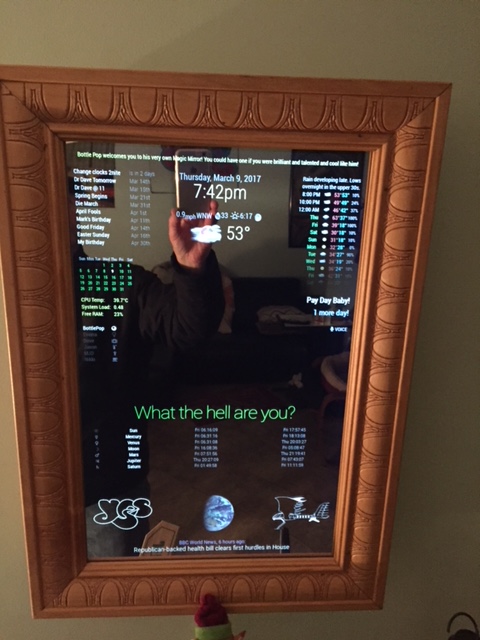
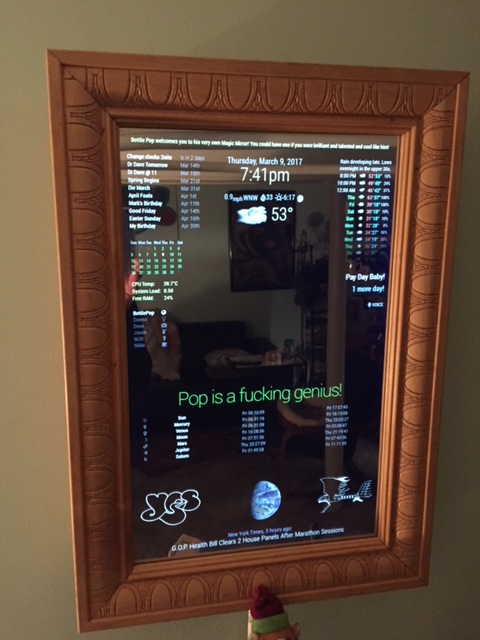
-
@Mykle1 Dang, that’s pretty good lookin’. I especially like your frame. I think in some ways the frame makes or breaks it. With a poor/ugly frame it loses it’s “future tech” feel and instead looks tacky. But what you’ve done with a high quality frame keeps the mirror crisp and communicates that it’s not some poorly thrown together novelty/oddity. I think it’s similar to when you see what was once a very nice car that’s been beaten up and not lookin’ good.
I’m probably not going to try to go bezel free for my first build, but as it happens my next door neighbor is a big wood working guy. I’m gonna ask for his help with that part of this. I just gotta think of some kind of gift I can give him in return…
-
Thanks for your kind words. Really, I made that frame from a $12 piece of molding from the local Home Depot. Hell, you could buy a $6 miter box and do the same thing yourself.
You can see the whole build here
https://forum.magicmirror.builders/topic/1678/1-old-noob-1-rpi-i-can-t-believe-i-did-it-revisitedAnd you can see my use of a cheap miter box here.
https://forum.magicmirror.builders/topic/4930/vanity-mirror-thy-name-is-woman-using-laptop -
@3DPrintedWaffles said in Prepping my first build. Care to check my work?:
but as it happens my next door neighbor is a big wood working guy. I’m gonna ask for his help with that part of this. I just gotta think of some kind of gift I can give him in return…
Get him a six-pack of beer. It will take him less than five minutes to miter a frame. Or. get yourself the beer and make the frame yourself. Then you get all the glory. :-)
-
@Mykle1
Also you may have mentioned this earlier and I’ve forgotten, but what size is your monitor? I’m considering upping my size… =-/ -
@Mykle1 Heh I might do the woodwork on my next one. I plan to make at least a few of these.
He’s a very talented woodworker, he could make it look better than I ever could. Worth a few beers at the very least. I need both the rear frame and bezel cut, so maybe a 24 pack is in order :-)
-
That particular monitor is 22" diagonal. Sure, get him a case. Just don’t let him drink it until he is finished with your frame. ;-)
-
The Jimmy arrives today and unless I can come up with a better idea I’ll just be trying to crack this thing open like a monkey with a rock.
I got it for just $25 and could probably find another use for it, so I’m half tempted to look for another cheapo that may be easier to open. I dunno man. I dunno.
