Read the statement by Michael Teeuw here.
So ... to update MagicMirror I would ... ??
-
@Richard238 Please share the steps you took to upgrade and the log files which shows errors.
-
@Richard238 said in So ... to update MagicMirror I would ... ??:
Installed MM2.3.1, still got black screen
Installed earlier version electron, still got black screen.Shutdown and restarted.
Now nothing on :8080 either :(
Same with me. I was not at home over Easter, had switched off the raspberry 3 days. Launched yesterday and just a black screen. :(
After that I read this with the new update and executed it, unfortunately without any changes. The downgrade of electron described above also brought no change. Still a black screen and no display via ip:8080. -
@MichMich said in So ... to update MagicMirror I would ... ??:
@Richard238 Please share the steps you took to upgrade and the log files which shows errors.
I followed the usual update routine.
I don’t have any logs, as I’ve restored MM from an earlier SD card backup.MM working OK everywhere, it’s just telling me I’m 150 commits out-of-date.
I’ll live with that until the electron black screen issue is resolved. -
I’ll live with that until the electron black screen issue is resolved.
It is resolved in V2.3.1
-
Hello,
I can’t get it to work anymore. :-(
have meanwhile updated the Raspi including firmware. MagicMirror directory renamed and reinstalled.
After booting only a black screen.Does that mean anything to anyone?
pi@ftpi:~/MagicMirror $ npm start > magicmirror@2.3.1 start /home/pi/MagicMirror > sh run-start.sh npm ERR! Linux 4.14.32-v7+ npm ERR! argv "/usr/bin/node" "/usr/bin/npm" "start" npm ERR! node v6.14.1 npm ERR! npm v3.10.10 npm ERR! code ELIFECYCLE npm ERR! magicmirror@2.3.1 start: `sh run-start.sh` npm ERR! Exit status 1 npm ERR! npm ERR! Failed at the magicmirror@2.3.1 start script 'sh run-start.sh'. npm ERR! Make sure you have the latest version of node.js and npm installed. npm ERR! If you do, this is most likely a problem with the magicmirror package, npm ERR! not with npm itself. npm ERR! Tell the author that this fails on your system: npm ERR! sh run-start.sh npm ERR! You can get information on how to open an issue for this project with: npm ERR! npm bugs magicmirror npm ERR! Or if that isn't available, you can get their info via: npm ERR! npm owner ls magicmirror npm ERR! There is likely additional logging output above. npm ERR! Please include the following file with any support request: npm ERR! /home/pi/MagicMirror/npm-debug.log pi@ftpi:~/MagicMirror $ -
@surger13 Did you read the text?
Make sure you have the latest version of node.js and npm installed.
– That’s exactly what it means. -
@E3V3A
I thought I tried both. But it doesn’t matter now, I’ve redone everything. It’s back on now. Thanks for your help. -
@richard238 said in So ... to update MagicMirror I would ... ??:
@MichMich said in So ... to update MagicMirror I would ... ??:
@Richard238 Please share the steps you took to upgrade and the log files which shows errors.
I followed the usual update routine.
I don’t have any logs, as I’ve restored MM from an earlier SD card backup.MM working OK everywhere, it’s just telling me I’m 150 commits out-of-date.
I’ll live with that until the electron black screen issue is resolved.Found the error logs from a backup I forgot I’d taken:
[TAILING] Tailing last 15 lines for [mm] process (change the value with --lines option) /home/pi/.pm2/logs/mm-error-0.log last 15 lines: 0|mm | at Function.Module._load (module.js:424:3) 0|mm | at Module.require (module.js:483:17) 0|mm | at require (internal/module.js:20:19) 0|mm | at bindings (/home/pi/MagicMirror/modules/MMM-PIR-Sensor/node_modules/bindings/bindings.js:81:44) 0|mm | Error: Module version mismatch. Expected 50, got 57. 0|mm | at Error (native) 0|mm | at process.module.(anonymous function) [as dlopen] (ELECTRON_ASAR.js:173:20) 0|mm | at Object.Module._extensions..node (module.js:583:18) 0|mm | at Object.module.(anonymous function) [as .node] (ELECTRON_ASAR.js:173:20) 0|mm | at Module.load (module.js:473:32) 0|mm | at tryModuleLoad (module.js:432:12) 0|mm | at Function.Module._load (module.js:424:3) 0|mm | at Module.require (module.js:483:17) 0|mm | at require (internal/module.js:20:19) 0|mm | at bindings (/home/pi/MagicMirror/modules/MMM-PIR-Sensor/node_modules/bindings/bindings.js:81:44) /home/pi/.pm2/logs/mm-out-0.log last 15 lines: 0|mm | Initializing new module helper ... 0|mm | Module helper loaded: MMM-MyTemps 0|mm | Initializing new module helper ... 0|mm | Module helper loaded: updatenotification 0|mm | No helper found for module: clock. 0|mm | Initializing new module helper ... 0|mm | Module helper loaded: calendar 0|mm | No helper found for module: compliments. 0|mm | No helper found for module: currentweather. 0|mm | No helper found for module: weatherforecast. 0|mm | No helper found for module: MMM-doomsDay. 0|mm | Whoops! There was an uncaught exception... 0|mm | MagicMirror will not quit, but it might be a good idea to check why this happened. Maybe no internet connection? 0|mm | If you think this really is an issue, please open an issue on GitHub: https://github.com/MichMich/MagicMirror/issues 0|mm | Launching application.I hope that helps find what’s wrong, and how to fix it.
Thanks!
-
Dude -
My magicmirrior is DEAD !!! HELP !!! HELP !!!
This is STILL an issue … had the BLACK SCREEN after the npm pull && install npm
Now the mirror does not even start and I get a Javascript error !!!
I also got the 4 vulnerabilities (1 low, 2 high, 1 critical) after the install
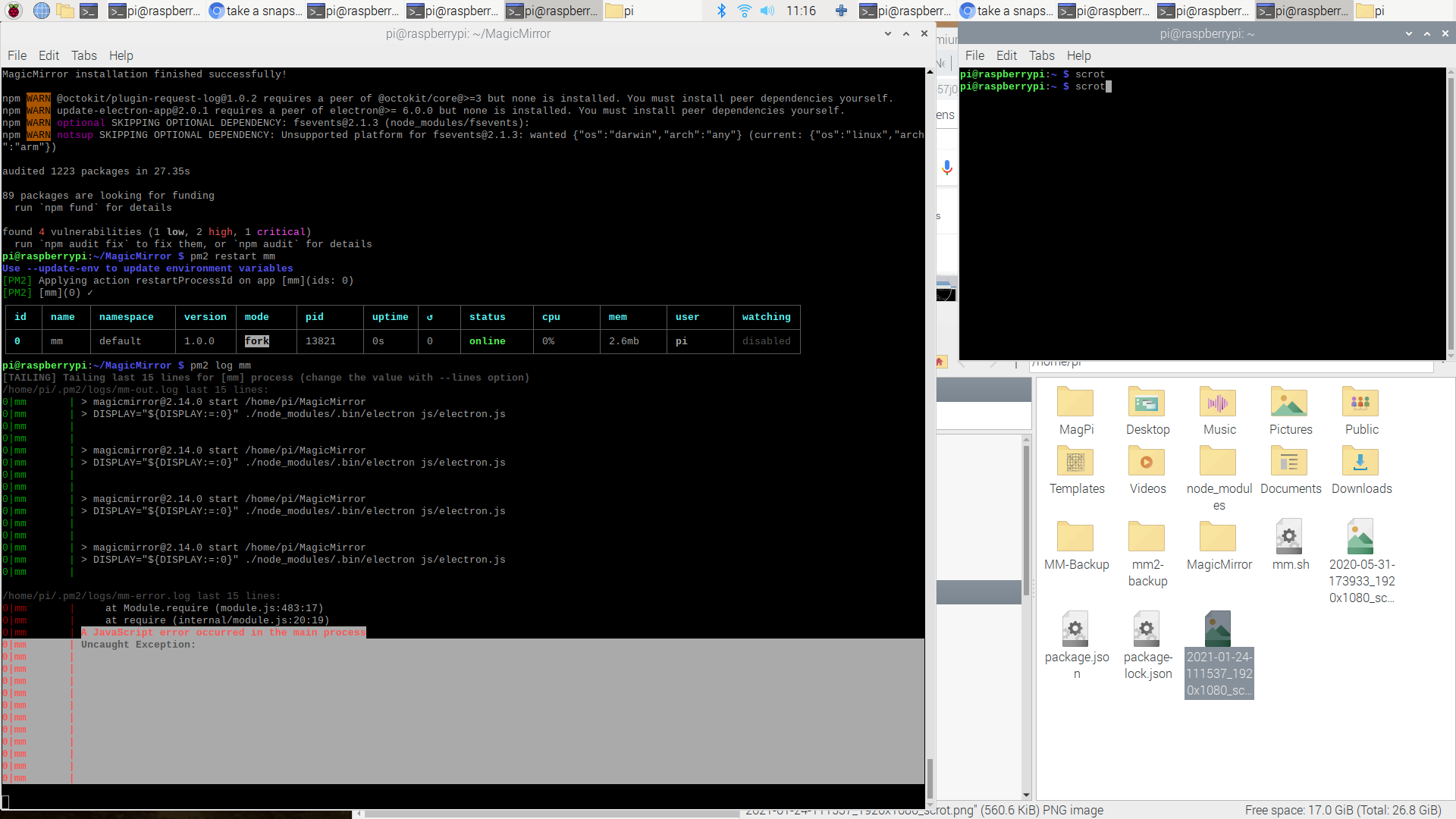
-
@chef use my upgrade script
see here
