Read the statement by Michael Teeuw here.
-
My ip address starts with 192.168 too, but now that I try to change everything back, it doesn’t work.
-
Everything is fine. I will figure things out later. Thank you! @lolobyte
-
Are there any more problems with the Remote Control module? I want it perfect since my mirror will be a gift. If there are any more issues, what are they?
-
see my last post in this part of the forum.
https://forum.magicmirror.builders/topic/1320/mmm-remote-control-after-upd-mm-to-2-1-0/10
-
If someone still has issues with the IP whitelist, please check this thread. For the other issues, if someone has clean steps to reproduce them, please post here or on the github issues linked in that post.
-
Hello,
I’m building my first MagicMirror. I tried to add MMM-Remote_Control, and have it showing the website on my MagicMirror that would be used to access the MMM-Remote-Control. The only problem is once I go to the website it says “This device is not allowed to access your mirror. Please check your config.js or config.js.sample to change this.” I am not sure how to know whether I am not running with ‘sudo’ rights like noted in the README.md
-
@febreezey NVM!! I changed my ipwhitelist in my config.js like lolobyte noted. Works perfectly now!
@lolobyte said in MMM-Remote-Control:
Hi all,
it works.
That is my part of config with the ipwhitelist.
ipWhitelist: [ "127.0.0.1", "::ffff:127.0.0.1", "::1", "::ffff:192.168.1.1/24", ],hope it will help all other user.
-
It works, and it’s awesome!!
Now, time for a stupid question: since I’m building a touch screen smart mirror, can I run the remote menu on an iFrame? I want to be able to manage the modules and shut down the mirror when I’m not using it -
I just tried to use the “Hello World” module, but that’s what I’ve got
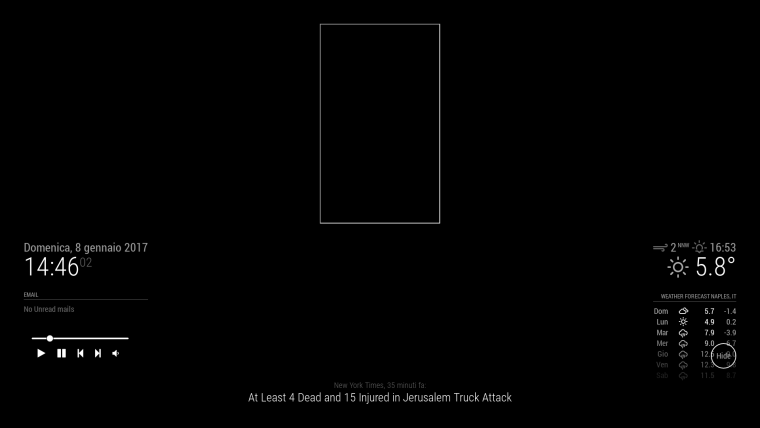
-
@AlessandroRa said in MMM-Remote-Control:
It works, and it’s awesome!!
Now, time for a stupid question: since I’m building a touch screen smart mirror, can I run the remote menu on an iFrame? I want to be able to manage the modules and shut down the mirror when I’m not using itYou might find this module more useful for your particular build. I don’t think it features power and restart buttons yet, but that will be a pretty simple addition.
