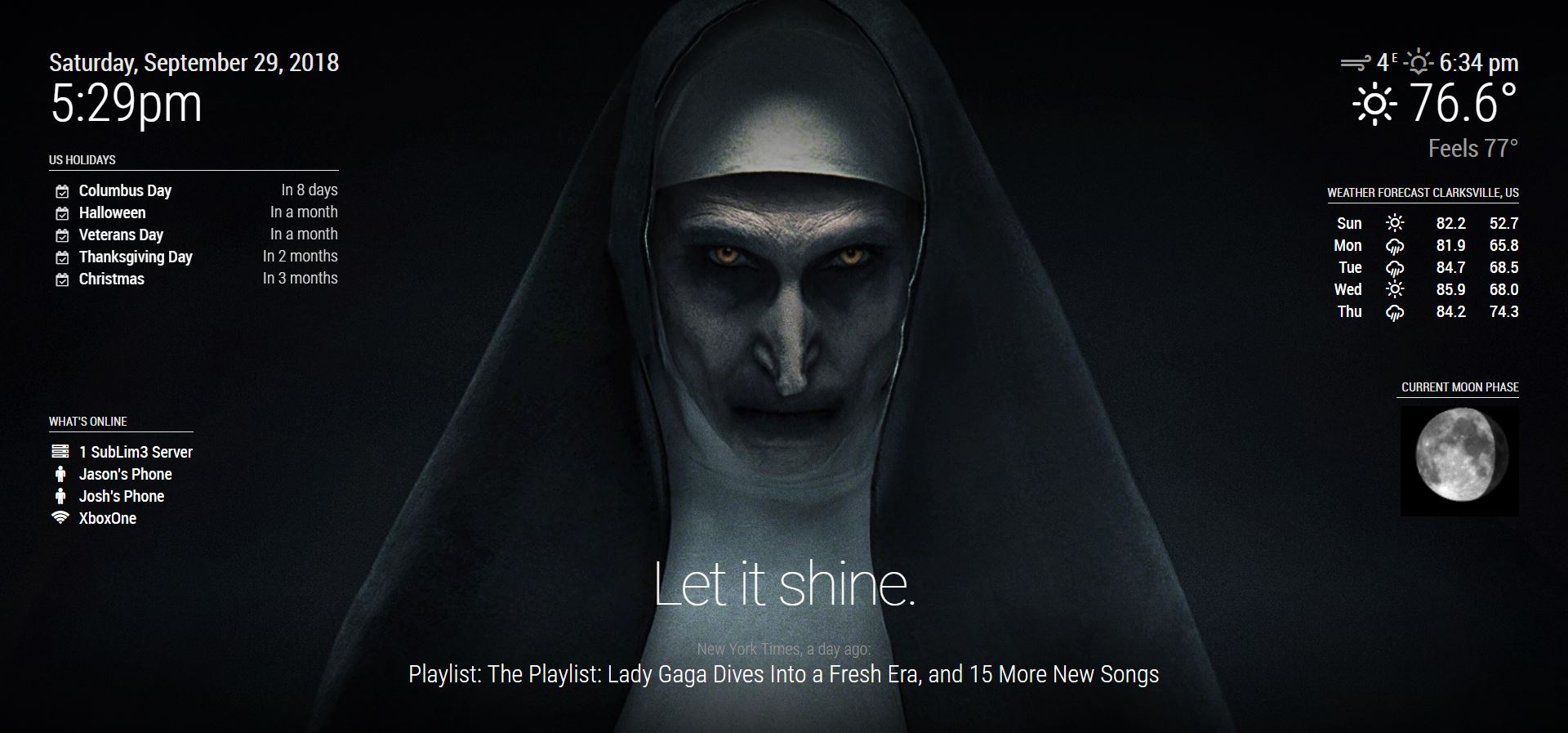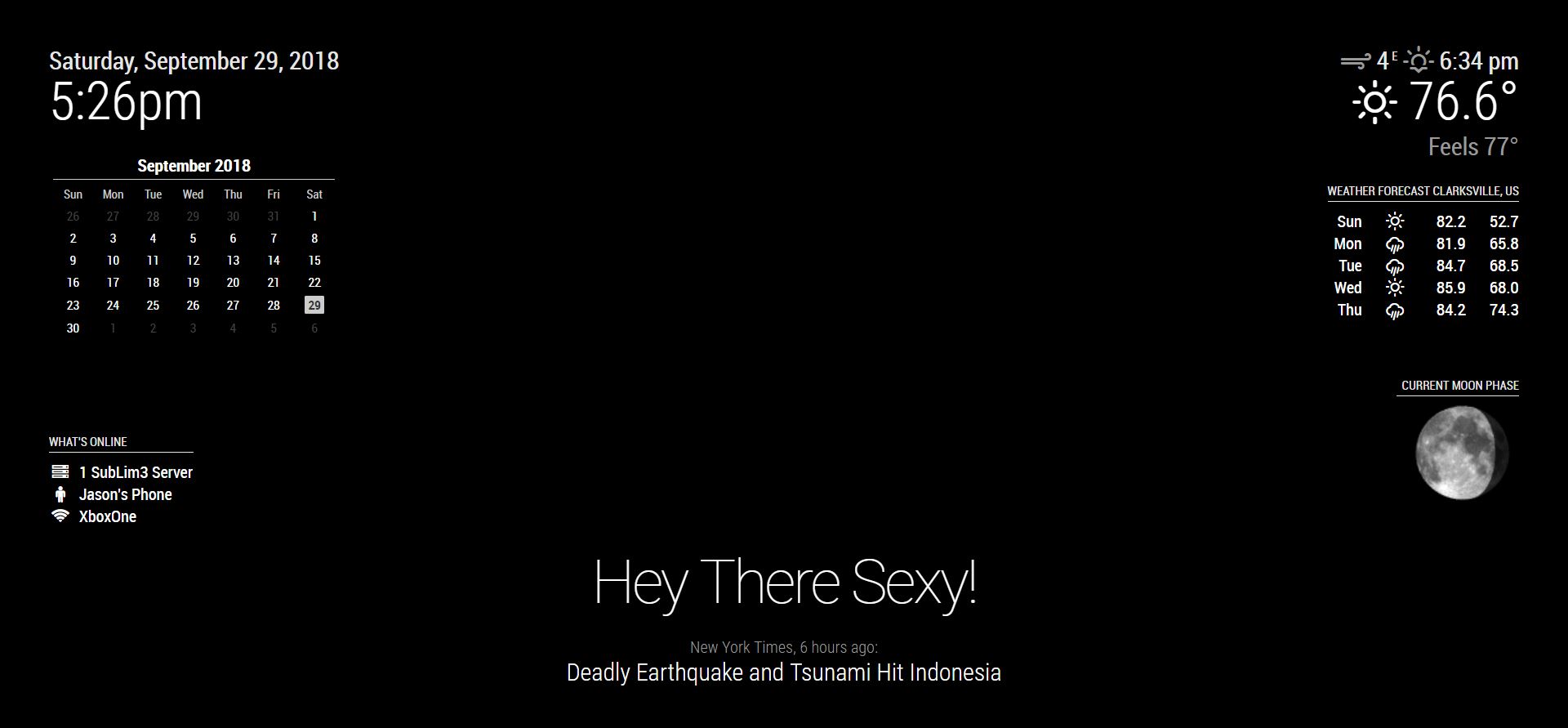Read the statement by Michael Teeuw here.
My Custom Smart Mirror.
-
@kass said in My Custom Smart Mirror.:
Hello! I have one question! The only type of mirror that you used in that project was the two-way mirror, right? I’m asking this because I’m looking to put 2 types of mirror: a two way one only for the monitor (because it’s a 17 inch 4:3 one and it’s small) and the rest will be just a simple mirror. Thanks in advance and also great project. Good luck.
You don’t need to do that. Use one big mirror glass, place the monitor wherever you want to and make sure the entire rest of the mirror is covered with black foil, black cardboard or something similar. As long as no light from the back reached the area of the mirror glass it works like a mirror and you cannot “look behind”. Only the area which is lit up by the monitor will be see through.
-
YET ANOTHER UPDATE: I have gone through and added a few more modules to include MMM_AssistantMK2, MMM_AlexaOnOff and MMM-Screencast. Having the embedded Google assistant in the mirror helps get additional information when I see something about weather or my calendar. Having AlexaOnOff helps when I want to vocally turn the mirror on/off or even reboot or update. I use the screen cast occasionally to play fitness videos while correcting my form. I even added a much larger list of compliments including ones specific to weather that everyone tends to enjoy.
Lastly, I added the WatchDog module which has really helped stabilize the mirror. I recommend anyone running this on a Pi to have this module. This has been at times challenging but remains on of my favorite projects and gets used daily. I hope everyone enjoys theirs as much as I enjoy mine.
-
@SubLim3 in what way has Watchdog stabilised the mirror with a pi?
-
@dazza120 I never determined why but my mirror would “hide all modules” regularly. I would constantly wake up or notice that the screen was on but not displaying anything. A restart of MM would resolve but since running WatchDog this hasn’t been the case. It’s like services stopped working and WatchDog is supposed to restart any services that stop. I installed WatchDog at the same time I updated to the latest MM build so it could be coincidental.
-
@SubLim3 ok cool, may have to look at this but for now I’ve upgraded to the Pi4 4Gb, I think the main issue with the pi is memory and holding onto memory once a service loads.
-
@dazza120 I have had my image tightly packed onto an 8gb SD Image and then run it on a 16gb image for more space. Overtime Cache and whatever else was maxing out my 8gb. I haven’t had any issues since rebuilding the image with newer MM and Modules. Running WatchDog and having it all on a 16gb image seems to have really helped.
-
@SubLim3 yeah just added Watchdog as the mirror ran out of memory and crashed mm so hopefully that will restart it, have you just left it default ie nothing in watchdog config?
-
@dazza120 Correct, nothing in the config.js but the defaults.
Hello! It looks like you're interested in this conversation, but you don't have an account yet.
Getting fed up of having to scroll through the same posts each visit? When you register for an account, you'll always come back to exactly where you were before, and choose to be notified of new replies (either via email, or push notification). You'll also be able to save bookmarks and upvote posts to show your appreciation to other community members.
With your input, this post could be even better 💗
Register Login