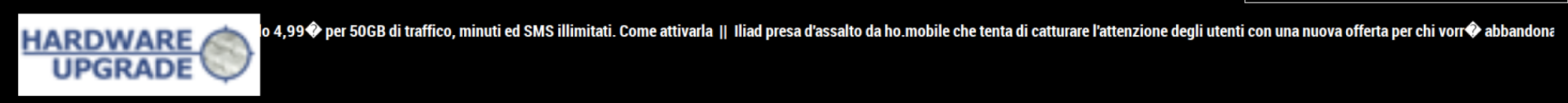Read the statement by Michael Teeuw here.
MMM-NewsFeedTicker
-
@cr4z33 said in MMM-NewsFeedTicker:
it normal that it uses almost 50% of the CPU load?
It sure is. The Pi struggles with that type of animation. I’m surprised it’s only 50%. You should monitor your CPU temp, as well.
-
@mykle1 said in MMM-NewsFeedTicker:
@cr4z33 said in MMM-NewsFeedTicker:
it normal that it uses almost 50% of the CPU load?
It sure is. The Pi struggles with that type of animation. I’m surprised it’s only 50%. You should monitor your CPU temp, as well.
So it’s not a matter of not so fast SD card then right?
I am using a heatsink on it therefore the average temperature so far is between 50° Celsius and 60° Celsius.
-
@cr4z33 said in MMM-NewsFeedTicker:
So it’s not a matter of not so fast SD card then right?
Well, it could be, but that’s unlikely. The CPU load issue has been around for some time and animations, especially marquee animations(scrolling) are the #1 culprit, or I miss my mark. Of course, if you used something more robust than a Pi that has a GPU you’d see a world of difference in the way MM performs.
-
Apologies, I am working on the issue of using a custom logo if one doesn’t get pulled from the site.
Please stand by… :smiling_face_with_sunglasses: -
some found sports news that work for those interested…
http://www.espn.com/espn/news/story?page=rssinfo for all sports
http://www.espn.com/espn/rss/nfl/news for NFL
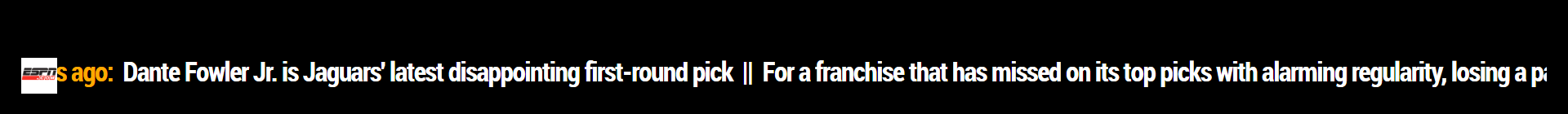
https://www.foxsports.com/rss-feeds for list of all sports
https://api.foxsports.com/v1/rss?partnerKey=zBaFxRyGKCfxBagJG9b8pqLyndmvo7UU&tag=nfl for NFL
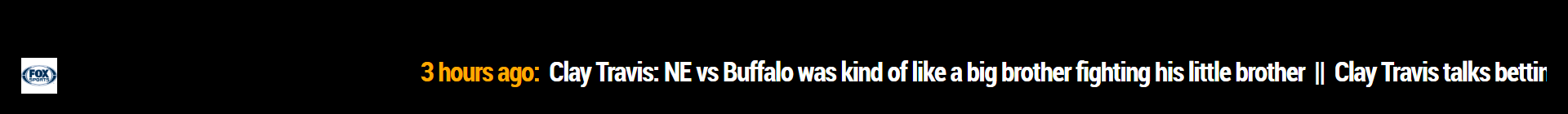
https://www.cbssports.com/xml/rss for all sports
https://www.cbssports.com/rss/headlines/nfl/ for NFL
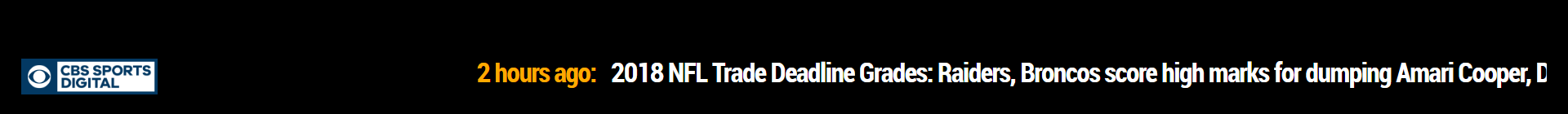
https://www.rotowire.com/rss/ for all sports
https://www.rotowire.com/rss/news.htm?sport=nfl for NFL

I also wanted to add that if you place the newsfeeds in the config, it also works better to place them in the js file as well. Not sure why, but I noticed that it does.
So, wanted to pass that on.I am still working on getting a custom logo to show if one does not get pulled from the rss site.
-
@Mykle1 thanks for clearing things out.
@justjim1220 said in MMM-NewsFeedTicker:
some found sports news that work for those interested…
http://www.espn.com/espn/news/story?page=rssinfo for all sports
http://www.espn.com/espn/rss/nfl/news for NFL
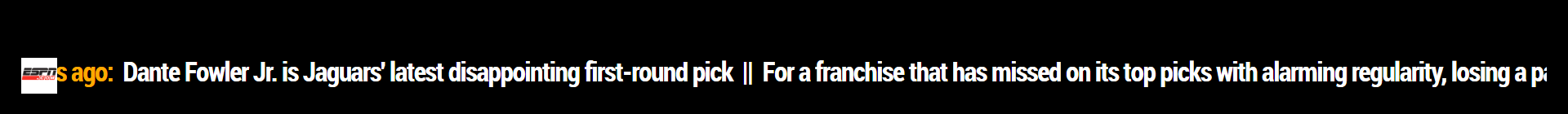
https://www.foxsports.com/rss-feeds for list of all sports
https://api.foxsports.com/v1/rss?partnerKey=zBaFxRyGKCfxBagJG9b8pqLyndmvo7UU&tag=nfl for NFL
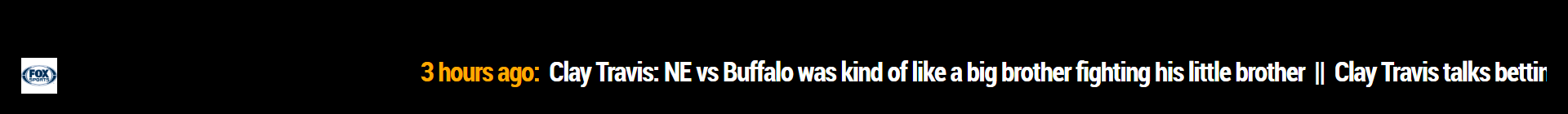
https://www.cbssports.com/xml/rss for all sports
https://www.cbssports.com/rss/headlines/nfl/ for NFL
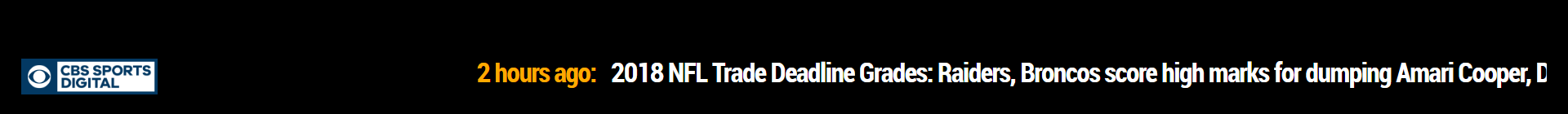
https://www.rotowire.com/rss/ for all sports
https://www.rotowire.com/rss/news.htm?sport=nfl for NFL

I also wanted to add that if you place the newsfeeds in the config, it also works better to place them in the js file as well. Not sure why, but I noticed that it does.
So, wanted to pass that on.I am still working on getting a custom logo to show if one does not get pulled from the rss site.
Take your time don’t worry. ;)
In the meantime I am going to try too to put everything into the NewsFeeds js and see how things work.
Update
I saw no improvements by inserting the feeds straight into the JS. :disappointed_face: -
Sorry @justjim1220 I noticed only now that you removed the newsfeed ticker background in your latest screenshots.
I would like to try that out and see if performance improves. :)
How do you do that? -
In the css file, just change
background-color: maroon;tobackground: none;
can be done with the image as well, but that could make the image difficult to see. -
OK, thanks.
Update:
When not using a background then overall performance improves! :thumbs_up_medium-light_skin_tone: -
Although I am using the UTF-8 encoding for ALL of my newsfeeds accented letters (i.e é, à, etc.) and currency symbols (i.e €) are not displayed properly.
Any idea why?
{ module: "MMM-NewsFeedTicker", position: "bottom_bar", disabled: false, //classes: "day_scheduler" config: { feeds: [ { title: "Hardware Upgrade", url: "https://feeds.hwupgrade.it/rss_hwup.xml", encoding: "UTF-8", //ISO-8859-1 className: "myClass", defaultLogo : "" } ] } }