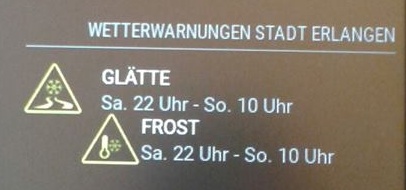Read the statement by Michael Teeuw here.
MMM-DWD-WarnWeather - Wetterwarnungen
-
Hey @tajno,
they don’t really provide an API. I did a bit of reverse engineering on their website and found that you can get a JSON file with all the warnings for Germany for a specific time.
This JSON contains warnings for all regions (Landkreise) of Germany.
If you find an API for Switzerland I can help you to implement it. -
@LukeCodewalker Very interesting module, will you add this to the wiki as well?
Also why did you make a custom header? Wouldn’t it be better to use the default header functionality?
-
@Jopyth Thank you. Yes I will add it.
Sure I will fix it soon. -
@weedorbeat good idea. I’ll put that on my list.
-
@weedorbeat hey,
do you have an idea, how the warnings should show for which region they are? Just making a header for each region would not be very nice in my opinion. My first idea was to put the region in brackets behind the warning. But i definitely want to keep the appearance of the module very simple/small. Another thing I want to implement is the starting altitude of the warning (like “Schneefall ab 400m”). But there i have the same problem: I don’t had an idea how to display it with keeping the module looking nice. -
@LukeCodewalker to display different things in a module, i implemented kind of caroussels in a couple of my modules to show only one part per time interval e.g. 20 seconds. this will result in a small display but can handle a lot of informations. in the develop branch is a new feature to extend the header defined by the user with custom values. you could add there the region.
-
Ok now it looks like this:
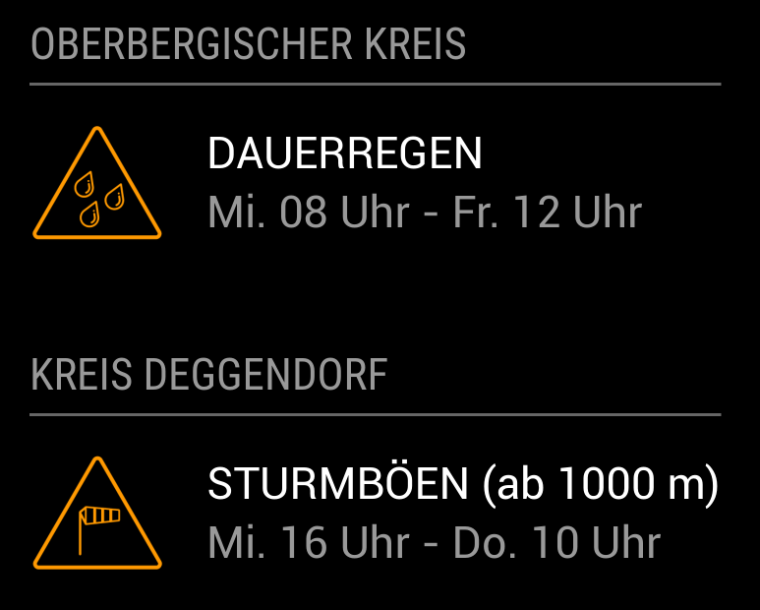
It’s using the default header functionality now.
To have more than one region you have to put the module two times in your config like{ module: 'MMM-DWD-WarnWeather', position: 'bottom_left', header: 'Oberbergischer Kreis', config: { region: 'Oberbergischer Kreis', changeColor: true, interval: 10*60*1000 } }, { module: 'MMM-DWD-WarnWeather', position: 'bottom_left', header: 'Kreis Deggendorf', config: { region: 'Kreis Deggendorf', changeColor: true, interval: 10*60*1000 } } -
Hey,
nice work, great addition to my setup, thank you!
I currently have two problems.
When there are two notifications, the second one is indented (can’t make a screenshot right now, sorry).
And on Firefox (I usually open the mm on my pc, too) the symbols are really, really large: .sprite_sturm has a size of 256x256px, this could be a little bit smaller… I guess Firefox handles the css different, on the mirror they have the right size.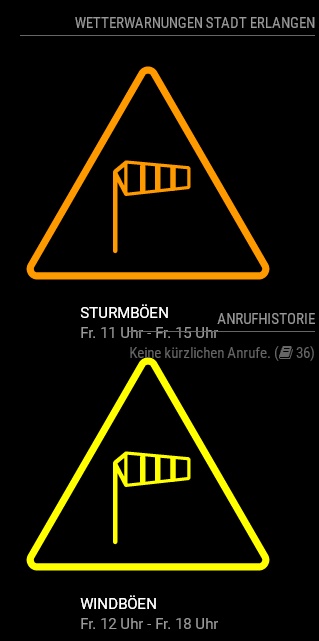
-
@Matthes0815 Thank you.
I will have a look over that, when I got some time. -
You’re welcome… take your time, it’s not really a problem.
Here now a photo of the indented warnings: