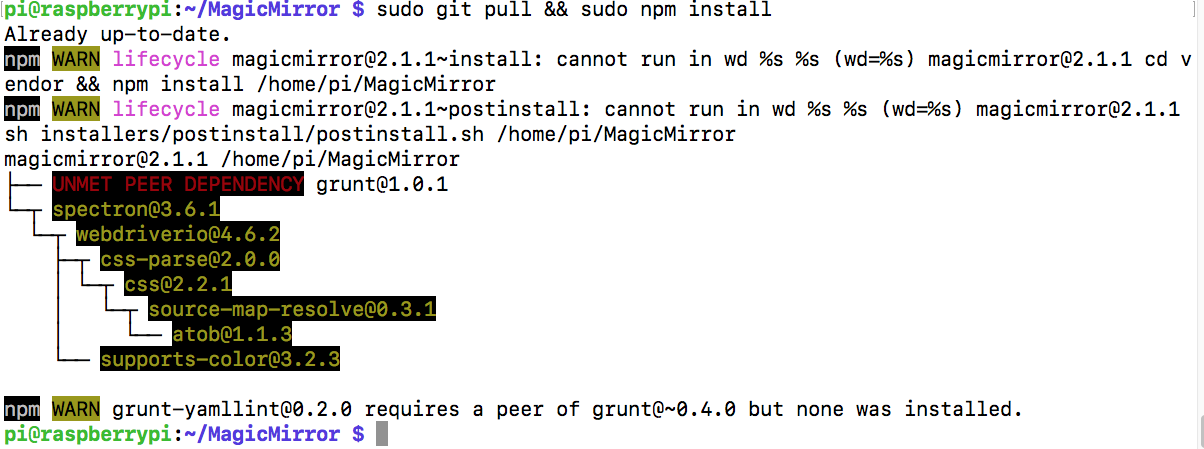@Mar for anyone else who is getting this an npm rebuild fixes it. from here https://github.com/atom/apm/issues/635
Read the statement by Michael Teeuw here.
Best posts made by Mar
-
RE: [MMM-PIR-Sensor] Install failing
-
RE: [MMM-Buttons] Connect multiple buttons to send configurable notifications
{ module: 'MMM-ProfileSwitcher', config: { includeEveryoneToDefault: true, ignoreModules: ["alert", "updatenotification"], enterMessages: false, leaveMessages: false, defaultTime: 15000, timers: { "PAGE2":{profile:"default"}, //Switch to defaultClass after defaultTime } } }, { module: 'MMM-Buttons', minShortPressTime: 0, maxShortPressTime: 1000, minLongPressTime: 3000, config: { buttons: [ { pin:23, name: "change_profile_1", longPress: undefined, shortPress: { notification: "CURRENT_PROFILE", payload: "PAGE2" } }, { pin: 22, name: "change_profile_2", longPress: undefined, shortPress: { notification: "CURRENT_PROFILE", payload: "default" } } ] } }, -
RE: [MMM-Buttons] Not recognizing button presses
@istepgueu @Jopyth Whoo hoo got it.
MMM-Buttons.js: Semi colons on line 71/72 and line 86 needs to be changed to:
sendAction: function(description) {where as it currently just reads:
sendAction(description) { -
RE: MMM-PIR-Sensor is turning off the screen when it detects user?
@cowboysdude Perfect, so I should expect it to shut off by the time the system loads to the prompt.
Yes it has two sensors, one for sensitivity and the other for how long to send the active signal. Suppose I’ll just play around a bit. Maybe i’ll try find the logs for wherever it tells you when cron jobs have run. Not having any luck so far. i might be doing the cron part wrong, i’ve never played around with cron jobs before.
Im thinking its the pir.py script as I’ve done the cron job right I think.
edit: locations of the startup and shutdown script in pir.py need to be updated! Doh!
-
RE: [MMM-Buttons] Connect multiple buttons to send configurable notifications
@Jopyth Thanks for the response, and that seems to make complete sense. I missed that part in the documentation.
Though upon trying PINS 22/23 i am still getting the same result. The button.py program detects each individual click properly, but in the MM I have to double (sometimes triple) click the button so that it registers. I can see it registers as it shows up in the pm2 logs and my profile changes.
Im not sure if its an issue with the buttons as they are a standard 4 pin button and the test script works fine with them?
-
RE: MMM-ProfileSwitcher, A Profile/User/Layout Switching Module
@tosti007 Thanks for updating your module so quickly! and obviously thanks for taking the time to respond and maintain.
-
RE: [MMM-PIR-Sensor] Install failing
@Jopyth It finally worked!!! :lifter_tone2: thanks so much. Ive spent days on this :(
Tried this last link you provided previously before posting but nothing was working, your support around getting node updated (and npm) was all that needed to happen first.
Thanks again!
-
RE: [MMM-Buttons] Connect multiple buttons to send configurable notifications
@Jopyth Fixed!! I switched the 1 and the 0 in the watchHandler function of node_helper.js and solved the issue. Must have been backwards with how the button was being interpreted vs set up?
Put the 0 first, then 1.
Now the double click makes sense, the time between the clicks seems to have been what was counted as a valid min press time.
-
RE: [MMM-Buttons] Not recognizing button presses
@istepgueu Well thank you for trying to help, its much appreciated.
-
RE: Wunderlist - your todos on the mirror
@Hein-Jan Thanks for the workaround, i suppose rebooting nightly isnt ideal but if it fixes things I’ll give it a shot. I just don’t understand as it was working perfectly for so long, as I’m sure it is for others also. There must be something in either the wunderlist config or in the MM config that it doesnt like.
Latest posts made by Mar
-
RE: MMM-Formula1 - Formula 1 Standings
I’m still not able to show two modules, one for drivers and one for constructors. When i disable one module the other works…but when i try to use both only the first one works?? How are people showing both?
{ module: 'MMM-Formula1', //disabled: true, classes: 'PAGE2', position: 'top_right', header: 'F1 Driver Standings', config: { maxRows: 12 } }, { module: 'MMM-Formula1', //disabled: true, classes: 'PAGE2', position: 'top_right', header: 'F1 Constructor Standings', config: { type: 'CONSTRUCTOR' } }, -
RE: MMM-UKNationalRail - Rail departure info for specific UK Railway stations
@nwootton Thank you so much for this!!! Its my most used module by far and i’ve only had it a week! Wish I could buy you a beer bc you deserve it!
-
RE: Wunderlist - your todos on the mirror
@strawberry-3.141 Awesome thanks. Then an npm install i assume?
-
RE: Wunderlist - your todos on the mirror
@Mar did a full reinstall of the module and still using 2 wunderlist widgets it will only ever show the list on one of them. Is there a way to go back to test the previous version of the module?
-
RE: Wunderlist - your todos on the mirror
@strawberry-3-141 thanks again i got it (sort of) working.
Now it looks like only one of the wunderlist modules work. I have 2 modules in my config (that worked before the MM and WL update i just did) showing two different lists. Now only one of the lists works. Only list 2 worked the last day, and after doing another npm install only the first widget works… is anyone else having an issue using 2 lists (same account)?
-
RE: Wunderlist - your todos on the mirror
@strawberry-3.141 Gotcha. thank you!
-
RE: Wunderlist - your todos on the mirror
Just used git pull to update to the latest wunderlist and all of a sudden it stopped working and MM wont load. Getting this in my pm2 logs:
0|mm | { Error: Cannot find module 'wunderlist' 0|mm | at Function.Module._resolveFilename (module.js:470:15) 0|mm | at Function.Module._load (module.js:418:25) 0|mm | at Module.require (module.js:498:17) 0|mm | at require (internal/module.js:20:19) 0|mm | at Object. (/home/pi/MagicMirror/modules/MMM-Wunderlist/fetcher.js:10:21) 0|mm | at Module._compile (module.js:571:32) 0|mm | at Object.Module._extensions..js (module.js:580:10) 0|mm | at Module.load (module.js:488:32) 0|mm | at tryModuleLoad (module.js:447:12) 0|mm | at Function.Module._load (module.js:439:3) code: 'MODULE_NOT_FOUND' } 0|mm | MagicMirror will not quit, but it might be a good idea to check why this happened. Maybe no internet connection? 0|mm | If you think this really is an issue, please open an issue on GitHub: https://github.com/MichMich/MagicMirror/issues -
RE: 2.1.1 Update Error Install/postinstall cannot run & grunt-yamllint@0.2.0 error. Screenshot.
@daenick alright looks like your tip worked…i think. I’m still getting the following error but showing it was installed successfully
npm WARN grunt-yamllint@0.2.0 requires a peer of grunt@~0.4.0 but none was installed.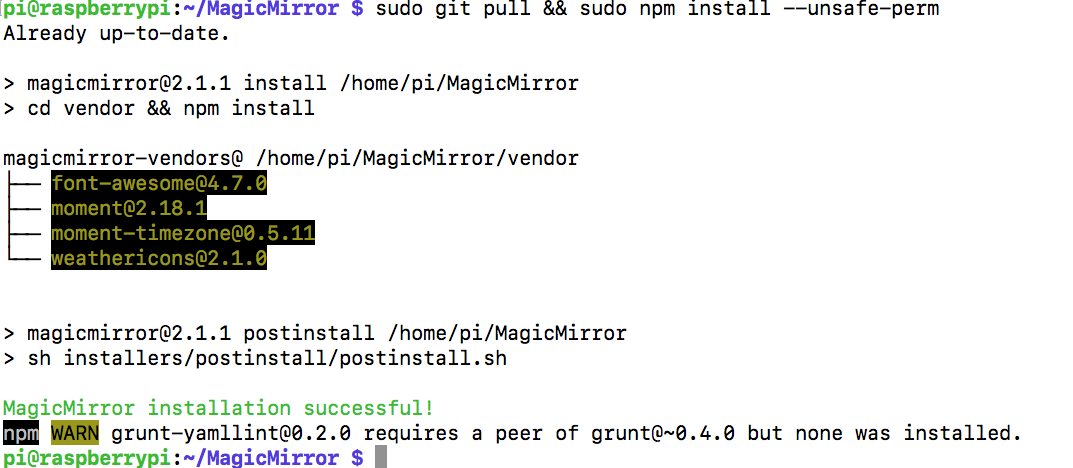
Does this mean installation was actually successful or do i need to update/install something else?
@AAPS when i try npm start i get the following:
> magicmirror@2.1.1 start /home/pi/MagicMirror > sh run-start.sh -
RE: 2.1.1 Update Error Install/postinstall cannot run & grunt-yamllint@0.2.0 error. Screenshot.
@daenick thanks for the pointer, will try it out now and report back.
-
2.1.1 Update Error Install/postinstall cannot run & grunt-yamllint@0.2.0 error. Screenshot.
Tried to update to 2.1.1 and am getting the following error. At first the install failed with some access issues so i tried with sudo and am now getting this error. I’m not really sure what the “cannot run in wd” means.