@Mykle1 Jup damit hast du vollkommen Recht. Von mir aus und gerne für alle ab jetzt:
We switch to english language again ;-)
Cheers
@Mykle1 Jup damit hast du vollkommen Recht. Von mir aus und gerne für alle ab jetzt:
We switch to english language again ;-)
Cheers
@j-e-f-f
Hey Jeff,
just a little update from my side:
I am using my MagicMirror in a Docker container on a Synology DS718+ NAS. On my physical Mirror is an RPi4 which shows the MagicMirror in fullscreen mode via Browser. It is incredibly hard to get log files this way.
When I open the log from Docker itself I see entries for the module, but they are all unspectacular.
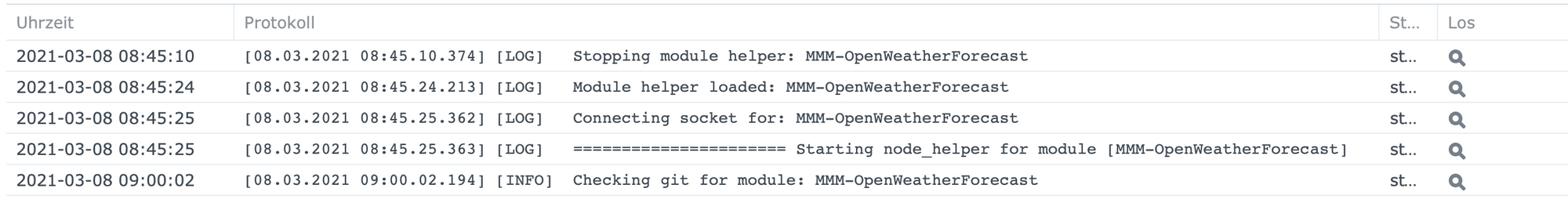
I took the API key and put it into a Get command via Postman:
GET http://api.openweathermap.org/data/3.0/stations?appid=34a2f353f6933ab3b5deletedpart>
[
{
"id": "5ff1e82e09<deletedpart>",
"created_at": "2021-01-03T15:52:14.089Z",
"updated_at": "2021-01-03T15:52:14.089Z",
"external_id": "IKNVILIC5",
"name": "Neu-Vilich Bonn",
"longitude": 7.13,
"latitude": 50.74,
"altitude": 70,
"rank": 10
}
]
The result looks good, the API key seems to work.
I don’t have PM2 in my Docker container unfortunately, so I’ll have to see how to get the appropriate log files. I’ll get back to you when I have new findings on this.
Many greetings,
Nubi
@j-e-f-f
Hey j-e-f-f,
thanks for your quick reply. I will investigate every single point you wrote. Give me a little time for that, I will get back to you as soon as possible.
Regards from Germany,
Nubi
@j-e-f-f
Hey j-e-f-f,
thanks for clearing up my confusion about MagicMirror versions ;-) And thanks also for the quick feedback!
So, I double checked the configuration and it doesn’t seem to have any syntax errors:
{
module: "MMM-OpenWeatherForecast",
position: "top_right",
header: "Forecast",
config: {
apikey: "myAPIKey", //only string here
latitude: 50.748780, //number works here
longitude: 7.137300 //so does a string
}
},
I tried the minimal configuration as you suggested, unfortunately without success. I also checked the Api Key of OpenWeatherMap, this is also correct. The module also seems to work. The problem is that it just doesn’t load any weather data and I don’t understand why.

If I find a solution to this, I will of course get back to you.
Many greetings,
Nubi
Howdy!
I installed this beautiful module to my magic mirror2. i run my mm in docker container and I´m at version 2.14. When I take a view at the official site it seems the latest version with 2.14 is confirmed.
I think you know what comes next: I have installed the module properly and adjusted the configuration. However, only the word “forecast” is displayed. Now I have seen in the notes that I should be at least on version 2.2 with the magic mirror. I am slightly confused because 2.14 is the latest version?
When I do a git pull it says that the latest version is already installed.
Do I have a thinking error in my approach?
Would be happy to hear something about this :-)
kind regards,
Nubi
@tbbear hey, oh I forget to Tell you that I tried this of course :-) I renamed the folder to MMM-NOAA2. The result was the same, a black screen on top right.
But you‘re right, this is the solution in normal case but unfortunately not for me.
Cheers,
Bernd
@Mykle1 Jup damit hast du vollkommen Recht. Von mir aus und gerne für alle ab jetzt:
We switch to english language again ;-)
Cheers
@tbbear Hey, alles gut, bin jetzt wieder zurück auf den ursprünglichen also das erste Wetter Modul. Das läuft nun auch in deutsch obwohl ich nichts weiter verändert hab.
Somit hat sich die Problematik erst mal erledigt.
Ich danke dir aber dennoch und hoffe demnächst wenn es um NOAA3 geht, wieder von dir zu hören :-)
Cheers,
Bernd
@tbbear Hey, das war mir nicht ganz klar, dass ich zwingend zur pws1 auch eine loco1 benötige…
Der loco1 Name ist aber nicht ein exklusiver Name wie der pws Name den ich irgendwo abgreifen muss, oder? Ich habe da einfach mal Bonn-Beuel reingeschrieben:
{
disabled: false,
module: ‘MMM-NOAA’,
position: ‘top_right’,
config: {
apiKey: “81944d2065866c80”,
airKey: “YhBwYaaAyfqArCdHZ”,
pws1: “INORDRHE796”,
loco1: “Bonn-Beuel/De”,
}
},
Geändert hat das aber leider nichts. Seitdem ich auf deinen GitHub Zweig gewechselt bin, mag das Modul nicht mehr starten. Auch eine neu Installation hat keine Abhilfe geschaffen. Das einzige was mir aufgefallen ist, ist das hier:
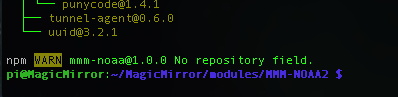
Ob das aber kriegsentscheident ist, kann ich mir nicht vorstellen.
Ich bin jedenfalls kurz davor, aufzugeben. Ich habe wirklich keine Ahnung weshalb das Wetter Modul nicht mehr startet. Alle anderen Modul funktionieren nach wie vor.
Cheers,
Bernd
@tbbear Hey, war jetzt familienbedingt ein paar Stunden abwesend.
Weshalb ich doch noch mal stören muss… Habe mir aus deinem GitHub Repository das Modul gezogen und bin nach der Readme vorgegangen. Meine config.js habe ich belassen, wenn ich mehrere Orte definiere, kommt es zu einem config.js Fehler. Mein eigentliches Problem ist nun, dass das Wetter Modul nun nicht mehr angezeigt wird. Es bleibt an der Stelle schwarz, als wenn ich einfach kein Modul für die Stelle platziert hätte.
Meine config.js schaut wie gehabt so aus:
snip
{
disabled: false,
module: ‘MMM-NOAA’,
position: ‘top_right’,
config: {
apiKey: “81944d2065866c80”,
airKey: “your key”,
pws: “INORDRHE796”
}
},
snip
Habe jetzt schon selbst wieder ne Weile gesucht woran es liegen könnte, habe aber weder Syntax noch andere Fehler finden können. Im Vorfeld hatte ich das alte NOAA Modul zunächst gelöscht bevor ich deines installiert hatte. Hast du da noch ne Idee weshalb das Bild schwarz bleibt?
Cheers,
Bernd
@tbbear Hey, super vielen Dank für die schnelle Antwort, ich suche mir hier schon die ganze Zeit nen Wolf was ich falsch gemacht haben könnte ^^
Ich werde mir dann gleich mal deine richtige Version ziehen ;-)
Besten Dank nochmals und Cheers,
Bernd