@sdetweil I believe he have script to detect wifi/internet running on the same Pi, so he should be able to reload the mirror which is also running on same Pi.
Read the statement by Michael Teeuw here.
Posts
-
RE: Reload when online
-
RE: Reload when online
@fillilutten Better WIFI dongle is the useful, but if you want to reload or restart the mirror then you can use Remote control module and can send command from your script.
-
RE: Local .ics file access error
@kai as @lolo suggested the files will be accessible if it is in modules directory. Not all files on root level are accessible directly. Below directories and their child directories and files are accessible from browser.
"/config", "/css", "/fonts", "/modules", "/vendor", "/translations", "/tests/configs" -
RE: MM Docker with MMM-Todoist & MMM-Admin-Interface
@irontamoor The error suggests that instead of .css or .js file it is responding with html (could be 404 or other error details). Go to network tab and filter with mmm-todo and check the response from server.
Did you do npm install for this modules in docker ? I think you need that for external modules in docker.
-
RE: set 'X-Frame-Options' to 'sameorigin'.
@MichaelKrems Considering you know what you are doing suggesting below.
Change below line in server.js, let me know if that works.
app.use(helmet({ contentSecurityPolicy: false }));to
app.use(helmet({ contentSecurityPolicy: false, frameguard: false }));It should work as below
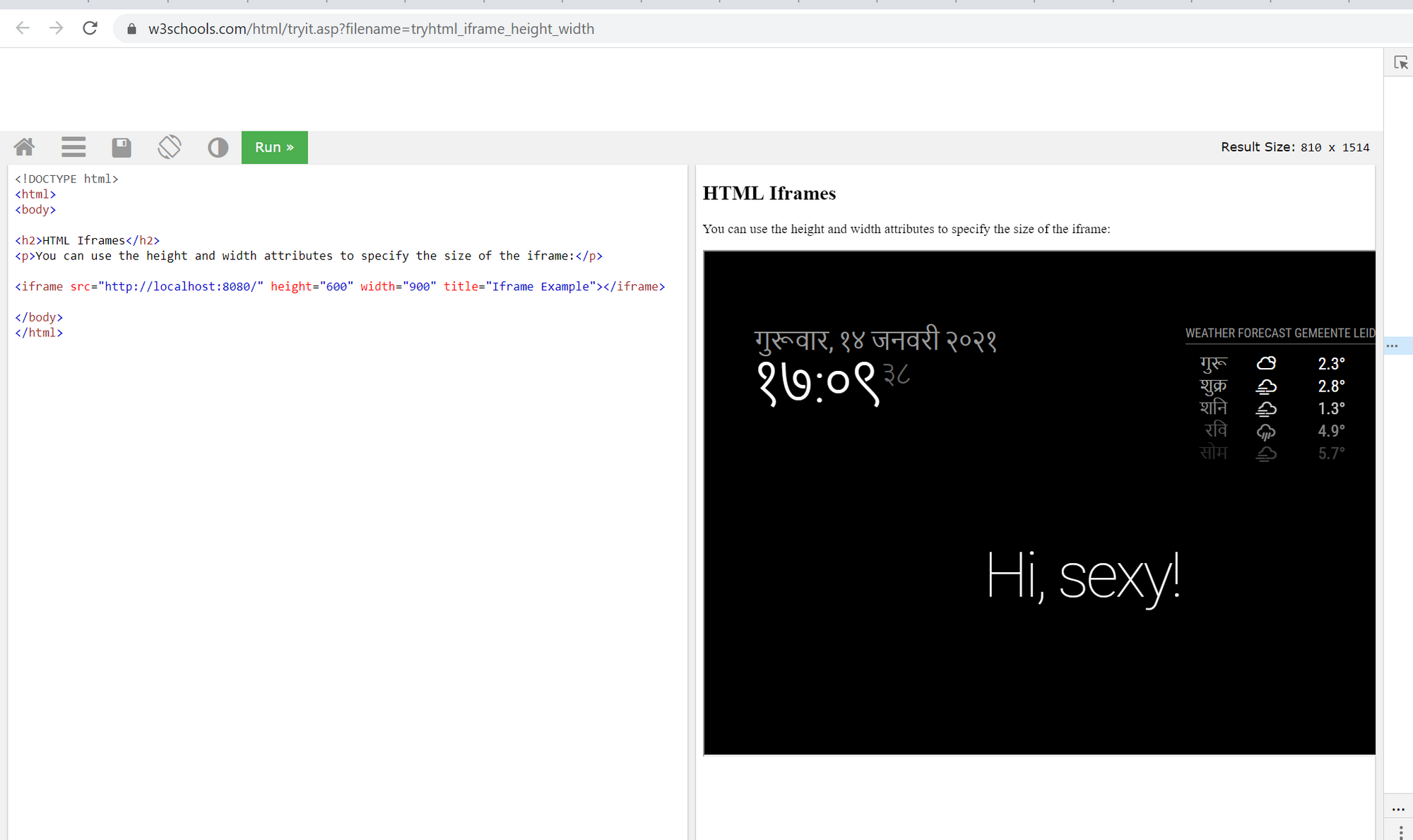
-
RE: Can I rotate the pages (MMM-Pages) with MMM-TelegramBot or MMM-RemoteControl?
@MiguelDAD said in Can I rotate the pages (MMM-Pages) with MMM-TelegramBot or MMM-RemoteControl?:
> config: { > telegramAPIKey : 'thisisokey', > allowedUser : ['MiguelDAD'], // This is NOT the username of bot. > } < ---------------------------------Comma is missing here > customCommands: [ > { > command: "nextpage", >@MiguelDAD Are you able to get it working after adding comma here as @Bugsounet have suggested ?
-
RE: Occasional white screen
@murrayg77 Yes, that’s Anti burn module :) it will show white screen for 5 seconds.
-
RE: Compliments Remote
@gkchimz It is not working because there are few errors with your JSON file. Check your json here https://jsonformatter.curiousconcept.com


after adding missing , (comma) it should work.
-
RE: Display
@Bolovai you can use slim power strip to power the display and pi and only one cable needs to be managed. you can also manually switch off both of them after shutting down pi (optional) from the power strip button or cable.