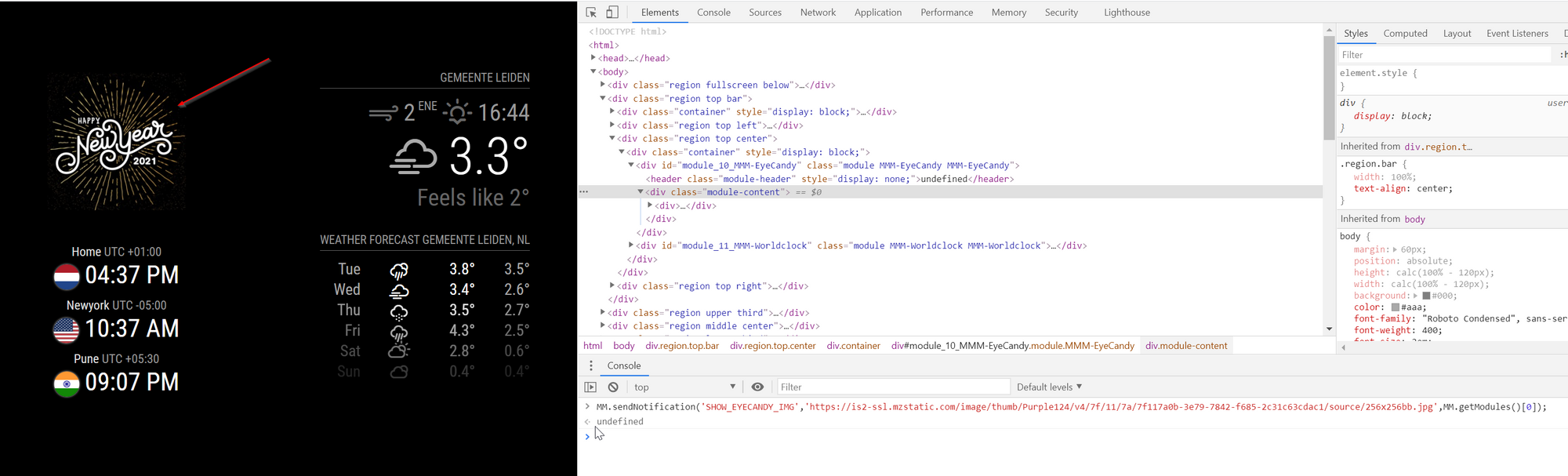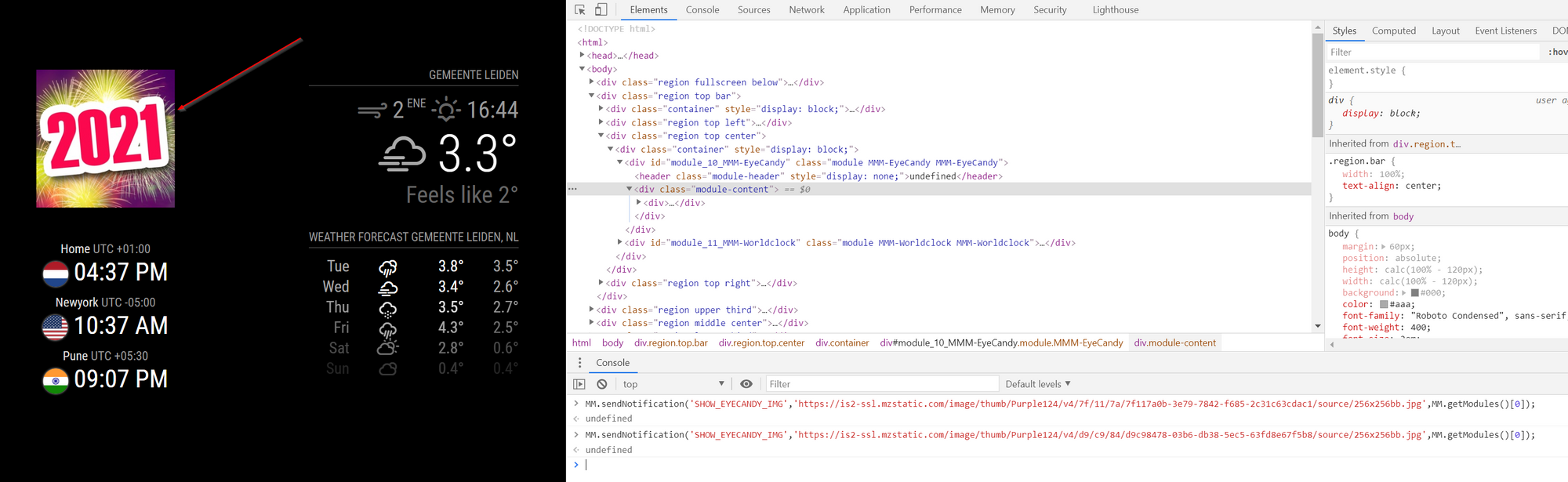@fillilutten There few modules which can be used to display image or html content MMM-HTMLSnippet and MMM-iFrame but not sure if you can just use them or can send notification to change the content or url.
If you learn html, css and JS it would be useful and fun :) . I have used MMM-EyeCandy module to show image from notification.
Do below
- get MMM-EyeCandy from https://github.com/mykle1/MMM-EyeCandy
- edit the MMM-EyeCandy.js file and add below code.
else if (notification === 'SHOW_EYECANDY_IMG') {
this.url = payload;
this.updateDom();
}
- full function should look like below
notificationReceived: function(notification, payload) {
if (notification === 'HIDE_EYECANDY') {
this.hide();
} else if (notification === 'SHOW_EYECANDY') {
this.show(1000);
} else if (notification === 'SHOW_EYECANDY_IMG') {
this.url = payload;
this.updateDom();
}
},
- Using telegram or remote control module you can send notification SHOW_EYECANDY_IMG with image url to Eye candy to display different image.