@pyrophoenix did you followed the step 3 correctly ? did you linked fuel status scope with app ? as shown in image below you should see
Fuel Status BYOCAR
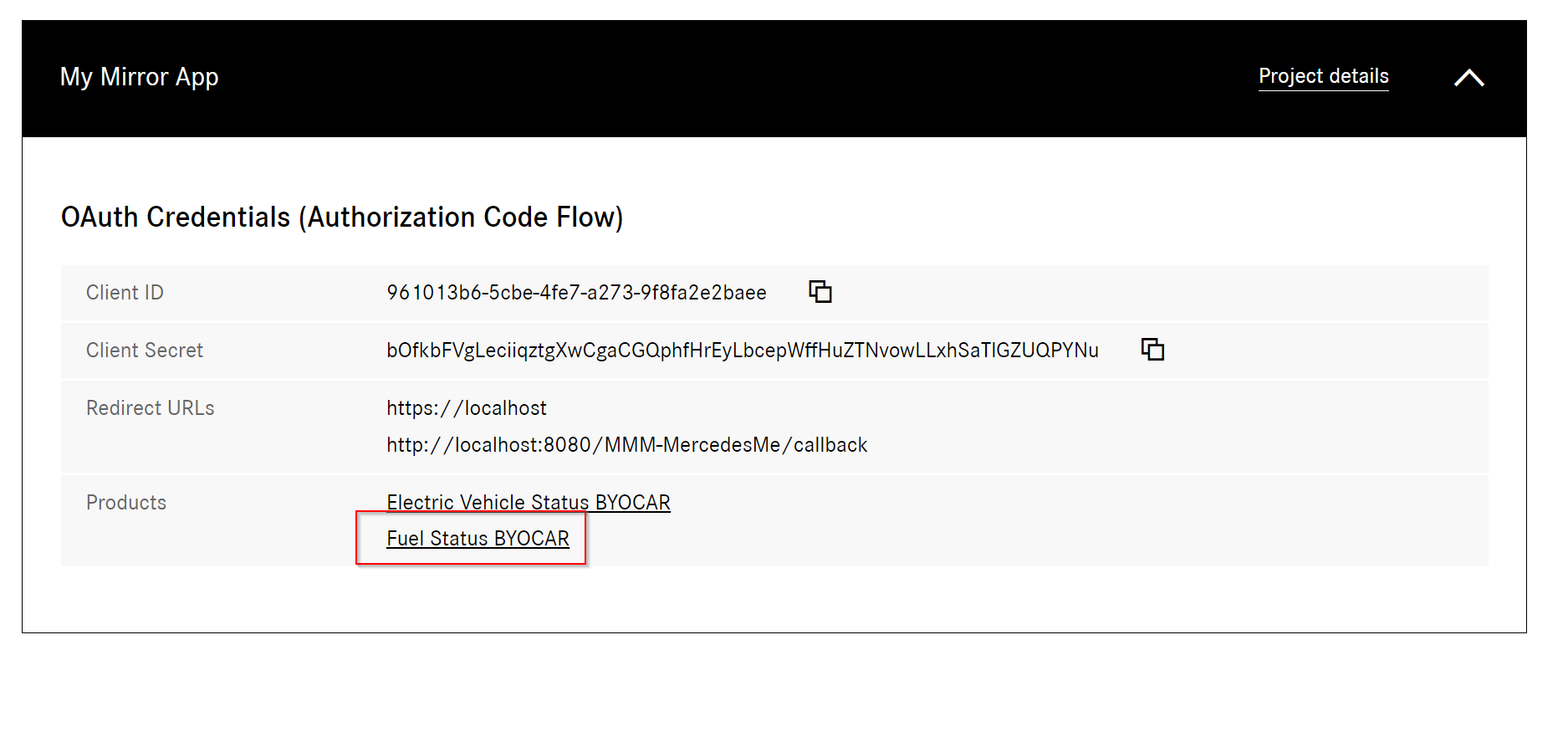
@pyrophoenix did you followed the step 3 correctly ? did you linked fuel status scope with app ? as shown in image below you should see
Fuel Status BYOCAR
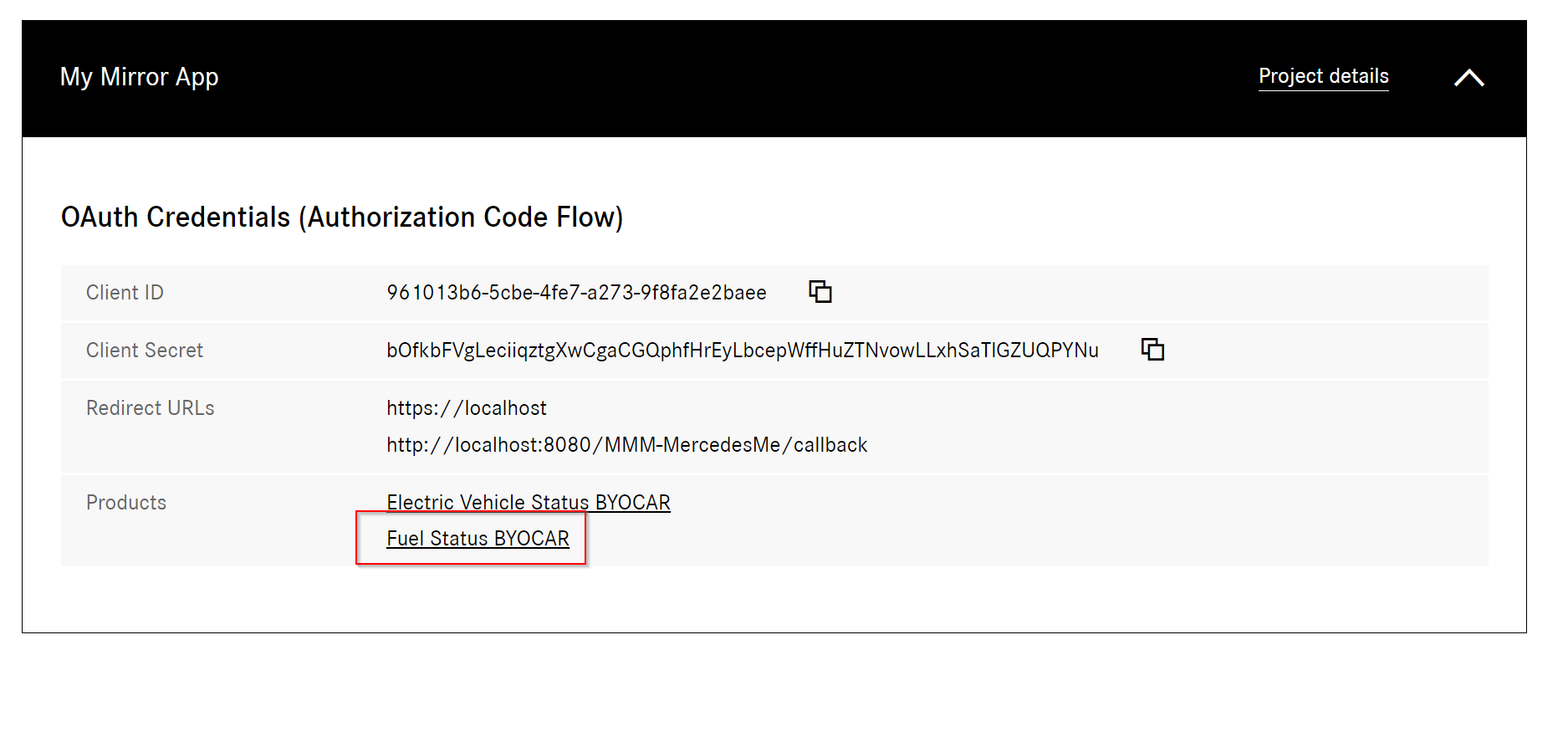
@pyrophoenix Hi Looks like you found the issue for me :) the vehicle type right now i am checking is only Electric (default) and Diesel. I will improve the code to check for petrol as well but you can have a work around and can configure your vehicle type as 'diesel' and it will work as api is same for diesel and petrol !
getVehicleDataUrl: function (config) {
......
var vehicleStatus = 'electricvehicle';
switch (config.vehicleType.toLowerCase()) {
case 'diesel': <-----------------------------------------------------------------------------
vehicleStatus = 'fuelstatus';
......
About my sample client id and secret in guide they are fine as I do not have a Car :D and also that account and app are throw away account with out any real car linked to it.
Let me know if changing the config to diesel and restarting mirror solves the issue.
@pyrophoenix can you delete the tokens.json file in MercedesMe directory and then restart the mirror ? it should show you login button and then you should be able to login and get token. after that check if tokens.json file is created or not…
@pyrophoenix can you please restart the mirror and check if it works ? did you login to get the token ?
@blackeaglece You want to install MM in your own docker container ? or want to use MM as docker container ? there are already many MM docker container in docker registry. search this forum with docker and you will get help.
@memphismark :beaming_face_with_smiling_eyes:
@memphismark said in Can't get module background to change:
background.color: rgb(255, 255, 255);
it should be as below, notice the - (dash) instead of . (dot)
background-color : rgb(255, 255, 255);
@foxy25 to make globe transparent there are two changes required.
First one can be easily doable with css but to make globe transparent you will need to change the code as well. Do below to make globe transperent.
.globe
{
background-color: unset;
}
from
this.renderer = new THREE.WebGLRenderer( { antialias: true } );
to
this.renderer = new THREE.WebGLRenderer( { antialias: true, alpha: true } );
below is output
Before
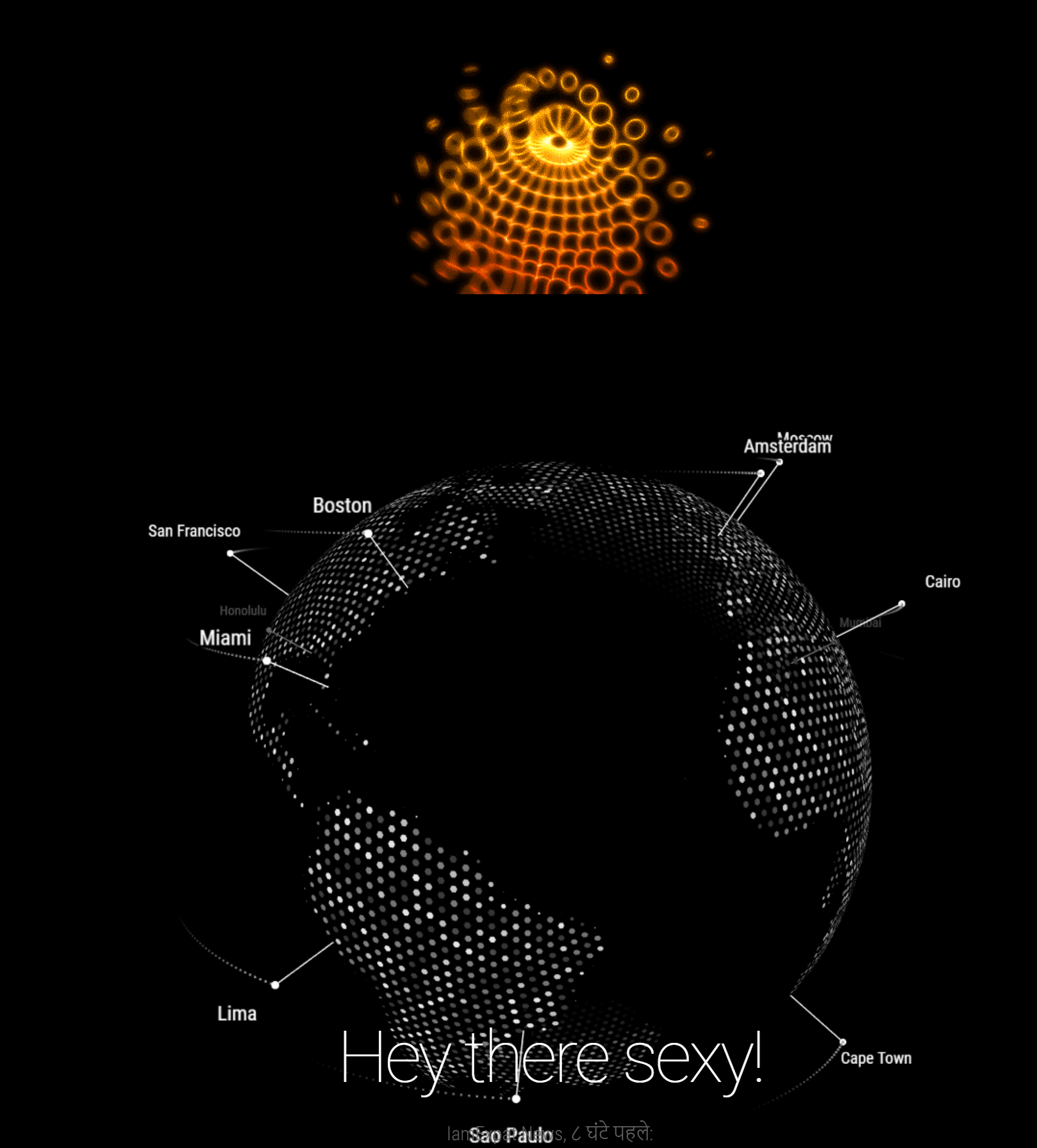
After

Let me know how/if it works for you.
@kar1507 Good to know that issues is solved, may be it was temporary issue from Mercedes Api, they have some downtime every now and then. Also I noticed that you have not included offline_access scope in config ? if you do not include that then refresh token will not be generated and thus you will need to re login again and again once the access token is expirers.