@kusselin Looks like you are using very old calendar module (so as Magic Mirror). Please update the Magic Mirror to latest version and then test (make sure to keep backup of you config.js and other custom.css files).
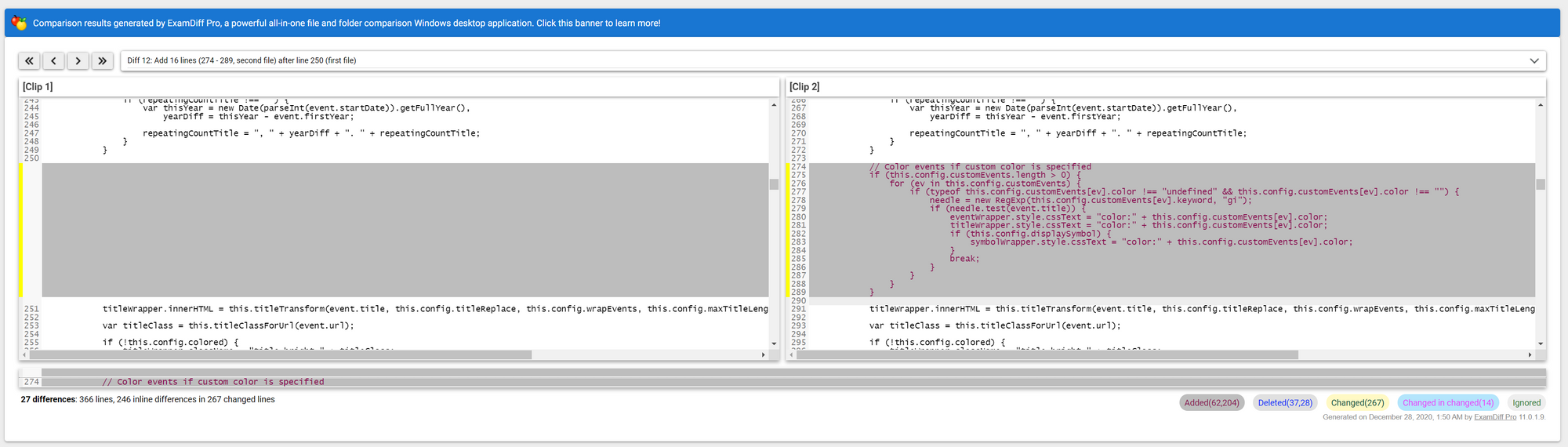
@kusselin Looks like you are using very old calendar module (so as Magic Mirror). Please update the Magic Mirror to latest version and then test (make sure to keep backup of you config.js and other custom.css files).
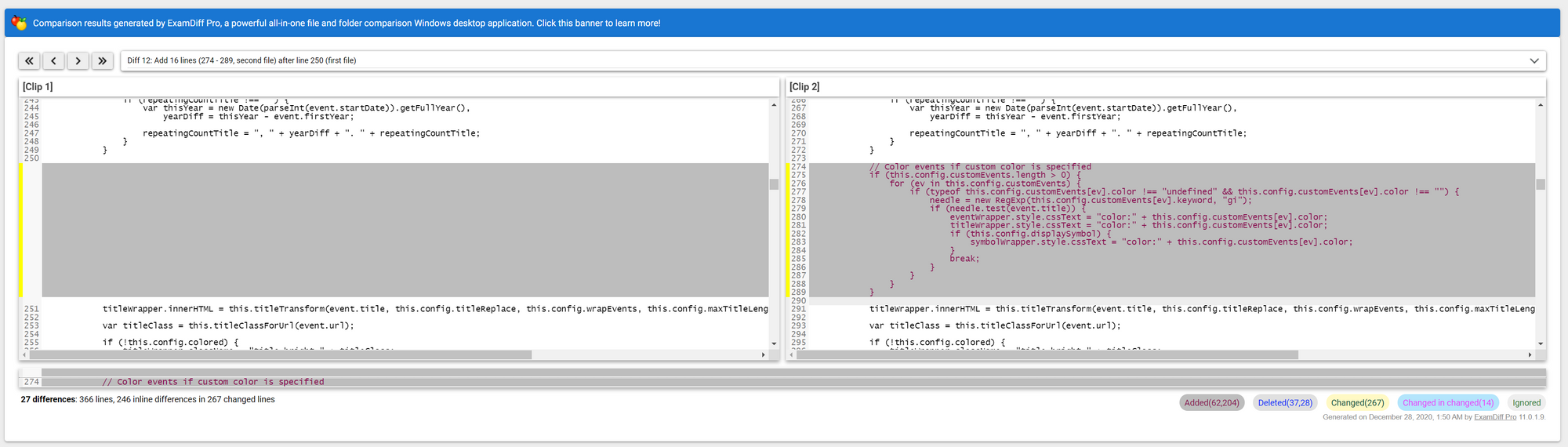
@kusselin you can open dev tools in Mozilla browser as well (key might be different). Yes MM should be running.
@kusselin Can you check if your code is reaching here ?
Also check if there are any errors in console.

@kusselin : looks like you are missing comma in your config.js
@kusselin The config is JSON and should never be added to css. you need to add this in config.json for calendars check below for new year’s day
{
module: "calendar",
header: "NL Holidays",
position: "top_left",
config: {
calendars: [
{
symbol: "calendar-check",
url: "webcal://www.calendarlabs.com/ical-calendar/ics/101/Netherlands_Holidays.ics"
}
],
customEvents: [
{
"keyword": "Christmas Day",
"symbol": "calendar-icon-christmas",
"color": "red"
},
{
"keyword": "New Year's Day",
"color": "yellow"
},
{
"keyword": "Easter Sunday",
"symbol": "calendar-icon-easter",
"color": "blue"
}
]
}
},
Do below in custom.css this file should be in css folder in magicmirror directory
.waste-pickup-icon.recycle {
background-image:url('../modules/MMM-MyWastePickup/recycle-bin2.svg');
}
@MyMirror I tried to edit it but image didn’t work correctly. moreover the image you uploaded contains image data(base64 encoded). While on https://www.svgrepo.com/vectors/bin/4 files are with svg xml only and not image data. Looks like some svg editor needs to be use to combine the images. or you can use below my hacky solution.
< svg xmlns="http://www.w3.org/2000/svg">
< !-- recycle -->
< symbol id="recycle1" viewBox="0 0 24 24"> < --this line
.waste-pickup-icon.recycle {
background-image:url('https://www.svgrepo.com/show/270587/recycle-bin-trash.svg');
}
@George Thank you for mentioning it might helpful to others. Mine was cheaper while bigger in size. I paid ~80 euro for 72.5X42 cm mirror with smoothen(not polished) edges.
Thank you all for your inputs. After ordering few samples and checking the mirror in shop I finally bought one from https://glashandelhillegom.nl/. They are super nice with good service. Will post the mirror result in Show your mirror section.
Also would like to mention https://www.pyrasied.nl/en/product/spy-mirror/ and https://plexiglasstunter.nl/ they have excellent customer care service. only reason I did not use their mirror is it is acrylic and on 32" size of TV it might not fit well.
@DreadFog Check if it works for you by adding below code in custom.css and adjusting font size.
.calendar .title
{
font-size:15px;
}