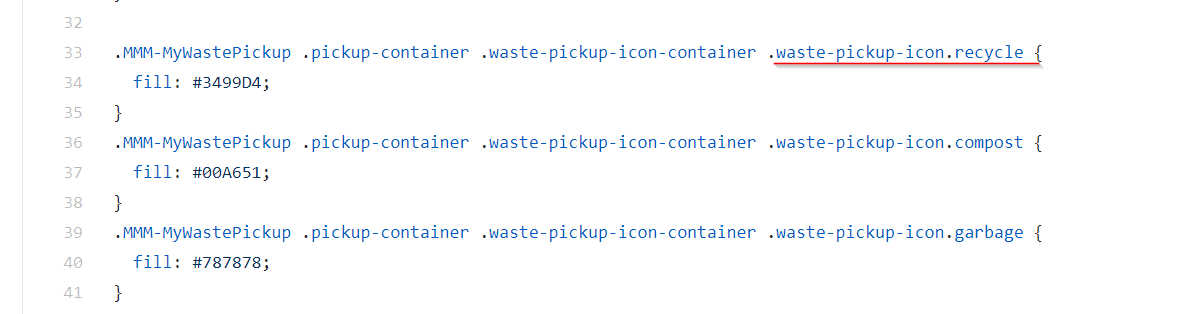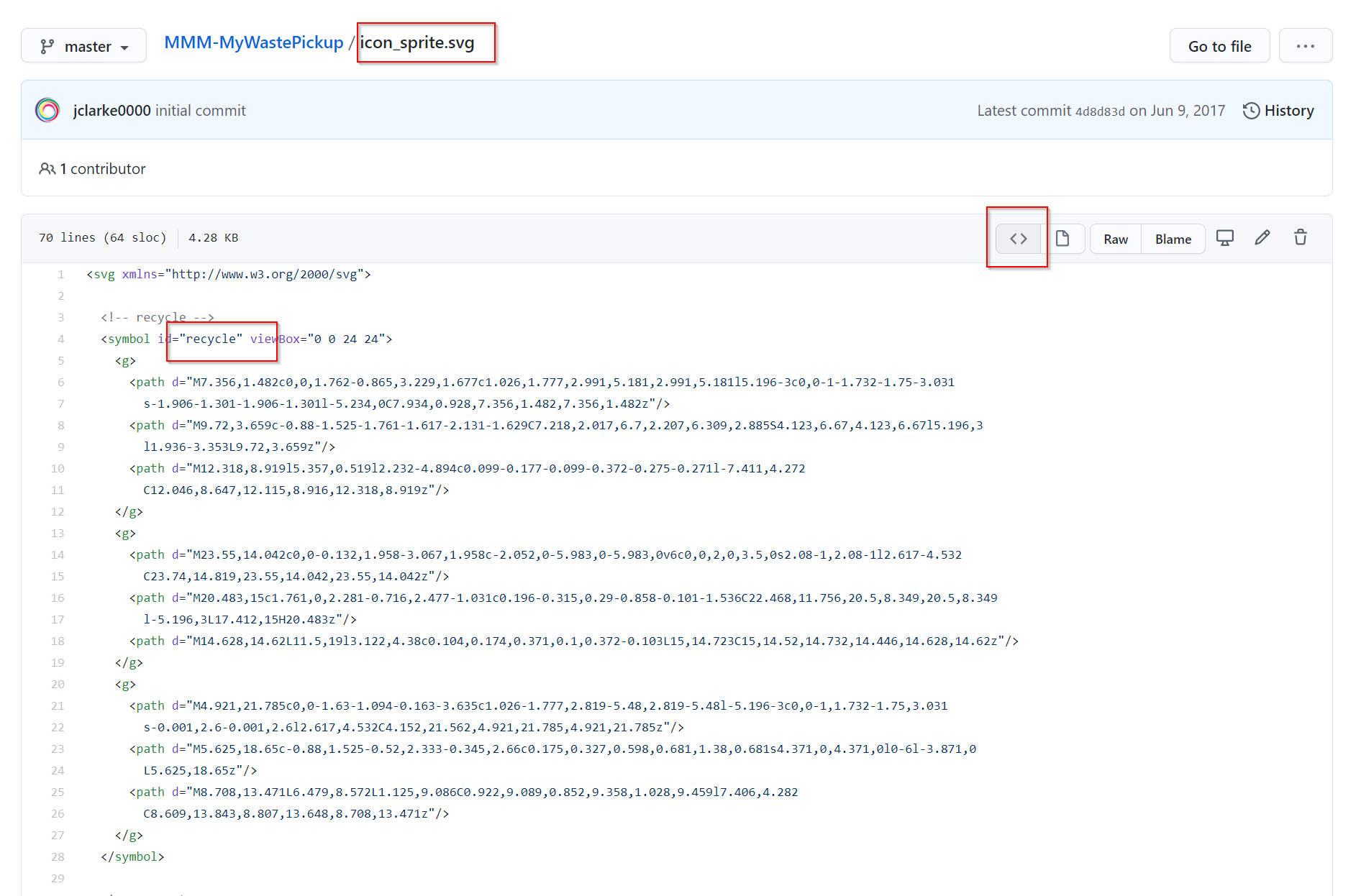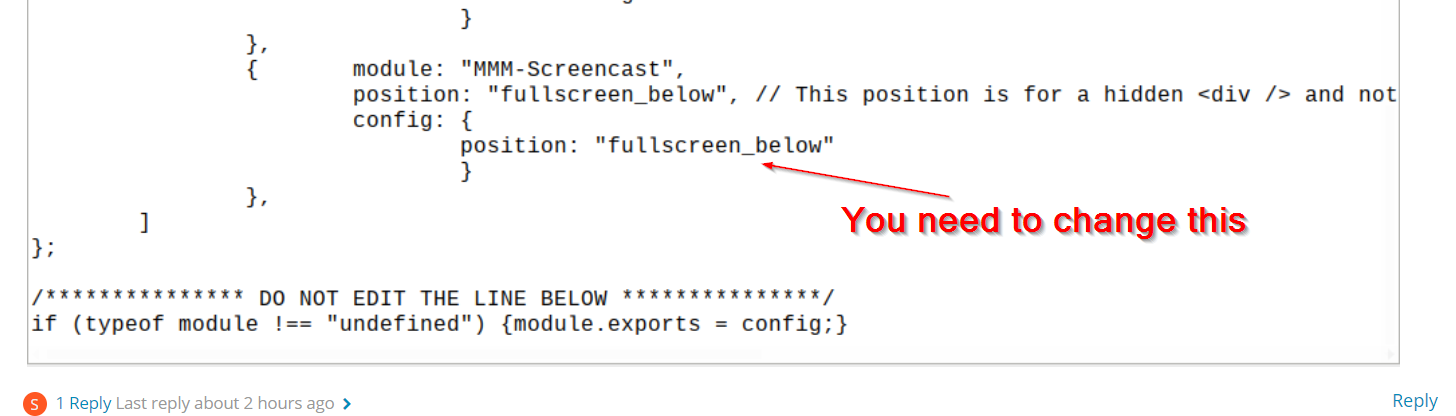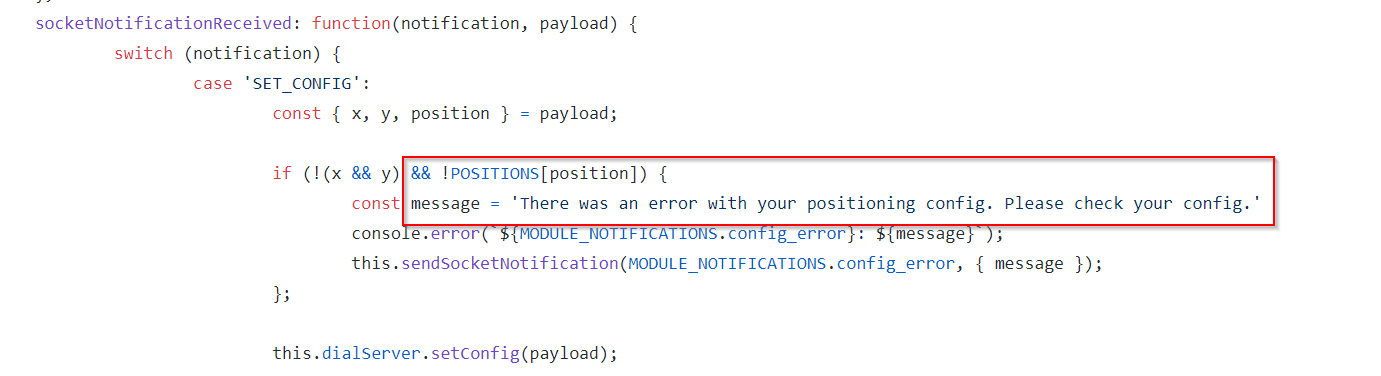@kusselin Sorry was occupied with something. The symbol is optional, if you do not provide it then it will take the default icon.
Below is my config and output, Notice the new year’s day.
customEvents: [
{
"keyword": "Christmas Day",
"symbol": "calendar-icon-christmas",
"color": "red"
},
{
"keyword": "New Year's Day",
"color": "yellow"
},
{
"keyword": "Easter Sunday",
"symbol": "calendar-icon-easter",
"color": "blue"
}
]