Made this little guide to a Led button so you can turn your
MagicMirror on and off safely, and turn it on again.
Read the statement by Michael Teeuw here.
Posts
-
Raspberry Led Power Button
-
MyMagicMirror
You can find MyMagicMirror Here.
My Example
The 4 pictures will be updated as they are not particularly good.
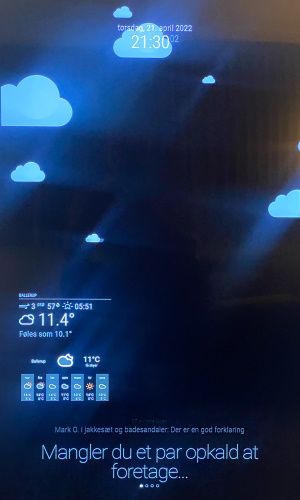

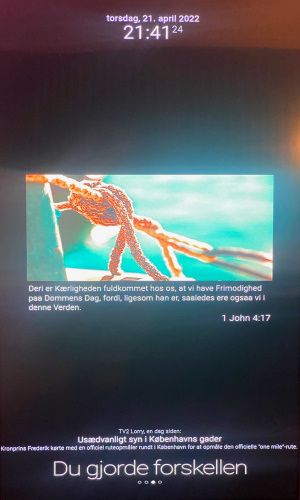
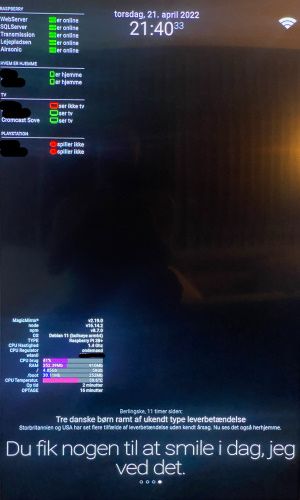
This is what mine looks like, the mirror is still missing.
This is an idea for what it might look like and there is an install included so you can install it.However, you will need a “Gesture Sensor (PAJ7620U2)” to make the “MMM-GroveGestures” module work.
You will get some choices along the way and my bash script is very simple.
But you can try it out if you want.
-
RE: Compliments.json absolute or relative and proper path
@kayakbabe you Can put you file in to default/compliments
And insert this to config.js{
module: ‘compliments’,
position: ‘bottom_bar’,
config: {
remoteFile: ‘youfiles.compliments.json’
}
}, -
RE: Add 3rd page to MMM-Pages
This is my code to 3rd page.
Try to copy you modules to this, and remember the last line not gave a ,{ module: 'MMM-pages', config: { rotationTime: 1800000, modules: [ [ 'MMM-NewsFeedBT', 'updatenotification', 'weather', 'MMM-DynamicWeather', 'MMM-WeatherOrNot' ], [ 'MMM-NewsFeedEB', 'MMM-Formula1', 'calendar' ], [ 'MMM-NewsFeedTV2', 'MMM-DailyPower' ], fixed: [ 'clock', 'compliments', 'MMM-page-indicator', 'MMM-GroveGestures', 'MMM-Remote-Control' ] } } ], -
RE: Are you tired of editing config.js, or have trouble doing it, see my new module
Work 100% with rpi 3, Nice modul you made, Thanks alot
-
RE: MMM-WeatherOrNot - Noob needs help
@KristjanESPERANTO the modul work fin here with MM2,29,0
