not really. if you look closely you can see it, depending on the light in the room.
Read the statement by Michael Teeuw here.
Posts
-
RE: Bangee's Mirror
-
RE: Where to buy good two way mirrors ?
I use a 12 % Mirror

Here you can see my three samples I’ve orderd.
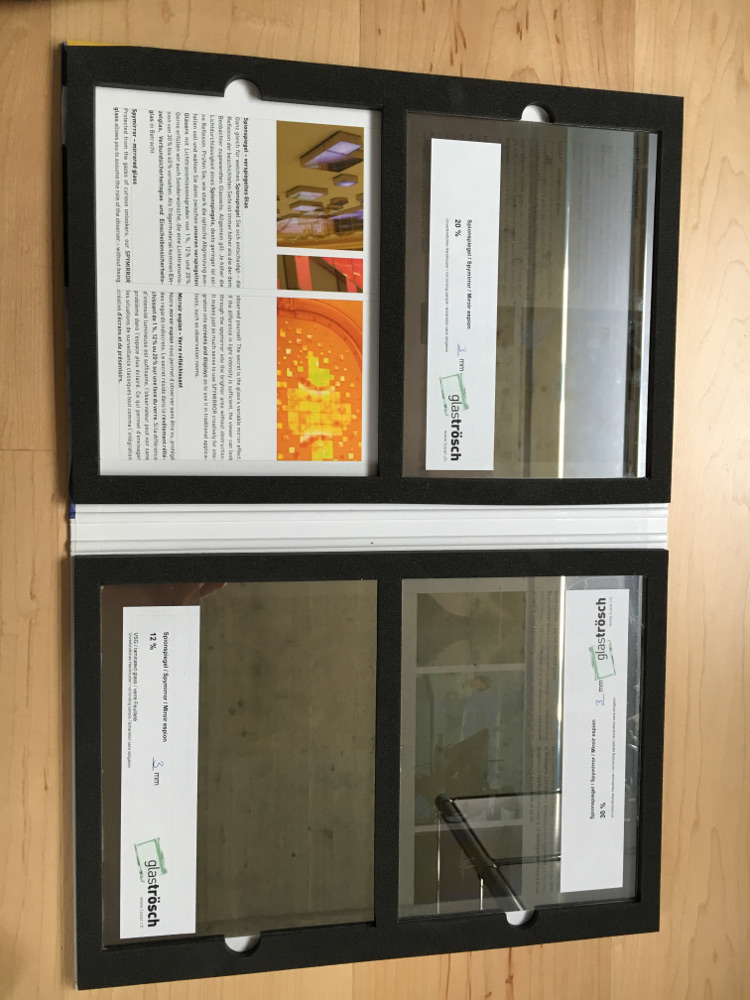
-
How to Troubleshoot
Hey there beginners like me :-)
I would like to show you, where and how to find errors while installing, using or developing MagicMirror 2.
What we need:
MagicMirror2 from github -> https://github.com/MichMich/MagicMirror installed on a Raspberry Pi.Try to use the automatic install as described in the Readme.md.
A really good tool to see whats going on behind your MM2 is Firebug -> http://getfirebug.com/
If you run you MM2 asnode serveronlyyou will have a lot of informations.Connect to your Raspberry using Putty -> http://www.putty.org/
Username: pi
Password: raspberry- Start StandaloneServer:
node serveronly - open your FirefoxBrowser
http://192.168.0.150:8080(replace your Raspy’s IP adresse) - Press
F12to start Firebug
If you are using PM2 you will get informations running these command:
pm2 info mm(replace mm whit your App Name)Output:
pi@raspberrypi:~ $ pm2 info mm Describing process with id 0 - name mm ┌───────────────────┬───────────────────────────────────┐ │ status │ online │ │ name │ mm │ │ restarts │ 5 │ │ uptime │ 3h │ │ script path │ /home/pi/mm.sh │ │ script args │ N/A │ │ error log path │ /home/pi/.pm2/logs/mm-error-0.log │ │ out log path │ /home/pi/.pm2/logs/mm-out-0.log │ │ pid path │ /home/pi/.pm2/pids/mm-0.pid │ │ interpreter │ bash │ │ interpreter args │ N/A │ │ script id │ 0 │ │ exec cwd │ /home/pi │ │ exec mode │ fork_mode │ │ node.js version │ N/A │ │ watch & reload │ ✘ │ │ unstable restarts │ 0 │ │ created at │ 2016-05-13T08:30:59.308Z │ └───────────────────┴───────────────────────────────────┘ Add your own code metrics: http://bit.ly/code-metrics Use `pm2 logs mm (--lines 1000)` to display logs Use `pm2 monit` to monitor CPU and Memory usage mmHere you’ll find again a lot of informations where to find your error_log or your out_log.
If you create a
console.log("something");debug message or output you’ll be able to see this info using the following command:
tail -f /home/pi/.pm2/logs/mm-out-0.log(replace the path with your paht to log or error file)This will be continued…
so long Bangee…
- Start StandaloneServer:
-
RE: PIR-Sensor - put your mirror to sleep if not used
Funny…
pi@raspberrypi:~ $ tail -f /home/pi/.pm2/logs/mm-out-0.log GIPO Status:1 GIPO Status:0 GIPO Status:1 GIPO Status:0 GIPO Status:1 GIPO Status:0 GIPO Status:1 GIPO Status:0 GIPO Status:1 GIPO Status:0 -
RE: PIR-Sensor - put your mirror to sleep if not used
@paviro sorry, i’m still a node noob… how can I check this? ;-)
-
RE: PIR-Sensor - put your mirror to sleep if not used
@paviro i’ve added the console.log as you described, but there is no log output in firebug. where can I check this log elsewhere?
-
RE: PIR-Sensor - put your mirror to sleep if not used
@paviro will there be any chance to log what information the sensor is returning?
I’m not sure why my screen is alway going on and off, but i’ll get nervous…



