@viveksahani support for this module is over on the developers forum.
Read the statement by Michael Teeuw here.
Posts
-
RE: MMM-Google assistant not responding
-
RE: MMM-CalendarExt3
Is there a way of getting icons to sit in specific top bars (with the date number) of cells/days?
I use MMM-CalendarExt3 to show my upcoming month, the default calendar to show the next couple of days events and MMM-Birthdays to show upcoming birthdays.
What I would like to do is have a birthday cake icon sat in the date field, so I can see that that date is a birthday, without any written information in the cell, i.e. the white line wouldn’t be there in the image below.
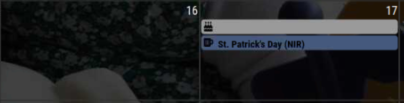
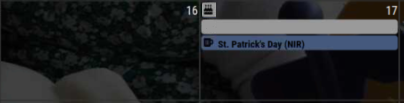
-
RE: MMM-CalendarExt3
@fedale yes, as Sam says, don’t modify the module css, all css work should be done in the custom.css
-
RE: MMM-CalendarExt3
@fedale
I have the below in my custom.css/* MMM-CalendarExt3 */ .CX3 .cw { display:none; } -
RE: Hiding degree Fahrenheit
@sdetweil what impact would it have if I changed the code? for updates etc?
-
RE: MMM-Flights Not Working
@KI6UVE
Your config.js should be as follows{ module: “MMM-Flights”, position: “middle_center”, config: { laMin: 33.183537, laMax: 32.849596, loMin: -117.204895, loMax: -116.790161, } },Note the } without the comma closes off the config part. (With the comma, closes the module)
-
Hiding degree Fahrenheit
In both the MMM-Weather-Now and MMM-3Day-Forecast, how would I not show the “(43 o F)”? My config.js is metric, but looking at the code it appears whichever you select the other shows in brackets.
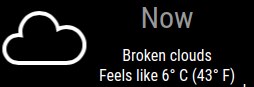
-
RE: MMM-CalendarExt3
@mumblebaj so that now means I can see the events again, but still not coloured how I want.
-
RE: MMM-CalendarExt3
@MMRIZE have tried that, still doesn’t show anything.
eventTransformer: function(event) {
if (event.title.search(“Ben”) > -1) {
event.className = “Ben”;
return event
}
} -
RE: MMM-CalendarExt3
@fedale @MMRIZE @chadjohn2 I am also trying (unsuccessfully) to have the Calendar event change color depending on which name is in the title.
With the original magicmirror calendar, I’ve used
customEvents: [ {keyword: “Ben”, color: “Brown”} ], which shows the event title and associated symbol in Brown.
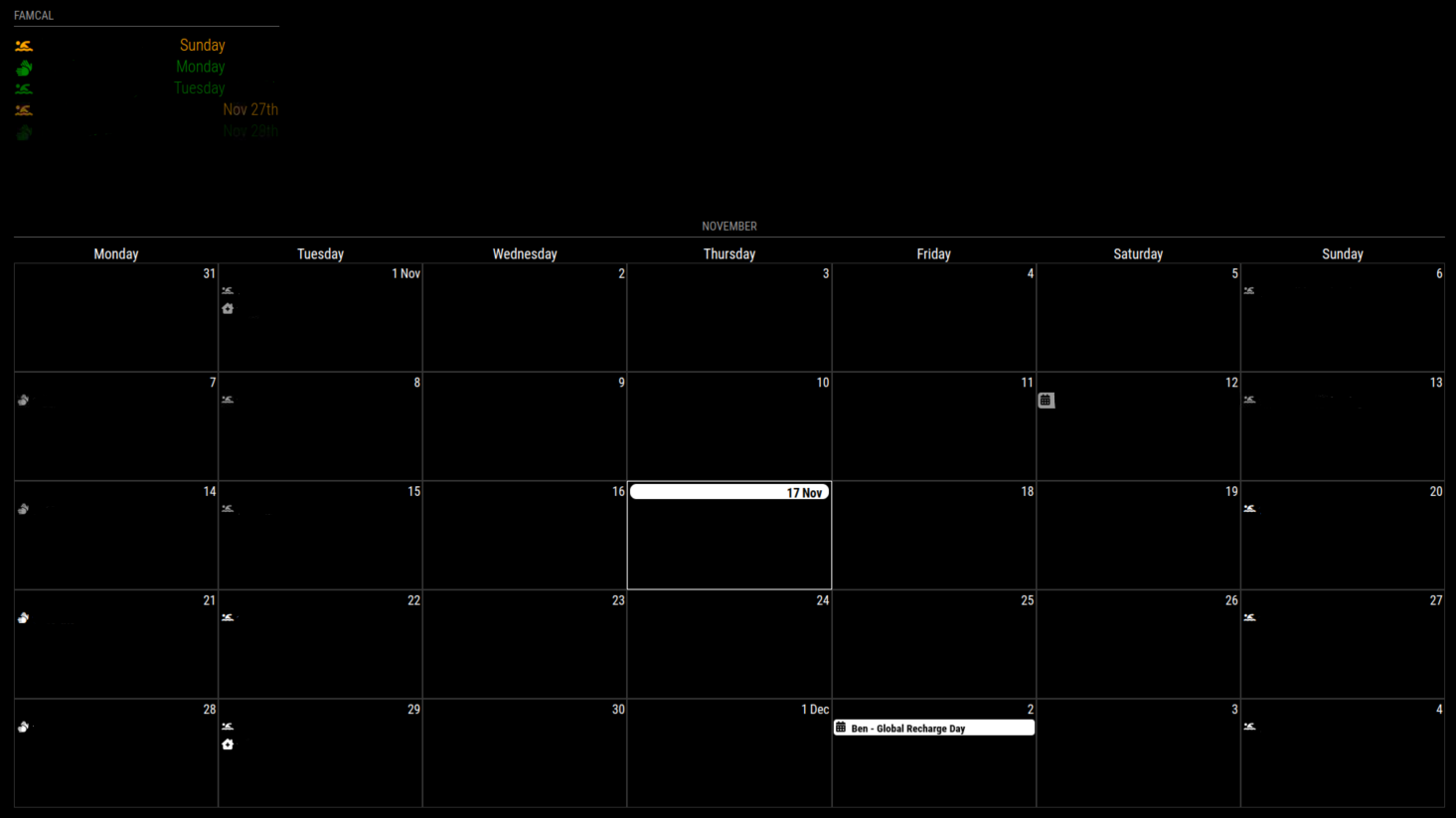
In EXT3, using eventTransformer, only the symbol shows in color
I’ve tried to use
eventTransformer: function(event) {
if (event.title.search(“Ben”) > -1) {
event.className = “Ben”;
}
}
with customer.css
.CX3 .Ben {
color: brown;
}However, this then shows a blank calendar
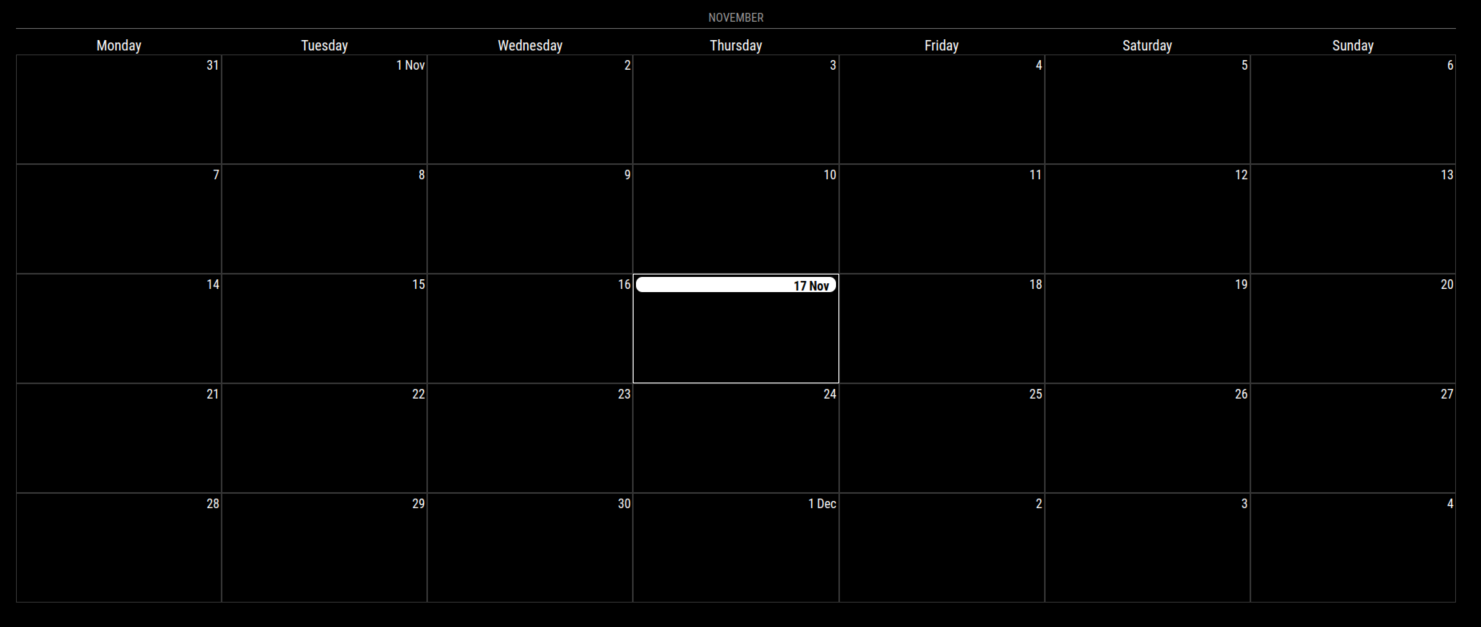
Have any of you been successful?
Where am I going wrong?Thanks