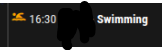@sdetweil @karsten13 have added in the useCorsProxy: true
Have since updated MagicMirror, now getting
Could not load data … TypeError: Cannot read properties of undefined (reading ‘0’)
which when clicked on shows weatherbit.js
code_text
```/* global WeatherProvider, WeatherObject */
/* MagicMirror²
* Module: Weather
* Provider: Weatherbit
*
* By Andrew Pometti
* MIT Licensed
*
* This class is a provider for Weatherbit, based on Nicholas Hubbard's class
* for Dark Sky & Vince Peri's class for Weather.gov.
*/
WeatherProvider.register("weatherbit", {
// Set the name of the provider.
// Not strictly required, but helps for debugging.
providerName: "Weatherbit",
// Set the default config properties that is specific to this provider
defaults: {
apiBase: "https://api.weatherbit.io/v2.0",
apiKey: "",
lat: 0,
lon: 0
},
fetchedLocation: function () {
return this.fetchedLocationName || "";
},
fetchCurrentWeather() {
this.fetchData(this.getUrl())
.then((data) => {
if (!data || !data.data[0] || typeof data.data[0].temp === "undefined") {
// No usable data?
return;```
Forgive me, again for being a noob, but I didn’t think this required any information in, however having substituted the lat and lon zero’s for my location, still throws up the same and error and points me to the [0] following !data.data