Is there an option to hide the week numbers? I’ve managed to remove the ‘cw’ using custom.css (albeit a bit untidy)
Read the statement by Michael Teeuw here.
Posts
-
RE: MMM-CalendarExt3
-
RE: MMM-MonthlyCalendar, config and .css
@sdetweil Ok, so will using css (which at present, seems waaaaay beyond me, so much so that I’m considering giving up) mean that each time I add an event that is under “steve” it will be green? Even watching introduction to css youtube videos is turning out to be unproductive.
-
MMM-MonthlyCalendar, config and .css
Hi all,
Do all modules conform to the same structure?
The reason I ask… Currently using the default calendar, and ext3, it displays the event, along with a symbol and the text in a color associated with a persons name. I’ve recently found that mmm-monthlycalendar suits the layout of my magicmirror better, however the color isn’t copying across.
I’ve tried eventTransformer: (ev) => in the config for monthlycalendar, along with the default calendars, I’ve tried to get my head around css but can’t figure it out.
-
RE: Calendar and Icons
@MMRIZE If I change / add fas fa-fw fa-symbol name, that appears to have resolved the issue.

-
RE: Calendar and Icons
@MMRIZE Yes, although I have now downgraded to 2.21.0. Still experiencing the same issue.
-
RE: Calendar and Icons
@sdetweil v 2.22.0-develop
changing to fa-swimming removes the icon from ext3 as you predicted. Still not showing in default calendar either.
-
RE: Calendar and Icons
@sdetweil
for comparison, using a UK holiday calendar, the default icon is present, but the sleigh for Christmas isn’t
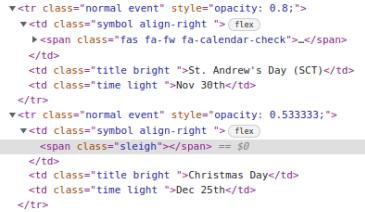
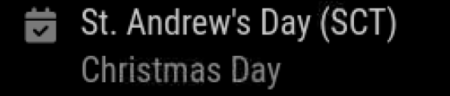
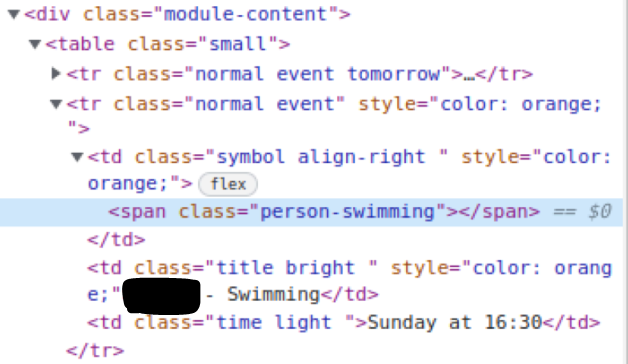

-
RE: Calendar and Icons
@sdetweil No longer get the error, but the icon’s still don’t show
-
RE: Calendar and Icons
Styles loaded for: MMM-CalendarExt3
loader.js:164 Translations loaded for: MMM-CalendarExt3Refused to apply style from ‘http://localhost:8080/css/custom.css’ because its MIME type (‘text/html’) is not a supported stylesheet MIME type, and strict MIME checking is enabled.
2calendar.js:89 Starting module: calendar
localhost/:1 Refused to apply style from ‘http://localhost:8080/css/custom.css’ because its MIME type (‘text/html’) is not a supported stylesheet MIME type, and strict MIME checking is enabled. -
RE: Calendar and Icons
Not sure I understand the question. I know from the github page it talks about EX3 taking information from the default calendar.
Have just tried person-swimming, but still gives same results.