@tuansacto
The glass is just normal glass from the local glass company, I asked if they had som leftovers, They made it for around 6,5 euro (50 dkk)
Glass mirror film is from a shop in Denmark (Bauhaus), but it can probably be bought everywhere
@tuansacto
The glass is just normal glass from the local glass company, I asked if they had som leftovers, They made it for around 6,5 euro (50 dkk)
Glass mirror film is from a shop in Denmark (Bauhaus), but it can probably be bought everywhere
@ashna I installed a new socket behind the Mirror when I renovated the wall.
So yes there is a build in socket behind the Mirror.
I just a knife like this.
Then make a cut approx ½ deep in the filt, then you can bend it arround and screw it to the frame from the backside.

Hi all!
I just finish our magic mirror with information for the family.
The magic mirror runs on an RPI4 4GB and an 19" laptop old screen. The mirror glas is 33cm x 54,5cm and 4mm thick. I also added a pir-sensor to activate the magic mirror and a on/off buttom to turn everythink off.
Used modules:
MMM-PIR-Sensor-Litel Turn on the screen for 1 min
MMM-WiFiPassword Only shows QR code
MMM-MyWastePickup Changed to fit all type of wastebin in Denmark with correct pictures
MMM-Jast Displays stocks
MMM-CalendarExt3 Display one family calender
MMM-Traffic Displays time to work and vacationshouse
MMM-OpenWeatherForecast Display local weather
MMM-RTSPStream Display one live security cam from our house
Default Clock module
What have I used:
Acoustic panel Frame I cut it to have 20cm over and under the screen
Glass mirror film Just followed the video on Youtube how to apply the mirror film
Glass holders
On/off buttom installed top right corner on the backside of the mirror
Pir-Sensor installed center bottom backside of the mirror
Raspberry Pi
I have installed VNC, so I cant remote connect to the Mirror and update everythink.
I use sdetweil script to update Magic Mirror.
This is the final look:





@sdetweil Yes default calendar is ok,so it has to be CalendarEXT2 that has a problem, and it could be the ical.js from above that could help?
@mlcampbe said in Calendar timezone problems:
I’ve solved this problem by replacing the node-ical script that the default calendar modules uses with a fork of it.
I did some research and found that the default calendar module uses the node-ical modules to parse calendar data. I notice that it is based off of https://github.com/peterbraden/ical.js. I also found https://github.com/jens-maus/node-ical that is based off of the original peterbraden/ical.js. but seems to have been updated to use the npm package moment-timezone.
I did a drop in replacement and it seems to work:
cd modules/default/calendar/vendor
mv ical.js ical.js.orig
git clone https://github.com/jens-maus/node-ical
mv node-ical/ ical.js
cd ical.js
npm installRestarted MM and now my timezones are showing up properly. So I made my own modules out of this so it won’t get overwritten by updates.
I have a problem with the google ical calendar format, its 1 hour off when its used in MMM-CalendarEXT2, but I think it has something to do with winter/summer time.
Can the quote fix this problem?
I can see in the folder " ~/MagicMirror/modules/MMM-CalendarExt2/node_modules " that there is a file called ical.js, but how to i update the file to the one in the qoute, so i can test if thats is the problem?
My pi has timezone to Europe / Copenhagen, and the calender entry is ok when i look at my phones calender and also ok on the google calender.
In 2021 I war running MagicMirror 2.16 with MMM-MyWastePickup and everything was working just fine.
Here i 2022 I updated MagicMirror to 2.18 and updated MMM-MyWastePickup.
I then updated the schedule_custom.csv with 2022 dates, and now it dosent work, it just says Loading. If i change dates in schedule_custom.csv to 2021 or 2023, then i says “no schdule”
Have anybody a clue what to do?
Is it something with MM 2.18?
Working, says “No Schdule”
Calendar,WeekStarting,GreenBin,Garbage,Recycling,YardWaste,ChristmasTree
Custom,01/02/21,0,1,0,0,0
Custom,01/07/21,0,1,0,0,0
Custom,01/12/21,1,0,1,0,1
Not Working, Says “Loading”
Calendar,WeekStarting,GreenBin,Garbage,Recycling,YardWaste,ChristmasTree
Custom,01/02/22,0,1,0,0,0
Custom,01/07/22,0,1,0,0,0
Custom,01/12/22,1,0,1,0,1
@tippon
I use MMM-FreeboxTV ( https://github.com/bugsounet/MMM-FreeboxTV )
It works with RTSP, so your camera has to support this.
@earlman
Tryed the new main.css
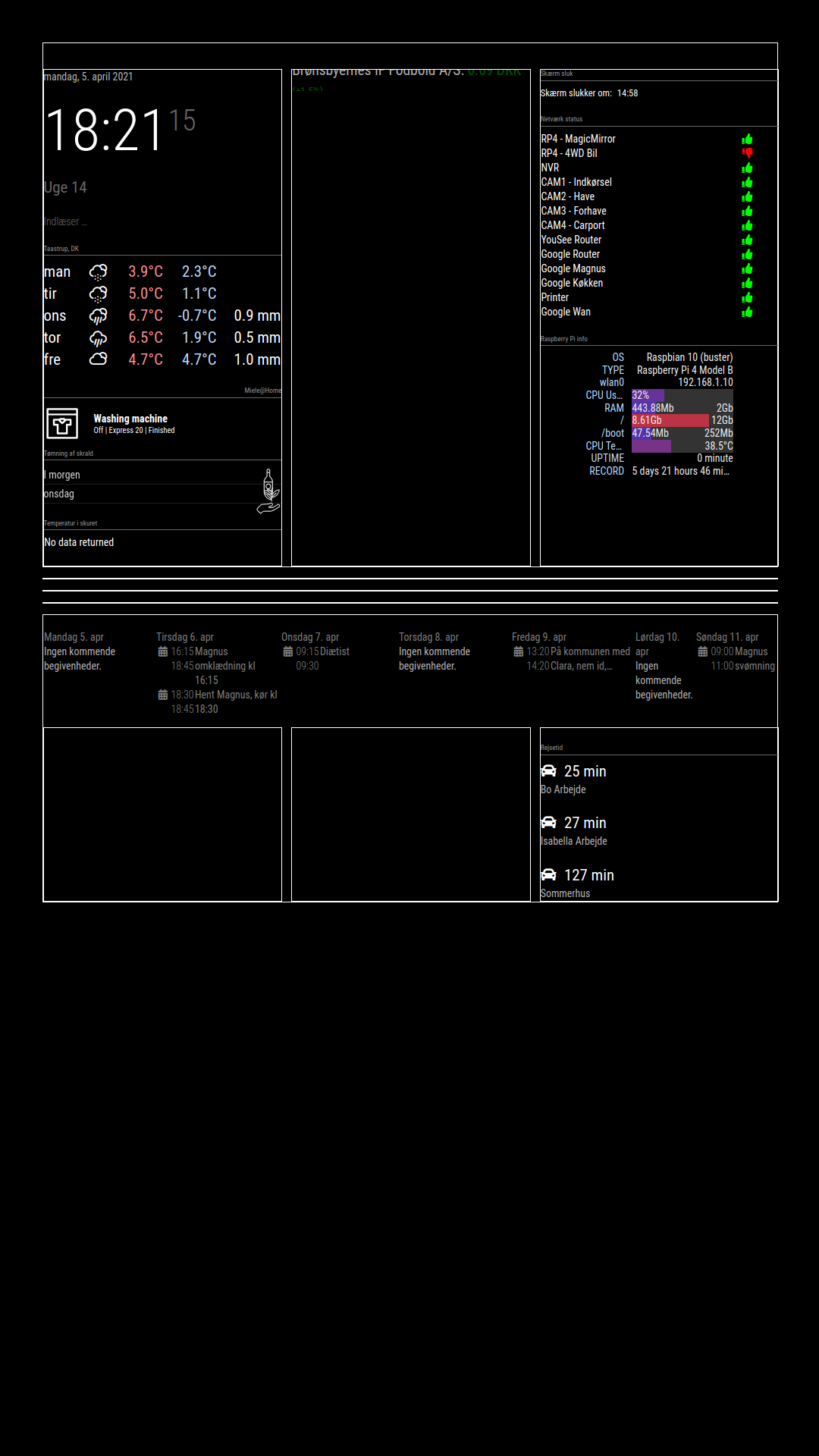
Stock i working, it should be “top_bar”.
Calender should be position: “bottom_bar”, under travle time, but bottom_bar is over bottom_left, bottom_center and bottom_right