I tried to do a simple update that did not work.
This fixed it. https://github.com/nodesource/distributions/blob/master/README.md
I also lost electron somehow, once that was installed everything is back. Thank you.
I tried to do a simple update that did not work.
This fixed it. https://github.com/nodesource/distributions/blob/master/README.md
I also lost electron somehow, once that was installed everything is back. Thank you.
I just discovered MagicMirror last week and got things setup this weekend. It has been a blast trying out new modules. A big thank you to everyone in the community that has given their time.
I am not a programmer and not much for command line. But I can follow instructions and copy and paste. I was looking for ways to update my mirror without having to touch terminal. I wanted an easy way to update my Compliments without making an JSON file by hand. I setup a new google sheets document.
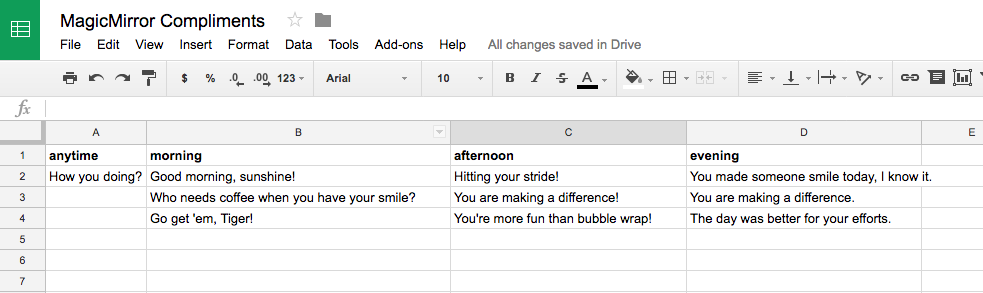
Then published it.
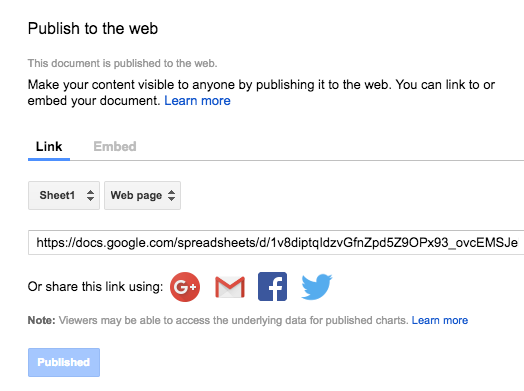
It turns out the JSON that google exports is not the JSON that Compliments needs. I tired my hand at jquery and html and got it to create the same format in the browser. But what is rendered in the browser window isn’t JSON either, it looks like it but it isn’t. I tried specifying the remotefile path as the html file that I made didn’t work.
I then tried writing to the file system and javascript can’t do that in the browser either. Then I discovered that node.js can write a file. I converted my jquery JSON looper into a node file.

I started this morning with my first javascript, and this afternoon my first node.js, now tonight I am trying to figure out how to best make it work. I have to manually run
node remotefile.js
config.js
{
module: 'compliments',
position: 'lower_third',
config: {
remoteFile: 'remotefile.json'
}
}
And finally my noob code…
'use strict';
var request = require('request');
var url = 'https://spreadsheets.google.com/feeds/list/YOUR_SECRET_SHEET_LINK_ID/od6/public/values?alt=json';
var compliments = '';
var anytime = '';
var morning = '';
var afternoon = '';
var evening = '';
request.get({
url: url,
json: true,
headers: { 'User-Agent': 'request' }
}, (err, res, data) => {
if (err) {
console.log('Error:', err);
} else if (res.statusCode !== 200) {
console.log('Status:', res.statusCode);
} else {
// data is already parsed as JSON:
var entry = data.feed.entry;
// anytime column
anytime += '\t"anytime" : [\r\n';
for (var i = 0; i < entry.length; i++) {
if (entry[i]['gsx$anytime']['$t']) {
anytime += '\t\t"' + entry[i]['gsx$anytime']['$t'] + '",\r\n';
}
}
anytime = anytime.replace(/,\s*$/, "") + '\r\n';
anytime += '\t],\r\n';
// morning column
morning += '\t"morning" : [\r\n';
for (var i = 0; i < entry.length; i++) {
if (entry[i]['gsx$morning']['$t']) {
morning += '\t\t"' + entry[i]['gsx$morning']['$t'] + '",\r\n';
}
}
morning = morning.replace(/,\s*$/, "") + '\r\n';
morning += '\t],\r\n';
// afternoon column
afternoon += '\t"afternoon" : [\r\n';
for (var i = 0; i < entry.length; i++) {
if (entry[i]['gsx$afternoon']['$t']) {
afternoon += '\t\t"' + entry[i]['gsx$afternoon']['$t'] + '",\r\n';
}
}
afternoon = afternoon.replace(/,\s*$/, "") + '\r\n';
afternoon += '\t],\r\n';
// evening column
evening += '\t"evening" : [\r\n';
for (var i = 0; i < entry.length; i++) {
if (entry[i]['gsx$evening']['$t']) {
evening += '\t\t"' + entry[i]['gsx$evening']['$t'] + '",\r\n';
}
}
evening = evening.replace(/,\s*$/, "") + '\r\n';
evening += '\t]';
compliments = '{\r\n' + anytime + morning + afternoon + evening + '\r\n}';
var fs = require('fs');
fs.writeFile("remotefile.json", compliments, function(err) {
if (err) {
return console.log(err);
}
console.log("The file was saved!");
});
}
});
I know the code could be a lot better. I also know I could use PHP to make it easier (just return JSON from the url). What would be the best MagicMirror way?
I tried to do a simple update that did not work.
This fixed it. https://github.com/nodesource/distributions/blob/master/README.md
I also lost electron somehow, once that was installed everything is back. Thank you.
I tried to upgrade using an upgrade script.
evalmachine.<anonymous>:43
} = primordials;
^
ReferenceError: primordials is not defined
at evalmachine.<anonymous>:43:5
at Object.<anonymous> (/usr/lib/node_modules/npm/node_modules/graceful-fs/fs.js:11:8)
at Module._compile (node:internal/modules/cjs/loader:1233:14)
at Module._extensions..js (node:internal/modules/cjs/loader:1287:10)
at Module.load (node:internal/modules/cjs/loader:1091:32)
at Module._load (node:internal/modules/cjs/loader:938:12)
at Module.require (node:internal/modules/cjs/loader:1115:19)
at require (node:internal/modules/helpers:130:18)
at Object.<anonymous> (/usr/lib/node_modules/npm/node_modules/graceful-fs/graceful-fs.js:3:27)
at Module._compile (node:internal/modules/cjs/loader:1233:14)
Node.js v20.5.1
@joela85
Are you using MMM-PIR-Sensor?
https://github.com/paviro/MMM-PIR-Sensor/issues/49
I needed to delete the node_modules directory first. Then I ran npm install and the issue was gone.
Me too. I fixed by using this…
https://github.com/paviro/MMM-PIR-Sensor/issues/49
I needed to delete the node_modules directory first. Then I ran npm install and the issue was gone.
I have been trying out https://home-assistant.io/ I got it running on an old raspberry pi. Haven’t spent a lot of time on it, I hoping to back to once I get my mirror finished.
Google being very through with their JSON…
{
"version": "1.0",
"encoding": "UTF-8",
"feed": {
"xmlns": "http://www.w3.org/2005/Atom",
"xmlns$openSearch": "http://a9.com/-/spec/opensearchrss/1.0/",
"xmlns$gsx": "http://schemas.google.com/spreadsheets/2006/extended",
"id": {
"$t": "https://spreadsheets.google.com/feeds/list/YOUR_SECRET_SHEET_LINK_ID/od6/public/values"
},
"updated": {
"$t": "2017-08-14T03:28:11.565Z"
},
"category": [
{
"scheme": "http://schemas.google.com/spreadsheets/2006",
"term": "http://schemas.google.com/spreadsheets/2006#list"
}
],
"title": {
"type": "text",
"$t": "Sheet1"
},
"link": [
{
"rel": "alternate",
"type": "application/atom+xml",
"href": "https://docs.google.com/spreadsheets/d/YOUR_SECRET_SHEET_LINK_ID/pubhtml"
},
{
"rel": "http://schemas.google.com/g/2005#feed",
"type": "application/atom+xml",
"href": "https://spreadsheets.google.com/feeds/list/YOUR_SECRET_SHEET_LINK_ID/od6/public/values"
},
{
"rel": "http://schemas.google.com/g/2005#post",
"type": "application/atom+xml",
"href": "https://spreadsheets.google.com/feeds/list/YOUR_SECRET_SHEET_LINK_ID/od6/public/values"
},
{
"rel": "self",
"type": "application/atom+xml",
"href": "https://spreadsheets.google.com/feeds/list/YOUR_SECRET_SHEET_LINK_ID/od6/public/values?alt=json"
}
],
"author": [
{
"name": {
"$t": "bwente"
},
"email": {
"$t": "bwente@email.com"
}
}
],
"openSearch$totalResults": {
"$t": "3"
},
"openSearch$startIndex": {
"$t": "1"
},
"entry": [
{
"id": {
"$t": "https://spreadsheets.google.com/feeds/list/YOUR_SECRET_SHEET_LINK_ID/od6/public/values/cokwr"
},
"updated": {
"$t": "2017-08-14T03:28:11.565Z"
},
"category": [
{
"scheme": "http://schemas.google.com/spreadsheets/2006",
"term": "http://schemas.google.com/spreadsheets/2006#list"
}
],
"title": {
"type": "text",
"$t": "How you doing?"
},
"content": {
"type": "text",
"$t": "morning: Good morning, sunshine!, afternoon: Hitting your stride!, evening: You made someone smile today, I know it."
},
"link": [
{
"rel": "self",
"type": "application/atom+xml",
"href": "https://spreadsheets.google.com/feeds/list/YOUR_SECRET_SHEET_LINK_ID/od6/public/values/cokwr"
}
],
"gsx$anytime": {
"$t": "How you doing?"
},
"gsx$morning": {
"$t": "Good morning, sunshine!"
},
"gsx$afternoon": {
"$t": "Hitting your stride!"
},
"gsx$evening": {
"$t": "You made someone smile today, I know it."
}
},
{
"id": {
"$t": "https://spreadsheets.google.com/feeds/list/YOUR_SECRET_SHEET_LINK_ID/od6/public/values/cpzh4"
},
"updated": {
"$t": "2017-08-14T03:28:11.565Z"
},
"category": [
{
"scheme": "http://schemas.google.com/spreadsheets/2006",
"term": "http://schemas.google.com/spreadsheets/2006#list"
}
],
"title": {
"type": "text",
"$t": "Row: 3"
},
"content": {
"type": "text",
"$t": "morning: Who needs coffee when you have your smile?, afternoon: You are making a difference!, evening: You are making a difference."
},
"link": [
{
"rel": "self",
"type": "application/atom+xml",
"href": "https://spreadsheets.google.com/feeds/list/YOUR_SECRET_SHEET_LINK_ID/od6/public/values/cpzh4"
}
],
"gsx$anytime": {
"$t": ""
},
"gsx$morning": {
"$t": "Who needs coffee when you have your smile?"
},
"gsx$afternoon": {
"$t": "You are making a difference!"
},
"gsx$evening": {
"$t": "You are making a difference."
}
},
{
"id": {
"$t": "https://spreadsheets.google.com/feeds/list/YOUR_SECRET_SHEET_LINK_ID/od6/public/values/cre1l"
},
"updated": {
"$t": "2017-08-14T03:28:11.565Z"
},
"category": [
{
"scheme": "http://schemas.google.com/spreadsheets/2006",
"term": "http://schemas.google.com/spreadsheets/2006#list"
}
],
"title": {
"type": "text",
"$t": "Row: 4"
},
"content": {
"type": "text",
"$t": "morning: Go get 'em, Tiger!, afternoon: You're more fun than bubble wrap!, evening: The day was better for your efforts."
},
"link": [
{
"rel": "self",
"type": "application/atom+xml",
"href": "https://spreadsheets.google.com/feeds/list/YOUR_SECRET_SHEET_LINK_ID/od6/public/values/cre1l"
}
],
"gsx$anytime": {
"$t": ""
},
"gsx$morning": {
"$t": "Go get 'em, Tiger!"
},
"gsx$afternoon": {
"$t": "You're more fun than bubble wrap!"
},
"gsx$evening": {
"$t": "The day was better for your efforts."
}
}
]
}
}
I just discovered MagicMirror last week and got things setup this weekend. It has been a blast trying out new modules. A big thank you to everyone in the community that has given their time.
I am not a programmer and not much for command line. But I can follow instructions and copy and paste. I was looking for ways to update my mirror without having to touch terminal. I wanted an easy way to update my Compliments without making an JSON file by hand. I setup a new google sheets document.
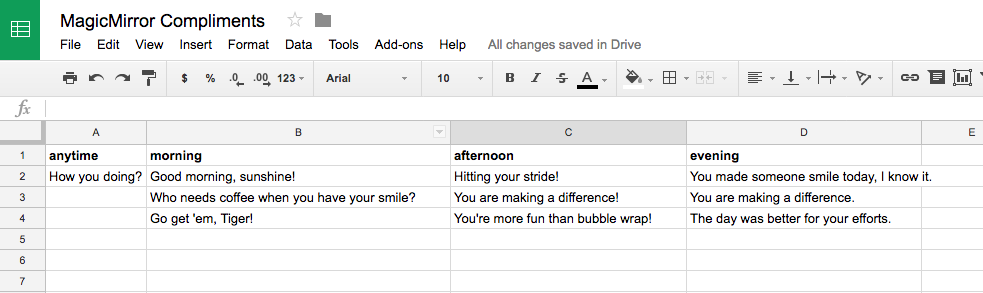
Then published it.
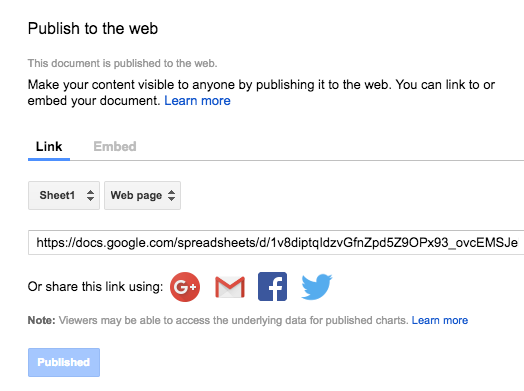
It turns out the JSON that google exports is not the JSON that Compliments needs. I tired my hand at jquery and html and got it to create the same format in the browser. But what is rendered in the browser window isn’t JSON either, it looks like it but it isn’t. I tried specifying the remotefile path as the html file that I made didn’t work.
I then tried writing to the file system and javascript can’t do that in the browser either. Then I discovered that node.js can write a file. I converted my jquery JSON looper into a node file.

I started this morning with my first javascript, and this afternoon my first node.js, now tonight I am trying to figure out how to best make it work. I have to manually run
node remotefile.js
config.js
{
module: 'compliments',
position: 'lower_third',
config: {
remoteFile: 'remotefile.json'
}
}
And finally my noob code…
'use strict';
var request = require('request');
var url = 'https://spreadsheets.google.com/feeds/list/YOUR_SECRET_SHEET_LINK_ID/od6/public/values?alt=json';
var compliments = '';
var anytime = '';
var morning = '';
var afternoon = '';
var evening = '';
request.get({
url: url,
json: true,
headers: { 'User-Agent': 'request' }
}, (err, res, data) => {
if (err) {
console.log('Error:', err);
} else if (res.statusCode !== 200) {
console.log('Status:', res.statusCode);
} else {
// data is already parsed as JSON:
var entry = data.feed.entry;
// anytime column
anytime += '\t"anytime" : [\r\n';
for (var i = 0; i < entry.length; i++) {
if (entry[i]['gsx$anytime']['$t']) {
anytime += '\t\t"' + entry[i]['gsx$anytime']['$t'] + '",\r\n';
}
}
anytime = anytime.replace(/,\s*$/, "") + '\r\n';
anytime += '\t],\r\n';
// morning column
morning += '\t"morning" : [\r\n';
for (var i = 0; i < entry.length; i++) {
if (entry[i]['gsx$morning']['$t']) {
morning += '\t\t"' + entry[i]['gsx$morning']['$t'] + '",\r\n';
}
}
morning = morning.replace(/,\s*$/, "") + '\r\n';
morning += '\t],\r\n';
// afternoon column
afternoon += '\t"afternoon" : [\r\n';
for (var i = 0; i < entry.length; i++) {
if (entry[i]['gsx$afternoon']['$t']) {
afternoon += '\t\t"' + entry[i]['gsx$afternoon']['$t'] + '",\r\n';
}
}
afternoon = afternoon.replace(/,\s*$/, "") + '\r\n';
afternoon += '\t],\r\n';
// evening column
evening += '\t"evening" : [\r\n';
for (var i = 0; i < entry.length; i++) {
if (entry[i]['gsx$evening']['$t']) {
evening += '\t\t"' + entry[i]['gsx$evening']['$t'] + '",\r\n';
}
}
evening = evening.replace(/,\s*$/, "") + '\r\n';
evening += '\t]';
compliments = '{\r\n' + anytime + morning + afternoon + evening + '\r\n}';
var fs = require('fs');
fs.writeFile("remotefile.json", compliments, function(err) {
if (err) {
return console.log(err);
}
console.log("The file was saved!");
});
}
});
I know the code could be a lot better. I also know I could use PHP to make it easier (just return JSON from the url). What would be the best MagicMirror way?
You could use the voice module to trigger an action to take a photo and store it in a local directory then use a image module to display the image.
I wanted to do something similar to keep track of which tie I had worn during the week. Display a photo strip of the last 5 ties… I ended up solving it with a low-tech solution. I used to tie racks. I take a “new” tie off the first rack, then when I get home put the tie on the “worn” rack. Then when it is full, move all the ties to the first rack. ;)
I have used ook hangers to hang 50lb. objects. Here is one rated for 75lbs.
http://picturehangers.ooks.com/item/professional-hanging-line/tremor-hangers-2/53102
You can find them at lots of places locally. It will leave three tiny holes that are easy to cover up later.