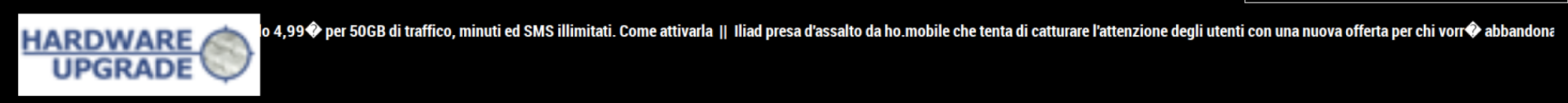@sean
Thanks for helping a (Raspberry) noob here hehe.
I got a different result:
$ arecord --list-devices
**** List of CAPTURE Hardware Devices ****
card 0: sndrpigooglevoi [snd_rpi_googlevoicehat_soundcar], device 0: Google voiceHAT SoundCard HiFi voicehat-hifi-0 []
Subdevices: 0/1
Subdevice #0: subdevice #0
Therefore would my recording device still be hw:0,0?
aplay gave me this:
aplay --list-devices
**** List of PLAYBACK Hardware Devices ****
card 0: sndrpigooglevoi [snd_rpi_googlevoicehat_soundcar], device 0: Google voiceHAT SoundCard HiFi voicehat-hifi-0 []
Subdevices: 0/1
Subdevice #0: subdevice #0
I believe it’s the same ID like above right?