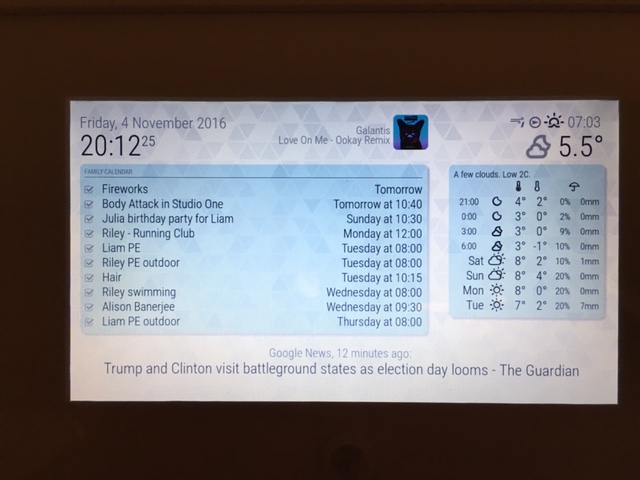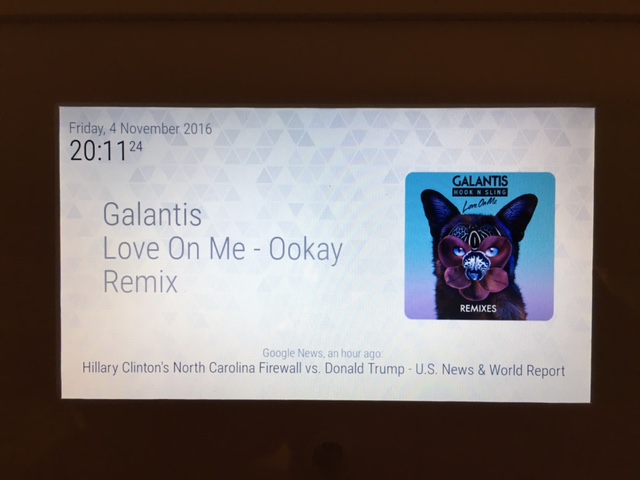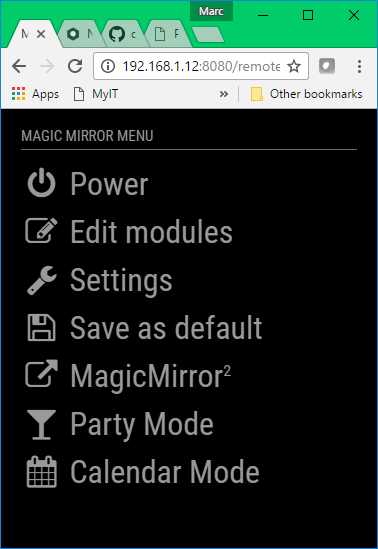@schlachtkreuzer6 In Nodehelper.js - I changed lines 104-117. I didnt need the option of monitor on and off, as I have a PIR sensor attached to my display.
if (query.action === 'MONITORON')
{
exec('cp ../MagicMirror/css/party_custom.css ../MagicMirror/css/custom.css', opts, function(error, stdout, stderr){ self.checkForExecError(error, stdout, stderr, res); });
exec('cp ../MagicMirror/config/party_config.js ../MagicMirror/config/config.js', opts, function(error, stdout, stderr){ self.checkForExecError(error, stdout, stderr, res); });
exec('pm2 restart mm', opts, function(error, stdout, stderr){ self.checkForExecError(error, stdout, stderr, res); });
return true;
}
if (query.action === 'MONITOROFF')
{
exec('cp ../MagicMirror/css/normal_custom.css ../MagicMirror/css/custom.css', opts, function(error, stdout, stderr){ self.checkForExecError(error, stdout, stderr, res); });
exec('cp ../MagicMirror/config/normal_config.js ../MagicMirror/config/config.js', opts, function(error, stdout, stderr){ self.checkForExecError(error, stdout, stderr, res); });
exec('pm2 restart mm', opts, function(error, stdout, stderr){ self.checkForExecError(error, stdout, stderr, res); });
return true;
}
As the functions had changed, I then changed the text displayed in the app , by changing the text in the remote.html file. Line 80- 87
<div id="monitor-on-button" class="menu-element button main-menu">
<span class="fa fa-fw fa-glass" aria-hidden="true"></span>
<span class="text">Party Mode</span>
</div>
<div id="monitor-off-button" class="menu-element button main-menu">
<span class="fa fa-fw fa-calendar" aria-hidden="true"></span>
<span class="text">Calendar Mode</span>
</div>```