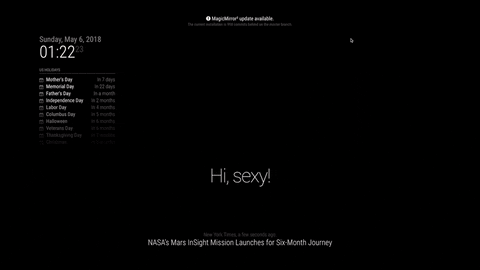From the creator of MMM-Awesome-Alexa, I present:

MMM-Monzo
Monzo Module for Magic Mirror

Compatability
| Operating System | Works? | Notes |
|---|---|---|
| Linux / Raspberry Pi | ✔ | - |
| macOS | ✔ | - |
| Windows | ✔ | - |
Installing
- Clone this repo into the
/modulesfolder as usual - run
$ npm installin/MMM-Monzo
Configuring
The final config should look something like this:
{
module: "MMM-Monzo",
position: "top_center",
config: {
clientId: "oauth2client_00009XfHYT...",
clientSecret: "mnzconf.++er4iwMs4CtoYUdpRjpIn+UL6/NwqA88E...",
accountId: "acc_00005Ufdh...",
refreshToken: "eyJhbGciOiJFUzI1NiIsInR5cCI6IkpXVCJ9.eyJl..."
}
}
Getting the Client ID and Client Secret
- Go to https://developers.monzo.com/apps/home
- Create a new
Confidential Client - Be sure to set the Redirect URL to:
http://localhost:8080/oauth - Your Client should look like: https://imgur.com/TOkANnq
- Keep note of the
Client ID,Client Secret
Getting the Account ID
Normally everybody should have 1, but if you have multiple Monzo cards (like me), then you have multiple account IDs. MMM-Monzo only supports 1 account at a time.
- Go to https://developers.monzo.com/api/playground
- Click on
List accountson the side - Click on
Sendto fetch all accounts. - Pick your account, most of the time there should only be one anyway. E.g.
acc_00005UxdhBxP1wQytx9dOX
Getting the Refresh token
- run
$ npm run token-helperinside the/MMM-Monzofolder - Follow the instructions
Made with 💖 by Dolan