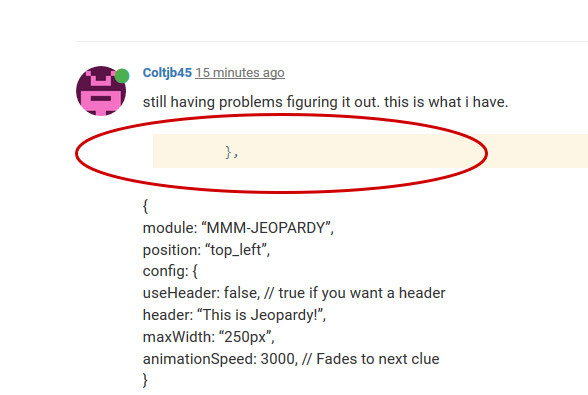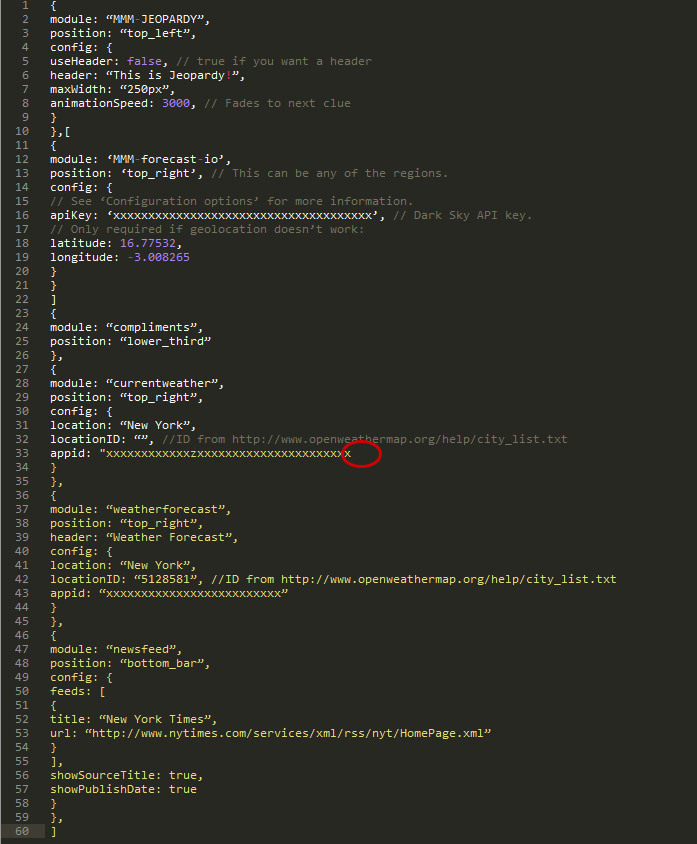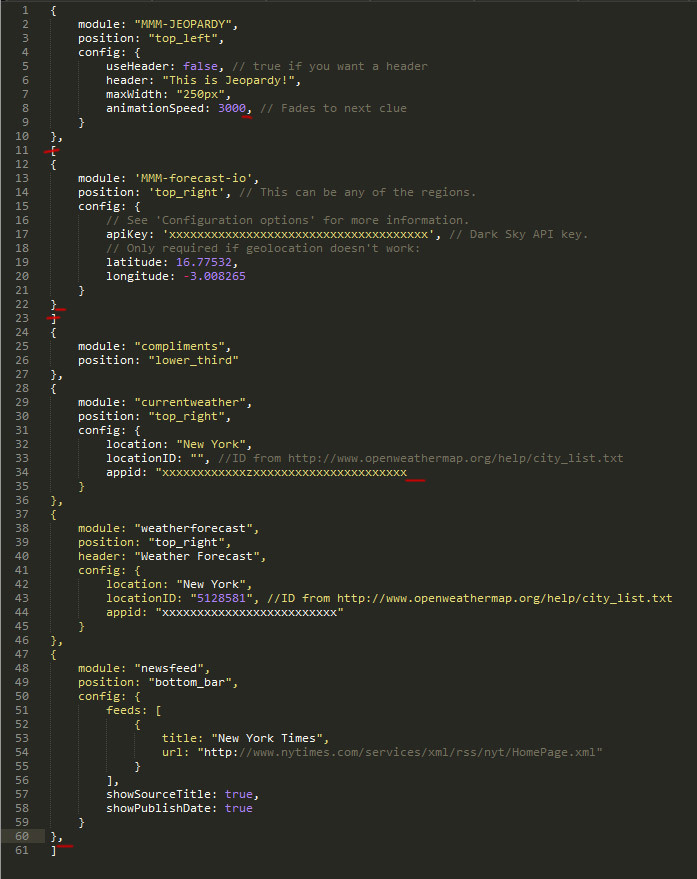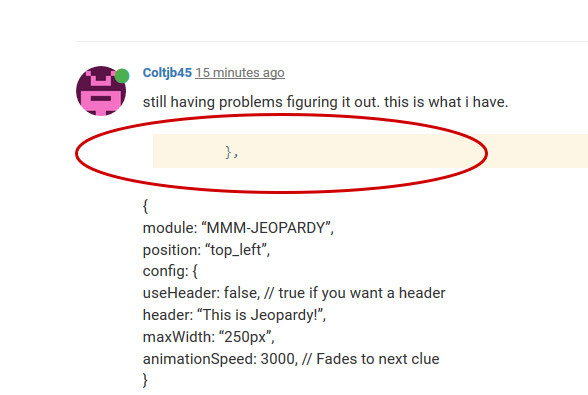
^ This looks like you only pasted one line into the code block instead of the whole code.
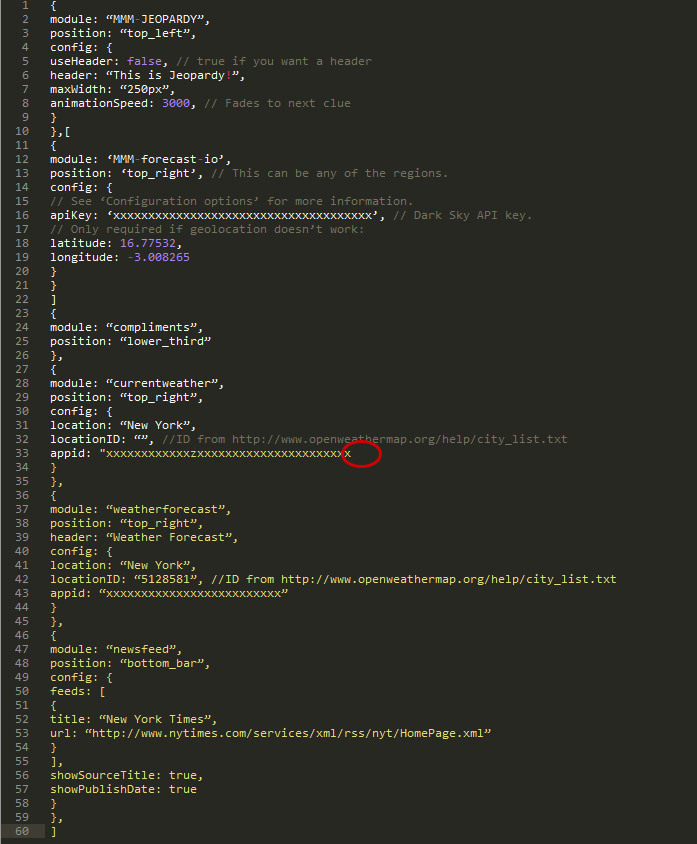
^ There are editors that can show you where your code is wrong while you type, for example, here you can point out where a closing quote is missing. You can edit in the standard windows/mac text editor, but it’ll give you a hard time. There are good editors like Sublime Text, Notepad++, Atom …
Do you mind telling us what you’re using?
With indentation (the original files have that, but pasting the code here destroys indentation) you can also easily count opening and closing brackets and spot the one bracket that is too much or the missing comma.
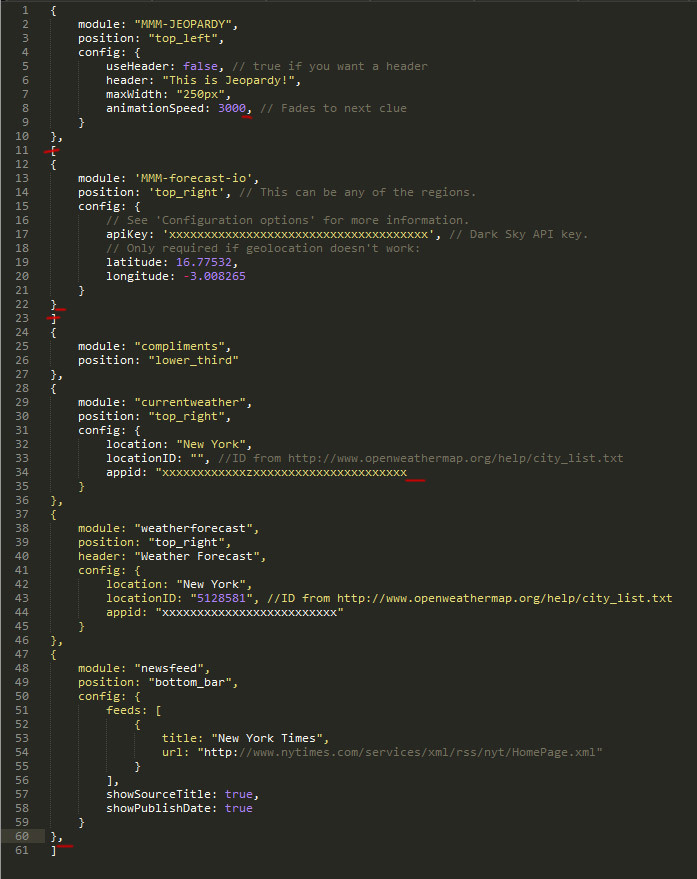
The last property value of an object or array is not followed by a comma – although that shouldn’t give you any errors. What is probably causing an error is
a) the missing comma after the second object (before the compliments module) and
b) the square brackets around the second object.
And you should check the quotes. Maybe a language and editor problem, but to me, all the quotes looked wrong. And you should only use one version of quotes, it’s not wise to mix > " < double quotation marks and > ’ < single quotation marks.
This should work:
modules: [
{
module: "MMM-JEOPARDY",
position: "top_left",
config: {
useHeader: false, // true if you want a header
header: "This is Jeopardy!",
maxWidth: "250px",
animationSpeed: 3000 // Fades to next clue
}
},
{
module: "MMM-forecast-io",
position: "top_right", // This can be any of the regions.
config: {
// See "Configuration options" for more information.
apiKey: "xxxxxxxxxxxxxxxxxxxxxxxxxxxxxxxxxxxxx", // Dark Sky API key.
// Only required if geolocation doesn"t work:
latitude: 16.77532,
longitude: -3.008265
}
},
{
module: "compliments",
position: "lower_third"
},
{
module: "currentweather",
position: "top_right",
config: {
location: "New York",
locationID: "", //ID from http://www.openweathermap.org/help/city_list.txt
appid: "xxxxxxxxxxxxzxxxxxxxxxxxxxxxxxxxxxx"
}
},
{
module: "weatherforecast",
position: "top_right",
header: "Weather Forecast",
config: {
location: "New York",
locationID: "5128581", //ID from http://www.openweathermap.org/help/city_list.txt
appid: "xxxxxxxxxxxxxxxxxxxxxxxxx"
}
},
{
module: "newsfeed",
position: "bottom_bar",
config: {
feeds: [
{
title: "New York Times",
url: "http://www.nytimes.com/services/xml/rss/nyt/HomePage.xml"
}
],
showSourceTitle: true,
showPublishDate: true
}
}
]