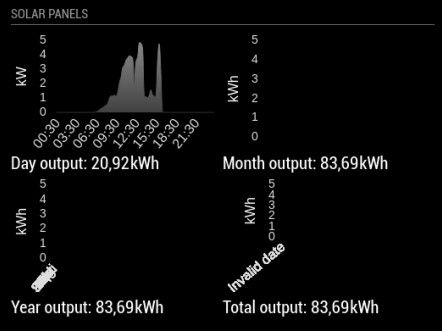@sek_is_back
how can i update to the development branch ? sorry for this question, but i am not the coding
expert :-(
Read the statement by Michael Teeuw here.
Posts
-
RE: Newsfeeder is going way to fast when showing news
-
RE: [octomirror-module] Monitor & Control an OctoPrint 3D Printer Server
@nkb88
same on my side … no idea how to fix it -
RE: MMM-PIR-Sensor
@maxxmagic said in MMM-PIR-Sensor:
The install is complete new with the newest raspian and the newest version of MM and so on.
Have you also switched on the GPIO’s in the RASPBIAN operating system?
-
RE: [DEBUG] Default Weather Module with OpenWeatherMap One Call API
i had the same problem and changed type: “wDataCurrent”, to type: “current”, because in the folder /home/pi/MagicMirror/modules/default/weather i found the files
current.njk
hourly.njk
forecast.njknow is runs
-
RE: 2screen in wall no mirror project
@Babene1
Hi , I try to explain a bit more.
Everything is in the wall . I used one Raspberry 4 and an housing with a quit fan on top .
On top of the wooden wall is the PIR mounted. Works fine if someone is going from our kitchen to the living room. Both monitors come back in 5 seconds . If I am about 3 meters away the wake up process starts. Perfect for me and my family.
The controlling of the screens is a quite „push the Button“ Action . I started to control everything with Alexa , but early in the morning or quite late in the evening I don’t like to talk to much … but in general it also works .
Back to the buttons . I use a conbee Zigbee stick in a second Raspi placed in our basement of the house. On this second Raspi the software ioBroker is installed . So if I push the Zigbee button it will send an trigger to the ioBroker via conbee. The ioBroker translates with an program script the Zigbee trigger into an MQTT trigger . This MQTT is uses with the MQTT Bridge in the MagicMirror to push notifications to the MagicMirror … yes quite difficult, but it works fine and the delay is not to big ( Max 0.5 sec.)
I also started to test with real wired buttons. The plan was to bore holes in the wood an place a few buttons , but I decided to do in regards of a cleaner view of the wood wall.Here some more pictures


-
2screen in wall no mirror project
Work is not finished , but let me know what you are thinking about my information panel
The Buttons on the left side are Busch Jaeger Zigbee trigger to control the pages and actions on the screens


-
RE: MMM-OpenmapWeather - Weather Icon not showing up
Hi, i guess you have to change some code in the *.js file of mmm-openmapweather.
there is a row with //,“50n”: “wi-night-alt-cloudy-windy”due to the point that there is no image for the “fog at night” i used the regular fog image.
now it works for me , yes it is not 100% correct, but better than nothing.iconImageTable: { "01d": "sunny.png", "02d": "partlysunny.png", "03d": "partlycloudy.png", "04d": "cloudy.png", "09d": "sleet.png", "10d": "rain.png", "11d": "tstorms.png", "13d": "snow.png", "50d": "fog.png", "01n": "nt_clear.png", "02n": "nt_cloudy.png", "03n": "nt_mostlycloudy.png", "04n": "cloudy.png", "09n": "nt_sleet.png", "10n": "nt_rain.png", "11n": "nt_tstorms.png", "13n": "nt_snow.png" ,"50n": "fog.png" -
RE: Weather modules
Hi audun ,
thank you for the hint (that´s what i am looking for )
,i tried to install but it is not running .
Just “loading” is displayed. Tried different config´s but no result. Is there a special thing to follow that it will run? -
RE: MMM-SunnyPortal Solar Module
Hi linuxtuxie,
sorry fore my late response . I was a few days in Austria.
Nevertheless i tried today your proposal and it looks much better. Now i see that :