@pjkoeleman I actually modified the HTML markup in the js file in addition to writing custom CSS. I can share what I did in order to make it work. PM me.
Read the statement by Michael Teeuw here.
Best posts made by j.e.f.f
-
RE: My display so far...posted in Showcase
-
MMM-MyNotes - Display GMail notes on your mirrorposted in Utilities
[card:jclarke0000/MMM-MyNotes]
I put this module together largely for my own needs, but I’m sharing it in case anyone else might find it useful. Keep in mind that this is fragile – there are many ways that I can see this breaking, namely with the way I need to identify which items are Notes – GMail treats them the same as email messages, with the only identifying factor being that the label “Notes” is attached. So if you have your Notes in a different folder than the default, this may not work.
Also, this will only currently work for a single GMail account (even if you configure multiple instances of the module, it will still only work with one account). With the way the authorization works, I would need to do a pretty significant rewrite to make it work with multiple accounts. Not impossible, but not something I’m about to take on right now.
In any case, please try it out, and I’ll do my best to help out with any issues you might have. This module certainly stretches my programming skills, so if those who are better developers want to comment and suggest better ways to do things, I’m all ears.
Be sure to carefully follow the authorization instructions. It seems daunting as there are 16 steps in my instructions, but I was trying to be very verbose to make it clear.
-
MMM-MyWastePickup (Toronto waste collection schedule)posted in Productivity
This is a module to show your schedule for Toronto curbside waste collection.
[card:jclarke0000/MMM-MyWastePickup]
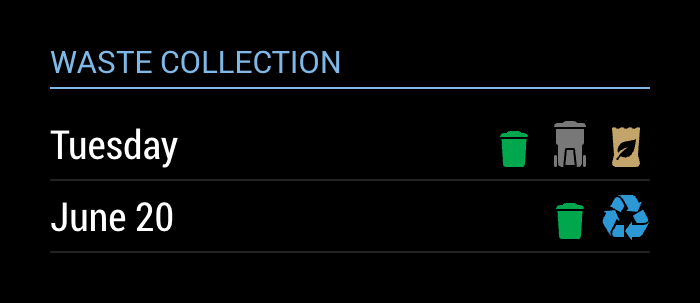
-
RE: My Full-Length Smart Mirrorposted in Show your Mirror
@mitchelltmarino Sure. Here are a couple:


Build is documented here:
http://jeffsnerdyprojects.blogspot.com/2017/06/building-mirror.html -
RE: MMM-MyWastePickup (Toronto waste collection schedule)posted in Productivity
@onetwankyfive glad to hear you got it working!
You know, you make an interesting point about it just being a CSV… how difficult did you find it to modify for your schedule? Maybe I’ll write a tutorial in the Readme for anyone who wants to do this.
-
RE: MMM-MyCommuteposted in Transport
@joela85 OK I just published v1.1 with the ability to specify an optional
avoidconfiguration for each destination that can be one of the following options:tollshighwaysferriesindoor
Config looks like this:
destinations: [ { destination: '37 Holland Dr Bolton, ON L7E 5S4', label: 'Bolton', color: '#ff77d4' }, { destination: '37 Holland Dr Bolton, ON L7E 5S4', label: 'Bolton (avoid tolls)', color: '#ff77d4', avoid: 'tolls' }, { destination: '37 Holland Dr Bolton, ON L7E 5S4', label: 'Bolton (avoid highways)', color: '#ff77d4', avoid: 'highways } ]Here’s my result:
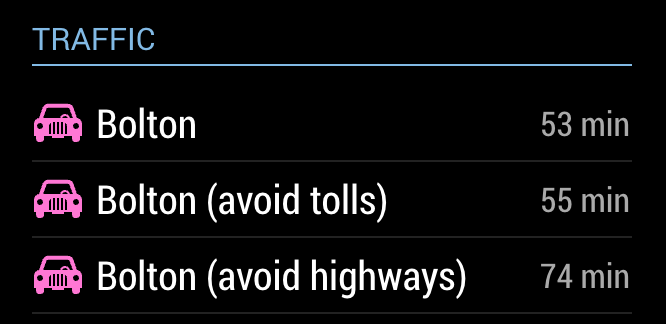
-
RE: Is it possible to run a module stand-alone without the MM framework?posted in Development
@E3V3A What is the issue you’re trying to solve? Trying to speed up development?
In theory the module is just a NodeJS app so it should be possible to run it standalone, but you would not have the benefit of the module framework – socket notifications, helper methods, underlying class methods, such as
updateDom(), etc.If you are just after making development easier and faster, I’d suggest instead to install MagicMirror on your desktop or laptop computer, and run in as server only (
node serveronly). Use Chrome as your browser as I believe its rendering engine is the same as Electron’s. This way you’ll have the benefit of your fast computing power, and subsequently fast restarting of MagicMirror, especially when run in server-only mode. -
My Full-Length Mirror with a "Smart" Top Halfposted in Show your Mirror

Built with a 32" TV positioned in the top half of the mirror, finished with a barn-board frame.
I made use of Xscreesaver to make this a piece of digital art on the wall when it’s not being used!Full build here:
http://jeffsnerdyprojects.blogspot.ca/2017/06/building-mirror.html -
RE: MMM-MyWastePickup (Toronto waste collection schedule)posted in Productivity
@kruemel For what it’s worth, I’ve just added official support for a custom schedule file. Check the README for instructions to do so. What you’ve done should and does work, but you risk having your schedule file overwritten if you update the module. With a quick tweak, you can have your schedule work within the new system and it won’t get overwritten when you update the module.
I just pushed v1.3 to GitHub a few moments ago, so you’ll need to pull again.
-
RE: Details about Nunjucks templating system?posted in Development
Seems to be no issues. I’ve released v1.6 of MMM-DarkSkyForecast using the Nunjucks templating system. Seems like my way forward from here :)
I’ll have to go back and revisit MMM-MyCalendar to see what caused the issue.